Icy Dock ToughArmor MB833MK-B V2 Ruggedized Removable M.2 NVMe SSD PCIe 4.0 Enclosure
Uses SlimSAS 4i (SFF-8654) to connect, requires NVMe host, and EMI Grounding to protect SSDs from electrical damage.
This is a Press Release edited by StorageNewsletter.com on December 27, 2023 at 2:01 pmIcy Dock launches the ToughArmor MB833MK-B V2, a ruggedized removable M.2 NVMe SSD enclosure that fits a single external 3.5” drive bay of the computer system and supporting PCIe 4.0 64Gb/s data transfer rates via SlimSAS 4i (SFF-8654) interface and accepts all standard M.2 drives lengths from 30 to 110mm (2230, 2242, 2260, 2280, 22110).
It simplifies the process of installing or removing M.2 NVMe SSD by using the removable drive trays with tool-less adjustable M.2 drive locker, making it easy to change drives at any time without open the computer case or dealing with drive mounting screws. In addition, while working together with numbers of ventilation holes around the enclosure, each drive tray is equipped with a aluminum heat sink to ensure your SSDs are at optimal temperatures. As part of the company’s toughest line, the product is made out of metal construction with metal barrel key locks for protection.
Compatible with Tri-Mode controllers
Due to high demand and in response to recent circuit board updates by host card manufacturers, the ToughArmor MB833MK-B V2 provides support for Tri-Mode controller cards from brands like Broadcom, Areca, and others. For detailed information on compatible cards and cables, please refer to the FAQ section available on the product page.
M.2 drive is no longer hidden?
The conventional approach to installing an M.2 drive involves mounting it on a motherboard or a riser card using a small screw, which can be a cumbersome and time-consuming task. Removing or installing the drive physically can be quite troublesome. Fortunately, the company has introduced a solution – the ToughArmor MB833MK-B V2. This product brings M.2 drives to the front of your computer case, streamlining the process of installing and removing M.2 NVMe SSDs. With the device, the once complicated procedure becomes more straightforward and efficient.
Tool-less M.2 drive installation
Typically, M.2 PCIe NVMe SSD drives are inserted at a 45° angle and secured to the motherboard using screws. However, with the unit, this process is made simpler. Users can place the M.2 SSD in the drive tray, adjust the drive locker to fit the specific M.2 drive type, and then push down to lock it securely in place. This streamlined procedure takes less than 5ss to complete, eliminating the need for small, easy-to-lose screws and introducing a more efficient way of installing M.2 drives.
 The ToughArmor MB833MK-B V2 offers a tool-less drive installation experience, extending to the large high-efficiency aluminum heatsink as well. There is no need for any tools when installing or removing the heatsink. Just use your thumbs to press down on the 2 buttons located underneath the tray, and the heatsink will effortlessly pop out, allowing for easy removal. To reinstall it, simply cover the tray with the heatsink and apply a little downward force, and it will securely snap right back into place.
The ToughArmor MB833MK-B V2 offers a tool-less drive installation experience, extending to the large high-efficiency aluminum heatsink as well. There is no need for any tools when installing or removing the heatsink. Just use your thumbs to press down on the 2 buttons located underneath the tray, and the heatsink will effortlessly pop out, allowing for easy removal. To reinstall it, simply cover the tray with the heatsink and apply a little downward force, and it will securely snap right back into place.
EMI grounding technology
Grounding your M.2 SSD is crucial, as swapping drives without proper grounding can lead to hardware damage from static shocks. The firm’s EMI Grounding Technology ensures that once the drive clips into the M.2 adjustable locker, it remains grounded through the tray, housing, and computer system, protecting your drives from static electrical surges during swapping.
Full drive length support
The M.2 adjustable locker accommodates all standard M.2 PCIe NVMe SSD drives, including 2230 (30mm), 2242 (42mm), 2260 (60mm), 2280 (80mm), and 22110 (110mm), making it compatible and future-proof for extra-long M.2 110mm drives.
Maximum cooling performance
Since M.2 NVMe SSDs are known for generating high temperatures, it’s essential to maintain operating temperatures at all times to prevent performance degradation.
Each drive tray comes equipped with a large, aluminum heatsink lid, and thermal pad. The heat is efficiently dispersed through strategically placed ventilation holes on all sides, working in conjunction with your computer’s cooling system. This intelligent design ensures that the drive maintains optimal operating temperatures even under heavy loads.
Full speed ahead
The ToughArmor MB833MK-B V2 utilizes the SlimSAS (SFF-8654) interface, enabling it to support the full NVMe bandwidth of 64Gb/s, which is over 10x faster than the previous SATA standard. This speed makes it for data-intensive applications, such as real-time servers, high-performance PCs, deep-learning machines, and 4k/8k/3D media workstations.
Ruggedized to max
The ToughArmor MB833MK-B V2 features a ruggedized full-metal chassis, tray, and mounting bracket, enhancing the product’s durability and contributing to heat dissipation. Additionally, an anti-vibration mechanism integrated into the chassis reduces noise and provides protection vs. environmental damage. This construction and design ensure a long product life and reliable performance in various conditions.
Packed with features
An LED status light built into the tray indicates when your drive is powered up and in use, and it turns off when no drive is installed to save power. To add an extra layer of physical security, the ToughArmor MB833MK-B V2 includes a large barrel key-lock mechanism. This feature provides protection vs. unauthorized physical access and ensures that drives remain securely in place even in demanding environments, such as military deployments and in-vehicle applications.
Product compatibility
The MB833MK-B V2 is compatible with motherboards, RAID/HBA cards, and M.2 adapters from brands including Adaptec, Areca, Broadcom, HighPoint, and Supermicro. This compatibility gives the freedom to choose from a range of hardware options, moving beyond the constraints of single-brand system configurations. Information on product compatibility.
(Optional) 3.5″ to 5.25″ drive bay bracket
By utilizing the Flex-Fit MB343SP drive bay bracket, you can transform your 5.25″ device bay into a 3.5″ device bay. This bracket boasts a sturdy one-piece design and comes with dual 2.5″ drive slots, providing you with additional storage options for your drives.
| Which ToughArmor MB833 is right for you? | ||
| Model | MB833M2K-B | MB833MK-B V2 |
| Connectors | 1xMiniSAS HD 4i (SFF-8643) | 1xSlimSAS 4i (SFF-8654) |
| Pin-out defined | Legacy | SFF-9402 Rev 1.1 (Tri-mode HBA/RAID adapters compatible) |
| Suitable for | NVMe HBA/RAID adapters with Legacy pin-out |
Tri-mode HBA/RAID adapters with SFF-9402 pin-out |
Key features:
- Fits 1xM.2 NVMe SSD of all lengths, 30mm (2230), 42mm (2242), 60mm (2260), 80mm (2280), and 110mm (22110)
- Adjustable drive locker holds all length drives securely
- Tool-less drive installation design for easy drive maintenance and system upgrading
- Installs into any standard external 3.5” device bay or floppy bay
- Uses a SlimSAS 4i (SFF-8654) to connect, requires NVMe host
- Supports the NVMe bandwidth spec of 64Gb/s
- Ruggedized full-metal enclosure meeting flammability requirements
- Integrated large efficiency heat sink and ample ventilation for passive cooling
- 2-segment key lock for additional physical security
- Eagle-hook tray latch securely holds the tray inside the enclosure
- EMI Grounding – protects SSDs from electrical damage
- Anti-Vibration Technology (AVT) reduces noise and protects vs. environmental damage
- Active Power Technology (APT) saves power by shutting the device down when no drive is installed
- 5-year limited warranty vs. all defects
- Complimentary support from professionally trained technical support agents
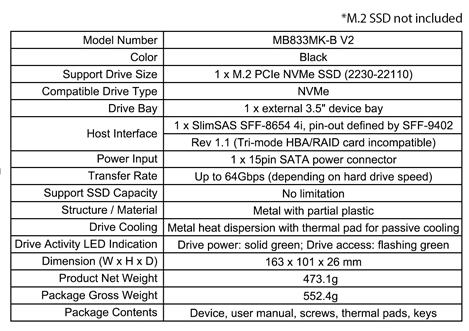










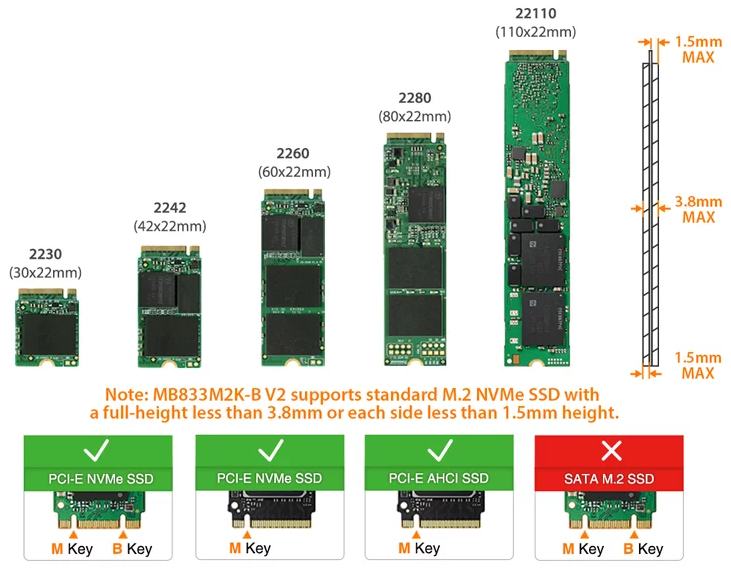
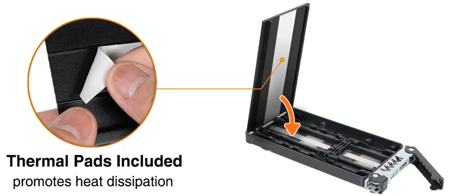
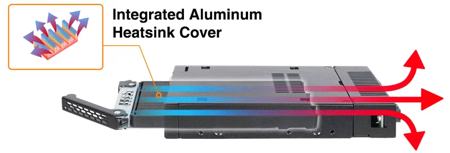

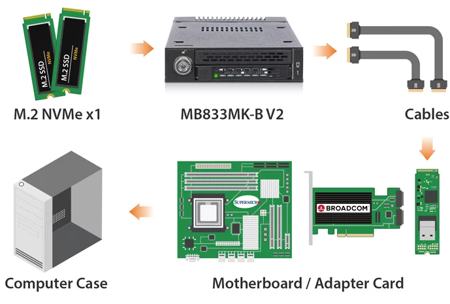




 Subscribe to our free daily newsletter
Subscribe to our free daily newsletter

