Introducing BackupLABS Jira Cloud Backup
Service allows to securely backup and restore critical data for continuity and data integrity.
This is a Press Release edited by StorageNewsletter.com on April 23, 2024 at 2:01 pmFrom BackupLABS
BackupLABS launches its new Jira Backup Service. This service allows to securely backup and restore critical data within Atlassian Jira Cloud for continuity and data integrity.
Building on our current backup solution for Atlassian Trello and other SaaS applications, including GitHub, GitLab, and Notion, Jira Backup marks an expansion of firm’s offerings.
Jira is a vital tool for many organisations. It stores issue details, descriptions, attachments, and real-time project statuses, keeping teams aligned and projects on track. But unexpected events like accidental deletions or cyberattacks can put this valuable data at risk.
The Jira Backup Service provides a reliable automated solution to protect your valuable Jira data. It performs regular backups, creating a secure safety net in case of any unexpected incidents. Atlassian also recommend that customers perform regular backups of their own data in Jira Cloud:
Speaking about BackupLABS’ new service, Rob Stevenson, CEO, said: “Our team is thrilled to introduce the Jira Backup Service… As data security concerns continue to grow, businesses require robust solutions to protect their valuable information. We proudly offer a comprehensive backup service prioritising data integrity and user convenience.”
Key features of Jira Backup include:
256-bit AES encryption for data confidentiality
Jira Backup employs encryption during transfer and 256-bit AES encryption at rest to keep user data secure and confidential.
This high-level encryption shields your backup Jira project data from unauthorised access and potential security breaches.
As Stevenson explains: “We’re committed to providing businesses of all sizes with the tools they need to safeguard their critical data effectively… With our Jira Backup, organisations can confidently mitigate risks and focus on achieving their business objectives.”
Coverage
Examples of Jira data protected with BackupLABS include:
-
Projects: Company makes sure every project’s structure and settings are preserved, covering everything from the project’s goals and timelines to the resources allocated.
-
Boards: For boards, it captures the essence of each team’s workflow by saving the layout and organisation details, including status columns and swimlanes.
-
Issues: It carefully archives each issue, including its status, attachments, comments, and history.
-
Sprints: Sprint plans like objectives, timelines, and tasks, are securely stored by BackupLABS to keep up the momentum of agile projects.
-
Requests: It safeguards information related to service requests, including the request details and attachments.
-
Workflows: Workflow configurations are the operational backbone of project management. It preserves these across projects to keep things running smoothly.
Flexible data residency options
BackupLABS recognises the significance of secure data residency. That’s why our Jira backup solutions provide clear and flexible options.
Customers can choose from storage locations in UK, EU, and USA to ensure alignment with specific compliance needs.
Streamlined Integration
BackupLABS integrates with Atlassian Jira Cloud, making setup and control straightforward and streamlined.
Our system is also simple to configure and navigate so organisations can manage backups without fuss.
Supporting Shared Responsibility Model
When it comes to protecting Jira data, Atlassian is responsible for the security, compliance, and reliability of its Jira applications, systems, and hosting environment.
It guarantees the security of the Jira platform itself. But under the Shared Responsibility Model, users are responsible for managing their own data within Jira, including organising and maintaining it effectively. Atlassian are very clear who is responsible for creating backups:
Thankfully, BackupLABS can enhance and extend Jira’s built-in backup capabilities by offering additional features, automation, and more advanced options for securing and safeguarding data.
By securely backing up critical Jira data – including projects, boards, issues, sprints, requests, and workflows – it keeps valuable data safe from permanent loss at all times.
Why backup Jira Cloud?
-
Data protection: Backups ensure that your Jira Cloud instance’s data, including issues, projects, workflows, and configurations, are safely preserved. In the event of data loss due to accidental deletion, corruption, or system failure, backups allow you to restore your data to a previous state.
-
DR: Regular backups provide a vital component of your DR strategy, allowing you to quickly recover your Jira instance and resume operations with minimal disruption.
-
Compliance requirements: Many organizations are subject to regulatory requirements or industry standards that mandate data retention and protection measures. Regular backups help ensure compliance with these requirements.
-
Peace of mind: Knowing that your Jira Cloud data is regularly backed up provides peace of mind, allowing you to focus on your core business activities without worrying about potential data loss or disruptions.
Key takeaway
New Jira Backup is dedicated to offering comprehensive data protection solutions for Jira users. With Jira backup, your organisation can safeguard its project information from various threats and quickly retrieve it in case of disaster. This added layer of security allows your team to focus on their tasks without worrying about losing critical data.
About BackupLABS
It offers automated data protection solutions tailored to businesses of all sizes, allowing you to safeguard critical information stored within commonly used cloud-based applications.
Benefits of BackupLABS
-
No code/scripting: Data can be backed up and restored with simple point-and-click actions through our user-friendly interface. No scripting or coding is required.
-
Compliance: Users can get accurate, easily accessible records of their data history, ensuring compliance with regulations and standards.
-
Ransomware protection: Data is protected from malicious attacks, ransomware, and potential breaches, keeping critical information safe.
-
Dedicated support 24/7: It offers a round-the-clock support team to assist with any issues, day or night.
-
Daily reporting: Customers receive daily updates on the status of their backup for transparency and peace of mind.









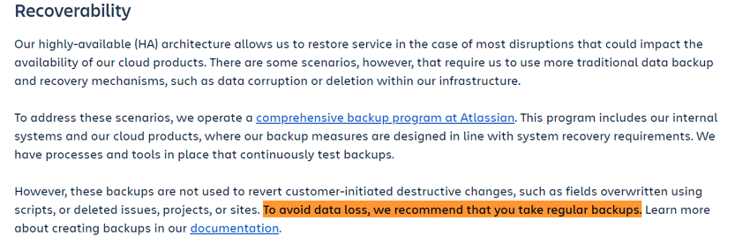
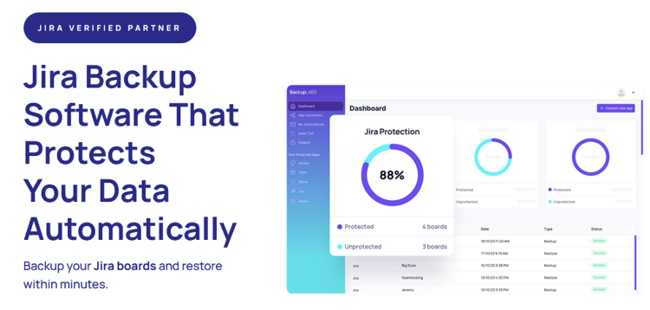
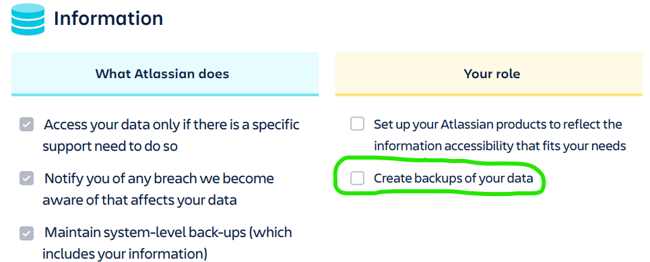






 Subscribe to our free daily newsletter
Subscribe to our free daily newsletter

