EaseUS Disk Copy V.6.0.0 Software Elevates HDD/SSD Cloning Experience
For Windows OS with directly migrate OS to HDD or SSD
This is a Press Release edited by StorageNewsletter.com on November 7, 2023 at 2:01 pmEaseUS Disk Copy has been renowned as one of robust disk cloning software on the market for over a decade.
It’s exclusively for Windows users when they need to upgrade an old hard drive, clone a smaller HDD, or replace a failing hard drive without worrying about losing data, as it provides a 1-to-1 copy of the original HDD.
EaseUS has been continuously improving the user experience in cloning a disk fast without any hassle. Recently, it released the 6.0.0 version that impresses users with a new look.
What’s new Disk Copy 6.0.0?
It was released on October 10, 2023. This version highlights 3 main functions: Disk Mode, Partition Mode, and Create Bootable Disk by putting them on the left panel. Users can find the functions at first sight and execute corresponding operations when launching.
In addition, the UI is designed with color gradients and overlapping borders, making it look more technological and in line with the product’s function and positioning.
Hongyu He, PM of Disk Copy, has been committed to exploring easy and safe ways of disk cloning.
“Our mission is to provide high-quality services and improve user experience to build the best cloning software. This revision is from a user-friendly perspective, making the functions more intuitive and prominent,” he said. Key features of US Disk Copy
Key features of US Disk Copy
Disk Copy is an easy yet program for various disk cloning purposes.
It benefits you from the following aspects:
-
Powerful algorithm underneath cloning process with simple UI
Suppose you want to upgrade your HDD to SSD, replace a smaller SSD with a larger one, or change a failing hard drive. Cloning is the easiest way to do so without losing any data.
Disk Copy creates an exact replica of the old HDD on the new one with a few simple clicks (compatible with HDD, M.2 SSD, SATA SSD, NVMe SSD, USB, etc.). Users can avoid the time-consuming process of reinstalling the OS applications and copying data manually.
-
Directly migrate OS to HDD or SSD
Whenever you’re planning to buy a new PC or new hard drive and don’t want a single data loss or reinstall the Windows OS from scratch, cloning the entire system drive is a choice. It includes the OS, system-related files, installations, configurations, and settings, which ensures users can move OS to new drive without reinstallation.
-
Create bootable rescue media
The bootable disk (USB/CD/DVD) contains a cloned copy of the entire system drive, including OS, bootable sectors, settings, etc. If HDD fails to boot, the bootable disk will ensure that users have a backup of the system and restore the computer to a working state.
Download and install EaseUS Disk Copy for disk cloning.









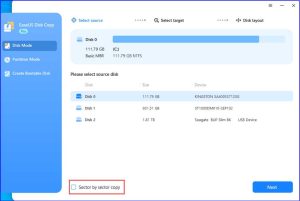







 Subscribe to our free daily newsletter
Subscribe to our free daily newsletter

