Laplink PCmover Reconfigurator Software Simplifies Cumbersome Process of Changing Default Windows Folder Location
Free of charge, it reconfigures selected Windows libraries from one drive to another in few clicks.
This is a Press Release edited by StorageNewsletter.com on June 18, 2021 at 2:31 pmLaplink Software, Inc. announced availability of PCmover Reconfigurator.
This tool, available free of charge, simplifies the cumbersome process of changing default Windows folders on a PC with multiple HDDs, such as a smaller SSD and larger secondary HDD – a popular configuration for many Windows PCs.
Typically, users will often upgrade to a new PC with a multi-drive configuration that includes faster SSD or NVM storage while also retaining a secondary HDD with greater storage capacity. While performance is improved by having the OS and programs load from the SSD, there is virtually no increased benefit to loading files, such as productivity documents, videos, or images, from an SSD. Instead, those files clog up a smaller capacity SSD and cause its performance to degrade over time due to space limitations.
For optimum performance, SSDs should be kept to less than 75% of capacity. Yet, figuring out how to change the Windows default file locations can be complicated and confusing, and involves digging around in properties and settings. As a result, most users with a multi-drive configuration will face the prospect of constantly cleaning up files to reclaim space on the SSD.
It simplifies the process of changing the default Windows folder locations on multiple drives with a few clicks. Users install PCmover Reconfigurator, choose the Windows libraries they want to move to another drive, click the Transfer button, and the libraries, along with their contents, are transferred to their new location. Supported storage folders include documents, music, pictures, videos, and downloads.
“PCmover Reconfigurator is closely aligned to our core mission of helping individuals, small businesses, and large enterprises setup and deploy PCs quickly and easily,” said Thomas Koll, CEO. “Changing Windows default folder locations is often an overlooked final step in the PC setup and migration process because of the complexity involved. Now, it’s fast and simple.“
PCmover Reconfigurator is ideal when setting up and deploying PCs, and is a companion when using PCmover Professional (for individuals), PCmover Business (for small business), and PCmover Enterprise (large organizations and IT service providers). PCmover is a solution for setting up a new PC, migrating user settings, files, and applications from an old PC to a new one.
Plus, it is recommended by Microsoft, Intel, and all major OEMs. For large organizations with complex IT environments, PCmover Enterprise has been proven to save organizations significant time and money – more than $300 per PC, according to industry research.
Resources:
Download PCmover Reconfigurator
Free user support is available 24/7









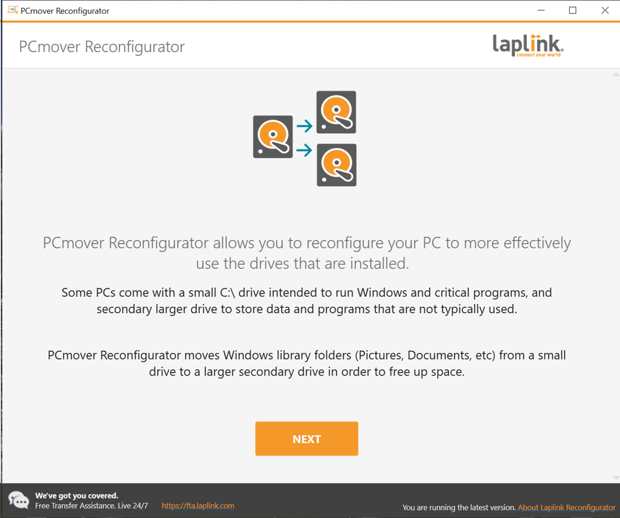
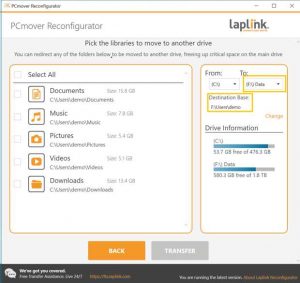
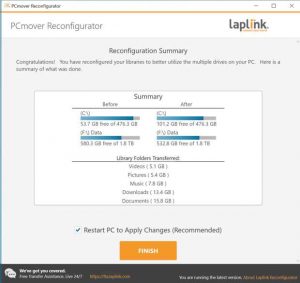





 Subscribe to our free daily newsletter
Subscribe to our free daily newsletter

