Icy Dock ToughArmor MB872MP-B 5.25-Inch Mobile Rack Supporting 12xM.2 SATA SSDs
Uses 3xhigh-speed OCuLink (SFF-8612) connectors in rear to support 12 M.2 SATA SSD with 6Gb/s transfer speed per drive.
This is a Press Release edited by StorageNewsletter.com on April 27, 2021 at 2:33 pmIcy Dock announces the ToughArmor MB872MP-B with supports to 12xM.2 SATA SSDs from 30 to 110mm (2230/2242/2260/2280/22110) in a single 5.25″ optical drive bay.
It uses 3 fast OCuLink (SFF-8612) connectors in the rear to support 12 M.2 SATA SSD with 6Gb/s transfer speed per drive while reducing the amount of cable clutter for system airflow and easy cable management. The removable drive tray design with an adjustable M.2 locker allows to interchange M.2 drives without using tools or screws. The 40mm fan with 3-mode fan speed control working along with intelligently placed ventilation holes keeps drives in optimal temperatures. The device and trays are made out of -duty metal to ensure durability.
Storage density for performance PCs
The ToughArmor MB872MP-B’s storage density design makes it for performance systems with limited storage space, such as performance PCs, home servers, workstation PCs, and data centers. It’s designed for systems that require high IO/s, high capacity, and low latency storage access. It connects 12xM.2 SATA SSD with 3xOCuLink (SFF-8612) data connector and 2xSATA 15-pin power connector for cable management and better system airflow.
Removable M.2 SATA SSD tray

A typical M.2 drive is installed on the motherboard or adapter card with tiny screws, which can be a troublesome and time-consuming process. However, with the MB872MP-B, the frontal removable drive tray design makes the M.2 SSD installation and removal a straightforward process without using tools.
Tool-less M.2 drive installation
The ToughArmor MB872MP-B is equipped with a patent-pending M.2 adjustable locker for tool-less drive installation/removal. Insert the M.2 SATA SSD (2230, 2242, 2260, 2280, and 22110), move the adjustable M.2 locker until it firmly secures the SSD and closes the lid. The whole process takes less than 10s to complete.
Optimal cooling efficiency
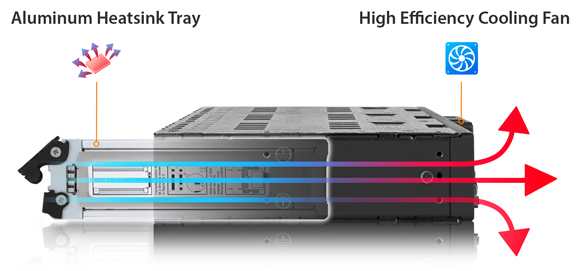 The specialized slimline tray is made with thick aluminum and acts as a heatsink to dissipate heat generated by the M.2 SATA SSD. Additionally, using 3xOCuLink cables instead of 12xSATA cables reduces cable clutter and improves the system airflow. The included thermal pad fills the contact surfaces gap and transfers heat away from the M.2 SSD to the huge heatsink tray, allowing airflow to dissipate the heat away efficiently. Powering up the 12 drives at once can accumulate heat. Therefore, the firm has included a 40mm cooling fan with adjustable 3-mode fan speed control, providing airflow throughout the entire cage. Depending on requirement, select the proper fan speed to keep the drives at optimal operating temperatures, even under heavy load.
The specialized slimline tray is made with thick aluminum and acts as a heatsink to dissipate heat generated by the M.2 SATA SSD. Additionally, using 3xOCuLink cables instead of 12xSATA cables reduces cable clutter and improves the system airflow. The included thermal pad fills the contact surfaces gap and transfers heat away from the M.2 SSD to the huge heatsink tray, allowing airflow to dissipate the heat away efficiently. Powering up the 12 drives at once can accumulate heat. Therefore, the firm has included a 40mm cooling fan with adjustable 3-mode fan speed control, providing airflow throughout the entire cage. Depending on requirement, select the proper fan speed to keep the drives at optimal operating temperatures, even under heavy load.
Protection for harshest environment
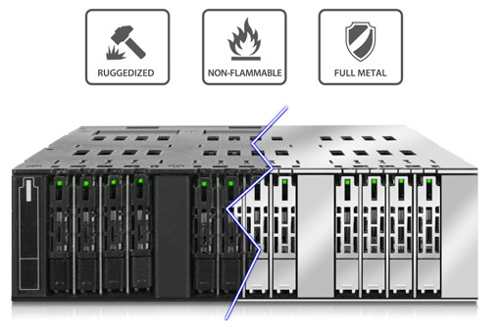
Ensuring the enclosure can be relied upon for many years, the ToughArmor MB872MP-B can hold up in the harshest environment. It comes equipped with rugged full-metal protection throughout the entire device and tray, making it for industrial devices that may require a flammability rating. The build quality is for various enterprise systems, including the medical, military, law enforcement industries, and manufacturing conditions such as embedded control and factory automation systems.
EMI grounding technology
Grounding M.2 SSD is essential as swapping drives without proper grounding may lead to hardware damages due to static shocks. With EMI Grounding technology, once the M.2 locker clips into the SSD screw hole, the SSD will be in a grounded state throughout the enclosure’s tray and housing. After the enclosure is installed in the system with four screws on its’ side, it will ground itself throughout the computer system.
Design ToughArmor MB872MP-B has 2 mounting sets of screw holes that enables compatibility to most of 5.25″ bays in a standard computer chassis. Having those 2 sets of screw holes, MB872MP-B can be installed either upside down or regularly per user’s preference. Ultimately, it provides flexibility for users to adjust drive installation based on their system design.
Packed with features
The LED status light in each of the trays gives the current status information with a glance.
 With Active Power technology, the enclosure turns on when the drives are inserted and automatically shuts off when all drives are removed. Never forget which drives belong in which bays. With drive ID plugs, you’ll always know which drive tray belongs in your RAID array or which drives contains specific files. Freely unplug and rearrange them to better suit your configurations or remove them for a simplified look.
With Active Power technology, the enclosure turns on when the drives are inserted and automatically shuts off when all drives are removed. Never forget which drives belong in which bays. With drive ID plugs, you’ll always know which drive tray belongs in your RAID array or which drives contains specific files. Freely unplug and rearrange them to better suit your configurations or remove them for a simplified look.
The ToughArmor MB872MP-B supports 15-pin SATA power cables with locking latches, so you’ll never need to worry about cables unintentionally disconnecting from your enclosure. Once these cables are connected, they will lock and stay in place.










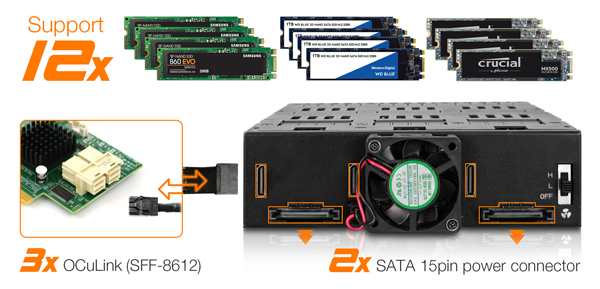

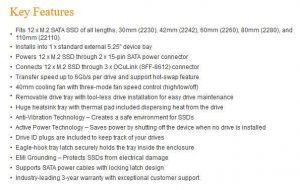






 Subscribe to our free daily newsletter
Subscribe to our free daily newsletter

