Ashampoo Backup Pro 12 Software Covers All Aspects of Backups in Single Program
Files, folders or entire partitions can be backed up to any storage device including cloud-based storage systems to prevent data loss.
This is a Press Release edited by StorageNewsletter.com on August 17, 2018 at 2:11 pmAshampoo Systems GmbH and Co. KG released a backup solution with Backup Pro 12 software.
Saving, rescuing or restoring even bootable system disks is easy, and viruses, ransomware or total system failures just lost their terror.
Click to enlarge
Backup Pro 12 software covers all aspects of backups in a single program. While the handy HDD checker is light on resources and analyzes disks in the background based on smart values, it can also perform deep surface scans and repair smaller defects or warn against impending data loss. Files, folders or entire partitions can be backed up to any storage device including cloud-based storage systems to prevent data loss with OneDrive Business/Office 365, Owncloud GmbH and Nextcloud GmbH joining the list of supported providers.
Click to enlarge
Easy to create backup plans specify which data is to be backed up at what intervals to ensure that backups are always up to date without requiring user intervention.
Compression and encryption keeps file sizes small and data secure.
There are virtually no noticeable system slowdowns since the program only becomes active when system loads fall below a specific threshold.
The Backup Viewer gives users instant access to files and folders without having to restore affected backups while preserving data integrity. Restoring backups is possible either through the program itself or Windows Explorer. This way, even entire OSs can be restored quickly.
The integrated rescue system can be run from USB or DVD to perform data restoration in the event of a total system failure or when systems are compromised by malware like viruses or ransomware.
Click to enlarge
Highlights:
-
Restore individual files with ease
-
Backup and restore entire OSs
-
Secure encryption to protect your privacy
-
Hassle-free backups through various cloud services
-
Data recovery through program or Windows Explorer
-
Backup Viewer for instant access to backed up files
-
OneDrive Business/Office 365, Owncloud and Nextcloud support
-
Disk checking for 100% reliable backups
Handy HDD checker
Reliable backups depend on error-free HDDs which is why Backup Pro 12 features disk health scans. Smart parameters are scanned to determine HDD health and warn users against impending data loss. Additional in-depth surface scans find and fix errors for both internal and external HDDs to prevent nasty surprises.
Cloud backups
Storing backups in the cloud is a way to access data from anywhere. The company’s Backup Pro supports a near limitless number of cloud storage providers like Dropbox, Deutsche Telekom, Google Drive, OneDrive, Strato, 1&1 and others with version 12 adding support for OneDrive Busines/Office 365, Owncloud and Nextcloud. This not only includes file backups but also entire disk drives for access from any location.
Instant file access with Backup Viewer
Backup Pro 12 provides a dedicated viewer to access your files without having to restore them first. File access happens in a secure container to prevent unwanted modifications and preserve the integrity of your backups.
No more fear of updates
No computer should go without updates and this is especially true for Windows PCs. But Windows updates are frequently broken and can even shut down your PC or cause data loss. That’s when users wish for a time machine to go back to when everything was working fine. Backup Pro 12 makes this wish come true by reverting PCs to their previous states. As of today, there’s no more need to fear security software or Windows updates.
Intelligent backup mechanism for uninterrupted work
Many backup solutions are resource-intensive and cause performance drops that make PCs feel sluggish. Not so Backup Pro 12. Thanks to smart load balancing and background operation, users won’t even notice when backups are created or updated. It constantly monitors system usage and only becomes active when enough resources are available without hurting user workflows. It’s like an invisible helper that gets the job done quickly and discreetly.
Meta description:
With Backup Pro 12, the company released their easy and powerful backup solution. Saving, rescuing or restoring even bootable system disks is easy, and viruses, ransomware or total system failures just lost their terror.
Meta keywords:
Backup Pro 12, backup, system restore, backup software, HDD check, data loss, backup plans, encryption, privacy, Backup Viewer, rescue system, system failure, security software, system load.








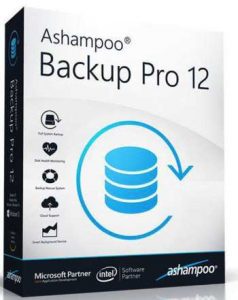
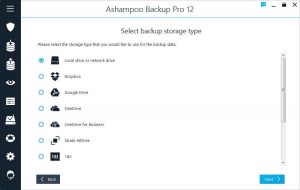
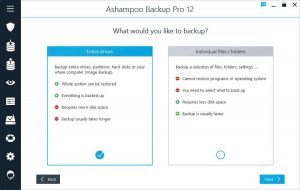

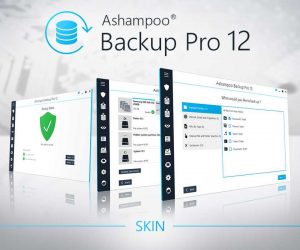




 Subscribe to our free daily newsletter
Subscribe to our free daily newsletter
