IDrive e2 Multi-Factor Authentication with Delete Protection for Enhanced S3-Compatible Object Storage Security
Feature ensures that even when using S3 clients, data deletion requires MFA verification, providing additional layer of protection for critical data stored.
This is a Press Release edited by StorageNewsletter.com on August 28, 2025 at 2:00 pmIDrive e2 launches Multi-Factor Authentication (MFA) with Delete Protection, a security feature designed to safeguard data against unauthorized deletions.
Mirroring the security of AWS S3, this feature ensures that even when using S3 clients, data deletion requires MFA verification, providing an additional layer of protection for critical data stored on IDrive e2.
Key Features of MFA with Delete Protection
- MFA-Enabled Delete Protection: Requires a Time-Based One-Time Password (TOTP) from an authenticator app (e.g., Google Authenticator, Microsoft Authenticator) to authorize data deletion, preventing accidental or malicious data loss.
- S3 Client Integration: Fully compatible with S3-compatible tools like AWS CLI, S3 Browser, and SDKs, ensuring secure deletion workflows without disrupting existing processes.
- Robust Security for Critical Data: Ideal for businesses and developers managing sensitive data, such as backups, archives, or AI/ML datasets, ensuring compliance with stringent security requirements.
- Cost-Effective Solution: Available at no additional cost to IDrive e2 users, maintaining affordability with pricing at $2.06/TB/month 1st year with reserved capacity – up to 90% less than AWS S3 – and no egress fees.
How It Works
IDrive e2 users can enable MFA Delete Protection through the IDrive e2 dashboard by configuring an authenticator app to generate TOTP codes. Once enabled, any attempt to delete objects or buckets via S3-compatible clients requires both the user’s access credentials and a valid MFA code. For example, a deletion command using AWS CLI would prompt for the TOTP code to complete the action. Detailed setup instructions are available in the IDrive e2 Security FAQ.
Why This Matters
The introduction of MFA with Delete Protection strengthens the company solution’s position as a secure, cost-effective alternative to traditional cloud storage providers. By requiring MFA for deletions, IDrive e2 mitigates risks from compromised credentials or human error, offering peace of mind for organizations handling petabyte-scale data. Combined with features like bucket versioning, object locking, and eleven 9s of data durability across 13 global edge locations, IDrive e2 delivers enterprise-grade security and performance at a fraction of the cost.
“Our new MFA with Delete Protection feature underscores our commitment to providing industry-leading security for our users’ data,” said Raghu Kulkarni, CEO, IDrive, Inc. “By integrating this advanced protection with our S3-compatible platform, we’re empowering businesses and developers to safeguard their data with confidence while maintaining affordability and ease of use.“
Availability
MFA with Delete Protection is available to all IDrive e2 users at no additional cost. Customers can enable this feature via the dashboard and configure their authenticator app to start protecting their data.







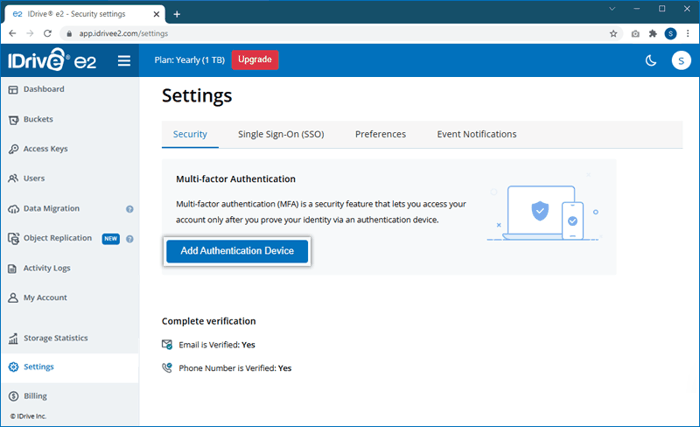
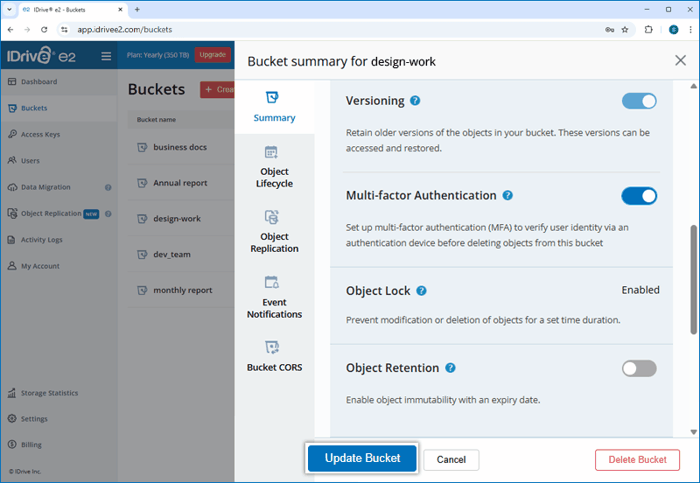



 Subscribe to our free daily newsletter
Subscribe to our free daily newsletter

