2024-25 DCIG Top 5 Enterprise Multi-Site File Collaboration Solutions
Ctera Enterprise File Services Platform, Nasuni File Data Platform, NetApp Cloud Volumes Edge Cache, Panzura CloudFS, Qumulo Scale Anywhere Platform
This is a Press Release edited by StorageNewsletter.com on March 6, 2024 at 3:03 pm![]() Published on February 29, 2024, this market report was written by Todd Dorsey, senior storage analyst, Data Center Intelligence Group LLC (DCIG).
Published on February 29, 2024, this market report was written by Todd Dorsey, senior storage analyst, Data Center Intelligence Group LLC (DCIG).
2024-25 DCIG TOP 5 Enterprise Multi-site File Collaboration Solutions
DCIG announces the availability of its 2024-25 Top 5 Enterprise Multi-site File Collaboration Solutions report. An outcome of DCIG’s research in SDS for file storage, this report provides guidance on the DCIG Top 5 enterprise solutions for providing effective file collaboration for distributed workforces.
File collaboration challenges for distributed workforces
Many organizations rely on effective file-based collaboration for core business processes. This worked well when employees sat in offices with fast links to local file servers or NAS systems. However, for many organizations today, the workforce now spans the globe. When distributed teams attempt to use legacy systems to work collaboratively on files, the result is end-user frustration, lost time and money, and increased organizational risk.
SDS-based file collaboration benefits
Along with the change to a distributed workforce, organizations are integrating SDS solutions into their storage infrastructure for the increased flexibility, agility, and capabilities these software products offer. Many SDS providers seek to address the challenges of distributed workforces. These solutions overcome the challenges of using legacy systems for file storage and multi-site file collaboration and bring multiple benefits.
- Scalability. As an organization grows over time, these file storage solutions allow IT departments to easily accommodate adding users, capacity, and collaboration services. The best software products provide consistent performance while scaling.
- Version control. As a notable feature, these solutions help manage, track, and retain changes to files over time. Users can roll back to an earlier file version when mistakes are made or when an earlier version of the file is preferred. These solutions often provide audit trails that present all interactions with a file for compliance and security.
- Modern file collaboration. These software products support file and folder sharing with internal and external stakeholders outside the organization. The degree of access can be customized based on need. Changes to collaborators’ files are automatically updated to the authoritative source wherever located. To speed synchronization, only the portions of a file that have changed are transmitted across the network. One common feature of these solutions is their ability to handle large files smoothly.
Organizations can use DCIG Top 5 solutions for a range of enterprise use-cases beyond multi-site file collaboration.
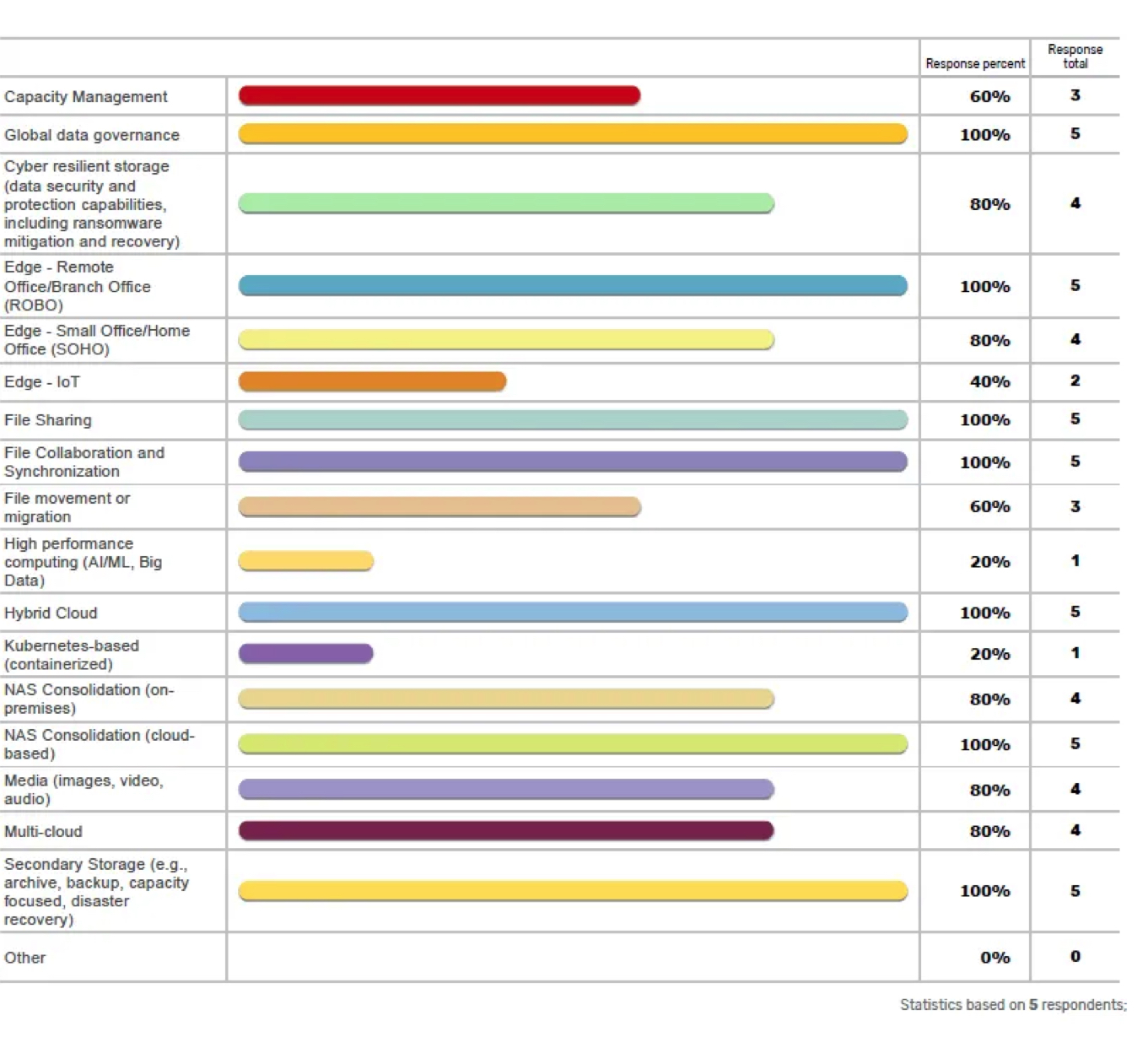
- Increased storage efficiency. By centralizing shared files and implementing effective version controls, companies realize savings on file storage. Many offerings also utilize compression and de-dupe for more efficient storage and reduced data transmission. Thus, organizations save file storage costs and reduce WAN bandwidth needs.
- Public cloud integration. SDS solutions commonly integrate with public cloud services. This opens opportunities for public cloud or hybrid cloud deployments. Organizations can leverage public cloud storage for archiving, backup, or hosting files for collaboration. Plus, public cloud providers offer a number of features for securing and protecting data from cyberattacks and unforeseen events.
- Data protection, security, and control. With these products, IT administrators can holistically manage shared file data. IT departments experience control through their ability to assign file permission attributes at a granular level, leverage data security features to protect data from unauthorized access, and place data where it needs to be for data sovereignty reasons.
- Fast file access. Frequently, these software products integrate technologies that provide fast access to active files for distributed teams and remote end users. For example, while the authoritative file may be stored in a private or public cloud, active data is cached locally for each office or end user. This speeds up performance and overcomes WAN latency issues when users or applications access data. File changes are updated on the back end and are invisible to the end-user. As a result, all users have a near-immediate view of file updates, contributing to a positive end-user experience.
- Automation. These file collaboration solutions provide automation features that save time and speed digital production. Many solutions support APIs that allow organizations to integrate file workflows with other software applications. Organizations can automate and orchestrate complex collaborative processes that otherwise would be error-prone manual endeavors. Automation saves organizations time and money and increases revenues by speeding up workflows.
In summary, these solutions speed file collaboration, improve end-user experiences, strengthen security, and reduce organizational storage needs. Ultimately, capabilities like these are essential for increasing the speed at which organizations can produce digital assets for their internal and external stakeholders.
2024-25 DCIG Top 5 Enterprise Multi-site File Collaboration Solutions
As noted above, the report is an outcome of research into the marketplace for SDS for file storage. Most solutions evaluated in this body of research reflect characteristic properties of SDS solutions. A deeper dive shows that a few reflect some, but not all, characteristics of SDS. These few do, however, offer notable file collaboration capabilities. In total, DCIG evaluated 26 solutions characterized as file collaboration solutions or software-defined storage solutions for file storage.
Solutions evaluated:
Buurst SoftNAS
Cloudian HyperFile
Ctera Enterprise File Services Platform
Hammerspace
Hitachi Vantara HCP
IBM Storage Scale
LucidLink
Nasuni File Data Platform
NetApp Cloud Volumes Edge Cache
Nexustorage Nexfs
Nutanix Unified Storage
OSNexus QuantaStor
OpenDrives Atlas Core
Panzura CloudFS
Peer Software PeerGFS
Quantum StorNext
Qumulo Scale Anywhere Platform
Quobyte
Resilio Connect
Scality Ring
StoneFly SCVM
Tiger Technology Tiger Bridge
VMware vSAN
Weka File System
Zadara zStorage
The general feature categories evaluated include:
- Deployment capabilities
- Data protection and security capabilities
- Product and performance management features
- File collaboration capabilities
- Technical support
- Licensing and pricing
Based on its evaluation of these features, the following storage software providers earned a DCIG Top 5 award (in alphabetical order):
- Ctera Enterprise File Services Platform
- Nasuni File Data Platform
- NetApp Cloud Volumes Edge Cache
- Panzura CloudFS
- Qumulo Scale Anywhere Platform
Solution Profiles
Ctera Enterprise File Services Platform
With this platform, organizations can unify remote users, branch of offices, and cloud file services into a single operating environment that combines the benefits of local file services with the advantages of unified cloud object storage. For flexibility on object storage, the company works with all major cloud providers. Alternatively, enterprises can deploy Ctera within a customer-owned or Ctera-managed private cloud. Administrators can oversee devices, users, deployments, and data stores WW through the firm’s Portal, which serves as the central management console for effectively managing enterprise file data.
Notable features that helped CTERA earn a DCIG Top 5 award include:
- Ctera Edge Filers. Organizations can simplify IT at the edge by replacing legacy file servers and NAS appliances with virtual or physical company’s Edge Filers. The Edge Filer becomes an all-in-one solution for branch of office storage, file collaboration, and backup. Firm’s intelligent caching of active files provides fast file access plus in infinite storage capacity with minimal hardware at the edge. Streaming technologies allow users to access large files in cloud storage without copying the entire file locally. Through the Portal, administrators can centrally manage, monitor, and analyze file data stored in the cloud, at endpoints, offices, and mobile devices from a single pane of glass.
- Ctera Drive Share. This enterprise-grade file sync and share tool, provides home and roaming end-users the ability to access, edit, and share files from any laptop or mobile device for secure, internal, and external collaboration. For external shares, administrators can set date limits for added security. Vendor’s proprietary WAN-optimization protocols ensure fast file transfer across globally distributed sites. Built-in integration with Microsoft Office 365 supports collaborative, real-time editing.
- Data security. From the endpoint to the cloud, the company encrypts all data with AES-256 and FIPS 140-2 validated encryption with keys generated and managed by the customer. Additionally, the firm’s platform works from a zero-trust security model. The company fully supports features such as WORM, RBAC, AD/LDAP integration, and multi-tenancy. Further, infrastructure managers can leverage vendor’s cloud-to-cloud, cross-region, and cross-account replication to protect data from bad actors and unforeseen events.
- Ctera’s Ransom Protect provides real-time detection and blocking of ransomware attacks on edge filers. Ransom Protect can detect and block an attack within 30s. With unlimited file versioning and firm’s immutable snapshots, organizations can rapidly recover from an attack to a known good state. In addition, the company limits the spread of malware by scanning for known malware threats before transferring file data into the global file system.
Nasuni File Data Platform
Natively built for the cloud, it places the object store at the center of its software-defined architecture. Enterprises can replace legacy file infrastructure consisting of multiple file servers, NAS appliances, data protection storage, and management tool sets with a single global file system. Leveraging the scalability and inherent protection of cloud object storage, the company provides unlimited storage capacity, fast file access, data protection, centralized storage management, and multi-site file sharing for any number of users and locations.
Notable features that helped Nasuni earn a DCIG Top 5 award for multi-site file collaboration include:
- Cloud architecture. The vendor integrates with all popular cloud storage providers and leading on-premises object storage solutions. This gives organizations the flexibility to use whichever cloud best fits their requirements. Presented as a single global namespace, company’s patented UniFS Global File System organizes file data, metadata, and snapshots within cloud storage. The Nasuni Orchestration Center (NOC) serves as the control plane, providing file synchronization, monitoring, analysis, and tuning of an organization’s file platform. With the Nasuni Management Console (NMC), administrators can centrally manage all file data services.
- Ransomware protection. With Continuous File Versioning, the vendor protects data from ransomware attacks by taking frequent snapshots of file changes. Snapshots are compressed, encrypted, and chunked, then kept secure as encrypted, immutable objects in cloud storage. Removing the need for a separate backup process, the NMC displays all available recovery points. Administrators can quickly recover down to one minute granularity a previous file, folder, volume, or system enabling rapid recovery to just before an attack occurred.
- Nasuni Add-on Services. The vendor offers several add-on services for its core solution that enhance ransomware protection, file collaboration, and remote file access for edge locations, hybrid workforces, and remote users.
In addition to Nasuni’s Ransomware Protection add-on service for detecting, limiting, and quickly recovering from ransomware attacks at the edge, Nasuni offers:
• Nasuni Access Anywhere which provides high-performance, compliant file access from any device, anywhere. Among its features, Access Anywhere accelerates file transfer speeds to remote users by splitting files into pieces and sending data in multiple parallel streams. Organizations can securely share files and folders of any size with external collaborators. Access Anywhere also integrates with Microsoft Office 365 to further smooth file collaboration.
• Nasuni Multi-Site Collaboration which enables consistent file locking and data propagation to speed file collaboration between users and locations around the globe. Nasuni’s Global File Lock feature provides encrypted collaboration between users free from conflicts. Nasuni’s Global File Acceleration (GFA) enhances file synchronization by accelerating the propagation of newly created data to all locations globally. GFA also provides even tighter Recovery Point Objectives on newly created data to minimize the likelihood of data loss.
NetApp Cloud Volumes Edge Cache
This company is well-known for its storage appliances and proprietary Ontap data management software. Its Cloud Volumes Edge Cache (CVEC) extends Ontap’s data management to distributed and branch office locations. With CVEC, organizations can create a centralized file store in the cloud that serves remote locations around the globe for both file access and file collaboration. Cloud Volumes Ontap (CVO) provides the centralized data store. CVEC protects consolidated file storage through snapshots, backups, and cross-region replication. Firm’s BlueXP offers the dashboard for overseeing data stores across the cloud, on-premises, and edge locations, thus reducing the complexity of data management for multi-site organizations.
Notable features that helped NetApp’s Cloud Volumes Edge Cache earn a DCIG Top 5 multi-site file collaboration award include:
- Bundled branch office solution. CVEC combines CVO, Cloud Backup, and Global File Cache (GFC) to address the unstructured data management needs of multi-site organizations. The GFC component of the bundle provides a LAN-like experience to workers and applications in remote of offices by intelligently caching each location’s active files on site. At the same time, while preserving bandwidth, CVEC compresses and transmits changed file blocks to the golden copy within CVO. CVEC includes file backup to the cloud, where the inherent durability of cloud object storage protects against data loss.
- Authoritative file locking. Rather than a ‘replication/synchronization’ architecture for file storage, CVEC is based on a single authoritative instance of data in the cloud. CVEC also uses real-time global file locking and a single, centralized file lock database to ensure users cannot overwrite each other’s work. Thus, there is no need for distributed locks to be kept in sync via metadata syncing. When any user opens a file, CVEC immediately places a lock on that file in the cloud-based data store. Since CVEC does not replicate locking information across all sites, it does not rely on maintaining lock synchronization databases, which can result in data inconsistency and loss.
- Tight Windows Server integration. GFC deploys on a physical Windows Server or VM at each location using standard SMB file storage and sharing protocols. CVEC integrates with many underlying Windows Server technologies, including Microsoft Active Directory, DNS, DHCP, Microsoft Distributed File System (DFS) Namespaces, System Center Configuration Manager (SCCM), and Software Distribution Service. And, of course, CVEC integrates with Microsoft Azure for hybrid cloud use cases. When deployed in Microsoft Office 365 environments, CVEC users can seamlessly collaborate with popular Microsoft productivity applications.
Panzura CloudFS
It simplifies the management of unstructured data and files for complex enterprises. The company does this through patented (37+ patents and counting) cloud-native technology that supports both on-premises and hybrid cloud use. With CloudFS, enterprises leverage a single, authoritative data set held in a private or public cloud and organized into a global file system. A global namespace provides a unified view of these file resources for locations and users around the globe. The result is a centralized file services platform well-suited for cloud-based NAS consolidation, global file collaboration, active archiving, and disaster recovery across unlimited locations.
Notable features that helped earn Panzura a DCIG Top 5 award for multi-site le collaboration include:
- Intelligent caching and synchronization. Local nodes deliver fast file access through intelligently cached data. Each node supplies local caching and access for the unique users and workloads, providing the flexibility of a multi-location organization without the standalone storage silos. Enterprises deploy these nodes as VMs on the hypervisor of choice with the ability to scale up to and beyond 100 nodes. To reduce the total storage footprint and file transfer times, the company de-dupes and compresses stored data and only transmits the deltas to cloud storage, even as data is being synchronized across the enterprise. The low latent synchronization means that at every 60s interval, CloudFS synchronizes globally, across all Panzura nodes, new and changed data and metadata.
- File and byte-range locking. The firm has developed its own locking systems to ensure conflict-free file collaboration. Organizations can utilize global write locking to prevent more than one user from opening a file and making modifications. The vendor also offers byte range locking for applications that support it, where teams can work on the same file simultaneously. Both lock types can be used across the cloud network across any number of locations. For file collaboration, the firm exchanges data yet to be sent to the cloud through peer-to-peer communication to ensure real-time updates occur.
- Panzura Edge. It natively integrates with CloudFS to add enterprise file sync and share to an organization’s file services. It provides real-time file access for end-users and 3rd-party collaborators on Android, iOS, Windows, macOS, and web- based clients without needing a VPN. Intelligent bandwidth management speeds file access and minimizes latency. Policy-based controls restrict file and folder sharing to specific domains and other customizable controls. IT departments retain complete control of shared content through public or password-protected links for Active Directory and non-Active Directory users. These features enable an organization’s workforce and partners to collaborate effectively from any device, anywhere.
Qumulo Scale Anywhere Platform
It enables enterprises to consolidate their unstructured data into a unified data plane across edge, core, and cloud locations. Organizations can deploy this solution on hardware of the customer’s choosing or purchase it through distributors and OEMs including Arrow, Fujitsu, HPE, and Supermicro. Qumulo also runs in the public cloud on Microsoft Azure and AWS. Enterprises can access their data over standard protocols NFS, SMB, and S3 to support a variety of enterprise applications and user environments. The company bases its licensing on actual usage that covers everything, including upgrades, new features, and technical support.
Notable features that helped Qumulo earn a DCIG Top 5 award include:
- Data-intensive file collaboration. With Qumulo, enterprises can scale up to billions of files and 100EB in a single, unified namespace. Organizations can enable data-intensive workloads with all-flash or hybrid flash/disk Qumulo nodes. The firm then places all metadata and the most active virtual blocks on the fastest durable media to increase file performance.
- Several additional features accelerate workflows. Fine-grained file locking ensures data consistency when collaboratively working on files, while intelligent cache management provides remote users with low-latency access to file data. Additionally, The vendor uses client behavior to prefetch new data into memory on the node closest to the client to further speed access times. These features ensure high-performance collaboration for data-intensive organizations wherever their teams and users may be located.
- Real-time visibility. Qumulo Nexus allows organizations to monitor petabytes of data usage and performance across edge, on-premises, and public cloud clusters with real- time operational analytics (ITOps.) through a single web-based portal. Customers may see, near instantly, key metrics such as hardware health status, capacity (growth or shrinkage), applications consuming resources, IO/s, throughput, latency, and other active parts of the file data platform. Views can be as granular as a specific Qumulo instance or rolled up across the total data estate of an enterprise. Real-time visibility allows enterprises to optimize workflows and identify issues before they impact production.
- API-first data platform. The company provides programmable API endpoints for system creation, data management, performance, analytics, authentication, and accessibility. It offers enterprises the opportunity to download and explore its self-documenting API. Customers can test each endpoint and see sample JSON outputs. Further, enterprises can use a single API-enabled runbook to automate the management of both their on-premises and cloud-based Qumulo deployments. With the help of these API features, IT departments can build integrated solutions that automate administrative tasks, workflows, configurations, and data movements for digital production teams, enhancing agility and saving organizations valuable time.















 Subscribe to our free daily newsletter
Subscribe to our free daily newsletter

