TerraMaster Centralized Backup Solution for Windows Desktops and Servers, File Servers and VMs
Can backup data from diverse IT environments such as Windows computers, servers, file servers, and VMs to TNAS, which can then be centrally managed by TNAS.
This is a Press Release edited by StorageNewsletter.com on October 2, 2023 at 2:01 pmRansomware attacks and unforeseen events such as system crashes, hardware failures, power outages, and other uncontrollable factors continue to threaten data security.
Protecting your enterprise’s data has never been more important, and the most effective way to solve data security problems is to use modern backup software to perform regular data backups, automatically protecting critical enterprise data and reducing the risk of data loss.
TerraMaster Technology Co. Ltd. released the latest version of Centralized Backup, a professional DR tool developed for business users. By using it, company IT managers can back up data from diverse IT environments such as Windows computers, servers, file servers, and VMs to TNAS, which can then be centrally managed by TNAS.
 Centralized Backup key features VMware VM backup and recovery
Centralized Backup key features VMware VM backup and recovery
The Centralized Backup includes VMware VM backup and recovery functions and supports the backup of VMs under VMware vSphere, including ESXi and vCenter components. Centralized Backup can help enterprises back up VMs and virtualized environments to meet future recovery or migration needs by supporting storage backup of VMware Vshpere and Windows Hyper-V VMs.
One machine for multiple purposes
By running Centralized Backup on a TNAS device, only one TNAS device can meet the enterprise’s backup needs for employee computers, servers, file servers, VMs, and workstations, greatly reducing the enterprise’s IT investment costs.
Scheduled and migrated backups
Centralized Backup can automatically schedule backups of enterprise data, reducing manual intervention, enhancing work efficiency, and storing data securely for future recovery. It also aids enterprises in migrating data between devices, such as local server-to-server transfers, ensuring data integrity and security.
Multiple backup strategies
Centralized Backup supports multiple backup strategies such as full backup and incremental backup, and can back up multiple data sources. Different enterprises can choose appropriate backup methods according to the needs to save storage space and backup time.
Encrypted storage
Centralized Backup employs encryption techniques and access control mechanisms to encrypt and compress backup data, safeguarding data security and privacy while preventing data leakage and malicious attacks.
DR
Enterprises may face catastrophic events such as natural disasters, cyberattacks, or human errors that result in data loss. Centralized Backup can swiftly assist enterprises in DR, minimizing business losses.
Multi-version restore management
Centralized Backup provides multi-version management of backup targets. When a disaster occurs, IT administrators can roll back time in the version library to find the correct backup version to restore to the specified destination host.
In full control
Centralized Backup not only provides users with detailed backup and restore task configuration history, but also offers millions of logs, allowing you to monitor the backup progress and various exceptions throughout the process. By enabling the notification function, administrators can monitor the progress status of backup and restoration in a timely manner.








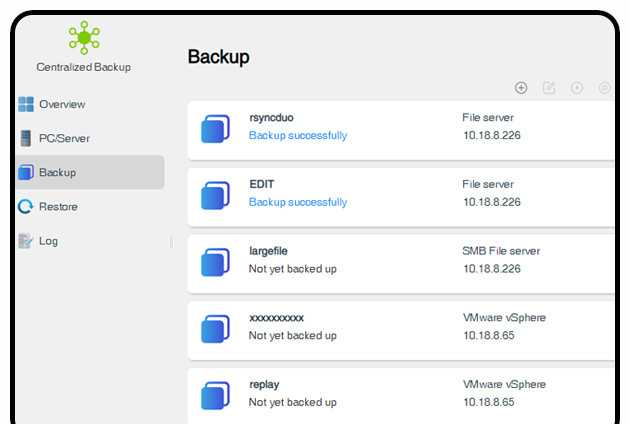
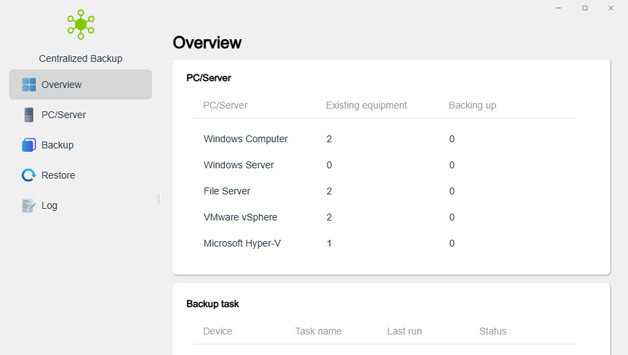
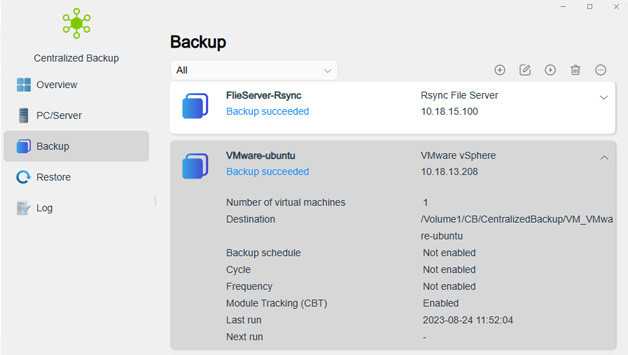
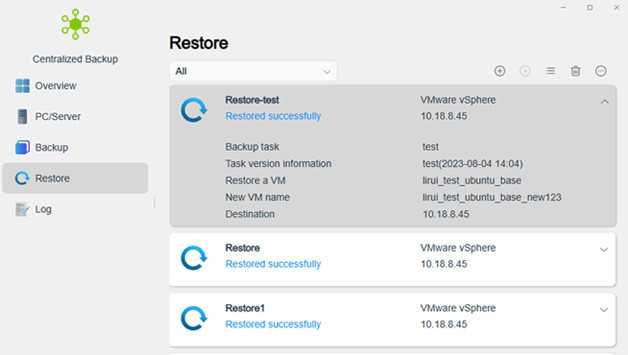




 Subscribe to our free daily newsletter
Subscribe to our free daily newsletter
