OWC MacDrive V.11 Software with Full APFS Support, Unleashes Tool for Access of Mac Disks on Windows PCs
Standard at $50, Pro version at $70
This is a Press Release edited by StorageNewsletter.com on July 6, 2023 at 2:02 pmOther World Computing (OWC) announced the release of MacDrive 11 software with full APFS support, making it a complete single solution for accessing Mac-formatted drives and media on a Windows PC.
Along with complete access, MacDrive 11 performs more than 40% faster than other available solutions – all while protecting data from failure.
For over 25 years, MacDrive has been the industry standard for reading, writing and managing HFS+ Mac disks in Windows. MacDrive 11 builds on this strong tradition by adding support for APFS disks with full read and write access, and protections not available in any other solution. MacDrive is a utility enabling users to share drives between Macs and PCs. The V.11 comes in 2 variations; Standard to access almost any APFS or HFS+ formatted Mac drive, and Pro with advanced disk support for the company‘s SoftRAID and Apple RAID-0/1 volumes.
MacDrive 11 APFS functionality highlights:
- Read and write: It is a solution that provides full RW support for APFS volumes–even if the volume has duplicated files or has been backed up by Time Machine.
- Crash protection: Unlike other solutions, if an APFS disk is unexpectedly unplugged, existing files and data are safe, and won’t be corrupted.
- Multi-volume disks: APFS allows users to create multiple volumes in a single partition and share free space between volumes. MacDrive lets user switch between volumes to access all of their data.
- Formatting: Don’t have a Mac, but want to share files with someone that does? It enables the creation APFS and HFS+ volumes right on a PC.
- Snapshots: When backed up with Time Machine, macOS creates ‘snapshots’ on APFS volumes. MacDrive provides access to all snapshots, letting users restore deleted or edited files from previous states, even when a Time Machine backup isn’t available.
- Duplicated files: In macOS, APFS files can be instantly duplicated, without consuming additional disk space. MacDrive provides RW access to duplicated files on APFS volumes.
Make Windows smarter
Once installed, MacDrive 11 makes Windows ‘Mac aware’ by enabling PCs to RW Mac disks just like PC disks. There is nothing to launch or learn; simply connect a Mac disk and access almost any HDDs, SSDs, CDs, DVDs, floppies, and more.
Additional MacDrive 11 features:
- Full circle compatibility: Streamline editing and collaboration processes by sharing Mac disks with Windows users as well as formatting Mac disks direct from a PC for true cross-platform workflows.
- Repair Mac disks: MacDrive’s Disk Repair feature will automatically detect issues with Mac disks and will fix common errors on disks (HFS+ only).
- Time Machine backups: Browse through Time Machine backups as well as copy those files and folders to a Windows PC.
- Native or virtual: Works with Apple’s Boot Camp utility and virtualization software like VMware Fusion or Parallels.
- File defragmentation: Improve disk performance with automatic file defragmentation and optimization (HFS+ only).
- Read-only option: ‘Read Only’ mode is perfect for forensic specialists and law enforcement to prevent changes to disks.
Pricing and availability:
- MacDrive 11 Standard is available for $49.99
- MacDrive 11 Pro is available for $69.99
Purchase a new license or upgrade a previous version on the company’s webstore. A free, fully functional 5-day MacDrive 11 trial is also available.
Users currently accessing Mac disks on a Windows PC with a different software utility can switch to MacDrive for a discounted price. To qualify for the MacDrive cross-grade, visit the MacDrive Cross-Grade page.
Compatibility:
MacDrive 11 works with Windows 11/10 and Windows Server 2022/2019. It is licensed per computer, additional discounted seat purchases are available.








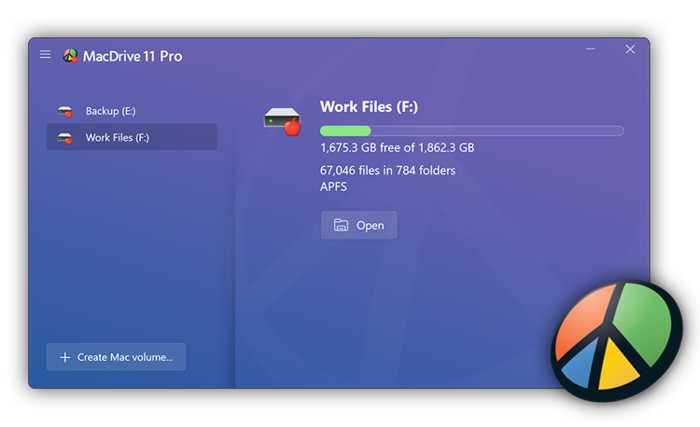
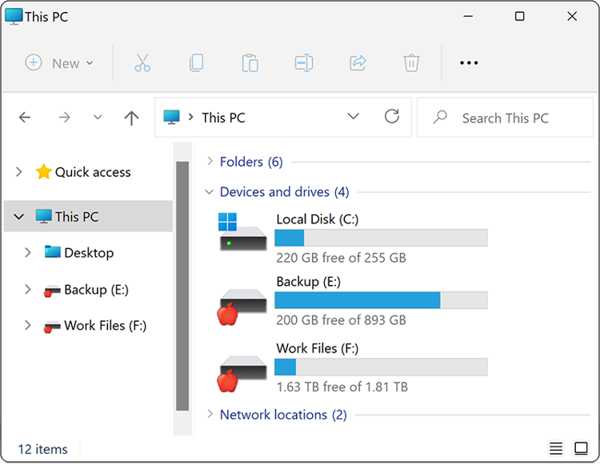





 Subscribe to our free daily newsletter
Subscribe to our free daily newsletter

