Tenorshare UltData WhatsApp Recovery Software to Recover Deleted Whatsapp Messages
Without backup on iPhone
This is a Press Release edited by StorageNewsletter.com on February 2, 2023 at 2:01 pmWhen iPhone user accidentally delete their WhatsApp messages, a query echoes ‘How can I retrieve deleted messages on WhatsApp iPhone?’ appears.
It must be frustrating if there is no idea how to recover deleted WhatsApp messages on iPhone. Nevertheless, Tenorshare Co. Ltd., an esteemed smartphone solutions provider, recently launched a reliable program, UltData WhatsApp Recovery to fix this issue. This WhatsApp Recovery software can effectively restore deleted Whatsapp messages without backup. Learn below what and how it can help in WhatsApp retrieval.
How to recover deleted Whatsapp messages without backup on iPhone?
What Is Whatsapp data recovery software?
“WhatsApp recovery has been troubling iPhone users for a long time when they accidentally deleted WhatsApp on your iPhone,” says spokesperson, “To restore WhatsApp data without needing a backup, we launched Tenorshare WhatsApp Recovery software for iOS users.”
Click to enlarge
UltData WhatsApp Recovery can get accidentally deleted chat WhatsApp back. It is tool that offers eye-popping features such as:
- It can recover deleted WhatsApp messages on iPhone without backup.
- It can retrieve WhatsApp data like documents, images, video, audio, voice notes, and stickers.
- It can recover WhatsApp from iTunes backup.
- It also can recover old WhatsApp data without data loss.
- It offers a high WhatsApp recovery rate.
- It supports all current versions of iOS devices.
Click to enlarge
How to recover deleted Whatsapp messages on iPhone?
- With backup
If user want to recover deleted WhatsApp messages iPhone with backup, follow the guide. However, iCloud offers only 5GB of space for backup and doesn’t restore all types of files.
Navigate to ‘Settings’ first. Choose ‘General > Reset.’ Select ‘Erase All Content and Settings.’ Next, press ‘Restore your iPhone from Backup with Set up Assistant.’ - Without backup
With advanced tech, UltData WhatsApp Recovery provides easy and quick WhatsApp deleted messages recovery on iPhone without backup. Here’s how it works:-
- Connect your iPhone to your computer.
- Select ‘Device > Scan.’
- Choose the WhatsApp files you wish to recover and hit ‘Recover.’
- Waiting for the WhatsApp data recovery process.
-











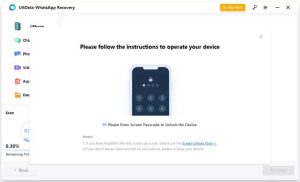
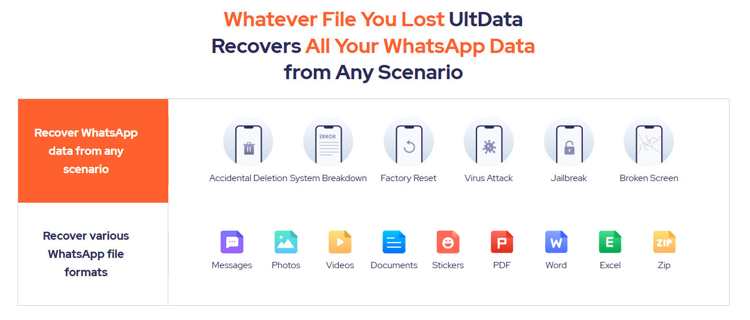






 Subscribe to our free daily newsletter
Subscribe to our free daily newsletter

