LTO Vs. Cloud Storage
Choosing model that fits your business
This is a Press Release edited by StorageNewsletter.com on September 6, 2022 at 2:02 pm This article, published on August 17, 2022, was written by Andy Klein, principal storage cloud evangelist at Backblaze.
This article, published on August 17, 2022, was written by Andy Klein, principal storage cloud evangelist at Backblaze.
LTO vs. Cloud Storage:
Choosing the Model That Fits Your Business
Back during my systems admin days working for a small company, our backup solution consisted of RAID-1 to provide on-site redundancy, and then we used LTO tapes for offsite backups. Although it worked okay, cataloging and versioning the tapes was time consuming, and managing the tape backups, storing them offsite, and tape reliability were pain points for me. However, at the time, it was the best solution we had.
Cloud storage has been around for a while, but in the past few years, it has really emerged as an excellent alternative to LTO for offsite backups. What makes cloud storage a solution to consider is that network speeds have drastically improved, and the cost of cloud storage has become very affordable. To explore why cloud storage is a viable competitor to LTO, we’ll start by comparing the current and ongoing cost of LTO vs. cloud storage and then dig into the cost assumptions underlying the model.
We’ll finish up by reviewing the pros and cons of 3 potential outcomes:
1 Switching to cloud storage
2 Staying with LTO
3 Or, using a hybrid LTO/cloud storage solution
Comparing Cost of LTO vs. Cloud Storage
Cost calculators for comparing LTO to cloud storage tend to be either very simple or complex. The simple ones generally compare hardware and tape costs to cloud storage costs and neglect things like personnel costs, maintenance costs, etc. With a complex calculator, you might see references to the cost of capital, interest on leasing equipment, depreciation, and the tax implications of buying equipment vs. paying for a monthly subscription service.
The Backblaze LTO vs. cloud storage calculator falls somewhere in the middle. The underlying model considers many factors, which we’ll get into shortly, but if you are a Fortune 500 company with a warehouse full of tape robots, this model is not for you.
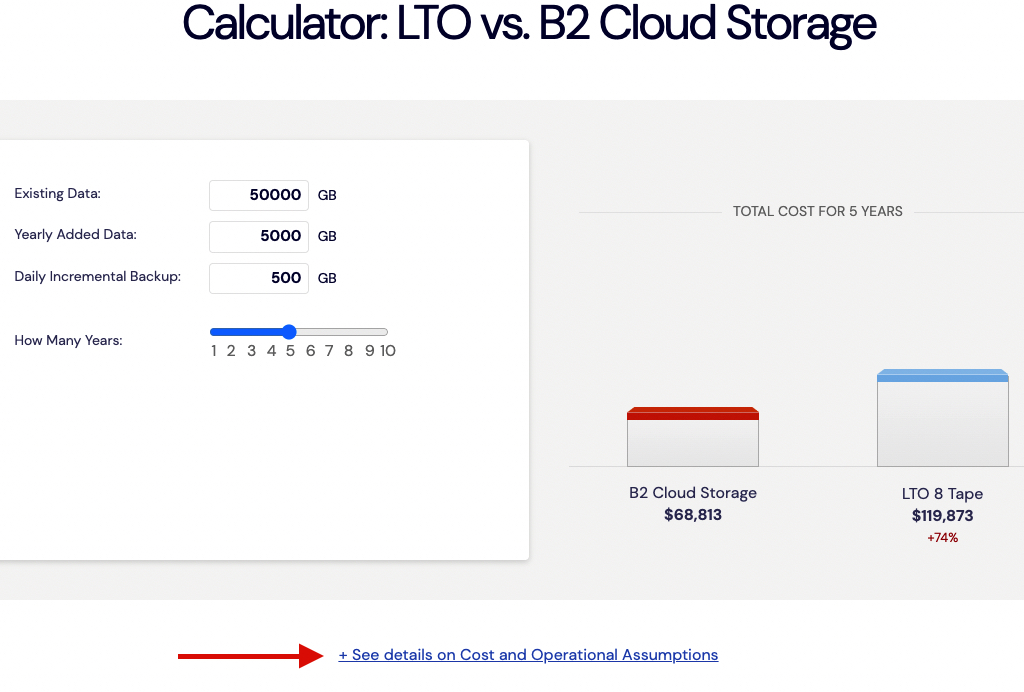
To use the Backblaze calculator, enter:
1 The amount of existing data you have on LTO tape
2 The amount of data you expect to add in a given year
3 The amount of incremental data you backup each day
Use the built-in slider to compare your total cost from 1 to 10 years. You can run the model as often as you like under different scenarios.
Assumptions Behind the Model
To explore the assumptions we used to create the calculator, scroll past the LTO vs. B2 Cloud Storage calculator. Then, click on the link just below the calculator, “See details on Cost and Operational Assumptions.”
A pop-up will display the information for you to review. Let’s talk about some of the most relevant points and how they apply to you.
• LTO Backup Model: We used the Grandfather-Father-Son (GFS) model. There are several others, but this was the most prevalent. The “Tower of Hanoi” model, for example, uses fewer tapes and would lower the total LTO cost by a certain amount.
• Data Compression: We assumed a 2-1 compression ratio for the data stored on the LTO tapes. You may not use compression if your data is primarily video or photos. Therefore, film studios and post-production houses will need to double the cost of the total LTO solution to compensate for more tapes, the increased number of LTO tape units, and increased personnel costs.
• Data Retention: We used a 30-day retention period, which is common in the GFS model. If you keep your incremental tapes/data for 2 weeks, then you would lower the number of tapes needed for incremental backups, but you would also lower the amount of incremental data you keep in the cloud storage system.
• Tape Units: A variety of LTO tape systems exist. You can increase or decrease the total LTO cost based on your system. For example, you are considering the purchase of an LTO tape system that reads/writes up to 5 tapes simultaneously. That system is more expensive and has higher maintenance costs, but it also means you would have to purchase fewer tape units.
• LTO-8 Tape Units: We used LTO-8 tape units as they are the currently available LTO system most likely to be around in 10 years.
• Tape Migration: We disregarded the option of migration from an unsupported LTO version to a supported LTO version. During the next 10 years, many users with older LTO systems will need to migrate to a new system as LTO only supports 2 gens back and currently offers a new version around every 2 years.
• Pickup Cost: The cost of transporting your tapes offsite. This cost can vary widely based on geography and service level. We assume the price to be $115 per week or $6,000 per year. You can adjust the LTO total cost according to your situation.
• Network Cost: You must have good, strong network bandwidth to use cloud storage options. You may already have the necessary speed. The figure we used here is incremental based on the amount of storage needed. You can adjust based on what you have now and how much additional bandwidth you may need.
• Personnel Cost: This is the total cost of what you are paying someone to manage and operate your LTO system. This raises or lowers the cost of both the LTO and cloud storage solutions at the same rate, so adjusting this number doesn’t affect the comparison, just the total values for each.
• Time Savings vs. LTO: Cloud storage solutions save a lot of time because you don’t have to worry about managing tapes or tape machines. The person responsible for managing backups will save a significant amount of time, equating to efficiency and cost savings.
Our calculations don’t include the cost of the tapes, machines, etc., or the deprecation of that equipment. The reason is that, typically, a company purchases LTO systems and spreads the cost over 10 years. After that, the expired systems are replaced with newer models and expended over 10 years. The tapes, maintenance, and other costs are expended as they are incurred.
Choosing a backup Model
We noted earlier the three potential outcomes when evaluating LTO vs. cloud storage for backup: switching to cloud storage, staying with LTO, or using a hybrid LTO/cloud storage solution. Let’s explore each option.
Switching to Cloud Storage
Let’s say that after doing some research and using the calculator, you determine that cloud storage is actually a less expensive and more efficient backup solution for your company. You don’t have a large amount of existing data, 100TB or so, and you would love to stop using LTO tapes forever.
Your first challenge is to move your existing data to the cloud-quickly. One solution is the Backblaze B2 Fireball data transfer service. You can move up to 70TB of data each trip from your location to Backblaze in days. This saves your bandwidth and saves time as well. This is one of a handful of services offered through Universal Data Migration, a Backblaze service that covers all transfer fees for data migration-including LTO/tape to cloud service that reads tape media (reel cassettes, cartridges, etc.) and writes to B2 Cloud Storage via a high-speed, direct connection.
As the existing data is being transferred to B2, you’ll want to select a product or service to move your daily generated information to the cloud regularly. Backblaze has several integration partners that perform backup services to B2. You have many options and can choose the best software that fits your needs.
Staying with LTO
After using the calculator, you find cloud storage is less expensive, but you are one of those unlucky companies that can’t get reasonably priced bandwidth in their area. Or, perhaps you recently upgraded your LTO equipment and it doesn’t make sense to replace it now. Regardless, you must continue to use LTO for the time being. It works, although it does have its pain points. When things change, you will be ready, and you could consider migrating over to cloud storage or moving to a hybrid model explained in detail below.
Hybrid LTO/Cloud Storage model
Even companies that use LTO for backups and archiving also store some data in the cloud.
For our purposes, Hybrid LTO/Cloud Storage is defined as one of the following:
1 Date Hybrid: All backups and archives from before the cut-over date remain stored in LTO; everything after the cut-over date is stored in cloud storage.
2 Classic Hybrid: All incremental backups are stored in cloud storage, and all full backups and archives are stored on tape.
3 Type Hybrid: All data of a given type, say employee data, is stored on LTO, while all customer data is stored in the cloud. We see this hybrid use case occur as a function of convenience and occasionally compliance, although some regulatory requirements such as GDPR may not be satisfied by LTO solutions.
There are dozens of other scenarios where some data is on tape and some stored in the cloud. Often it makes sense to archive some data sets using LTO.
Companies that use a lot of tapes and have vast amounts of data may find it overwhelming to consider switching to cloud storage backups. The hybrid LTO/cloud model makes it easier by breaking the project down into manageable steps. For example, solutions like Starwind VTL and Archiware P5 allow you to start backing up to the cloud with minimal changes to your existing tape-based backup systems.
The easiest way to make the switch is to start by storing your daily incremental files in the cloud. Immediately, you will enjoy the benefit of less “tape work.” Additionally, they are readily available to you if you need to restore any files. Once you feel comfortable with the daily backups, you can consider moving the rest of your data to the cloud. Rest assured, the process is entirely up to you, and you can do it on your schedule in a way that is most comfortable for you.
Will Cloud Storage Replace LTO?
While studies show that tape usage has actually increased for some use cases in recent years, physical media is by its very nature finite. Eventually you will need to migrate your backups to another solution. LTO-4 and -5 users are already feeling that stress. To migrate all that data from your existing LTO system to LTO version “X,” cloud storage, or something else, will be a substantial task. It is probably a good idea to start planning for that now.
Thankfully, many people can now choose cloud storage over LTO and enjoy the many benefits, including time and cost savings, efficiency, quick restores, and reliable offsite backups. But, having a hybrid environment of both LTO and cloud storage is not only possible, but it helps you get started right now, maximizing your LTO investment while also modernizing your backup model. The hybrid solution creates an improved operational environment and makes it easy for you to move the rest of your data to the cloud in the future.













 Subscribe to our free daily newsletter
Subscribe to our free daily newsletter

