Availability of Android App for NordLocker Encrypted Cloud
Bringing end-to-end encryption to files on smartphones
This is a Press Release edited by StorageNewsletter.com on May 19, 2022 at 2:11 pmNordLocker, an encrypted cloud storage provider, is bringing end-to-end encryption to files on smartphones by introducing an Android app.
Admin panel screenshot
Click to enlarge
Previously available on mobile via the Web Access feature only, it can be experienced on the go in full as a native application for Android users. Here’s what both individual and business users can do with the recently launched Android app:
Click to enlarge
- Preview images
- Rename lockers, create folders, and upload files
- Rename, move, or download files to a device
- Read PDFs
- Search inside lockers
- Reach Nord Account and billing details in a click
- Reset the master password and the recovery key
- Set MFA
- Enable auto-lock for the app will lock itself when not in use
The company’s mobile app makes sure your files on smartphone are secure and within reach. More key functionalities for the Android app will be released by the end of this year.
Other recent news
In April, the firm launched an encrypted cloud service for business clients to offer top-notch protection, convenience, and cost-effectiveness when storing and managing their corporate data. NordLocker Cloud for business comes with an admin panel, a Locker Share functionality, and other features to help organizations keep their sensitive files secure.
Early summer sale
With summer just around the corner, the end-to-end encrypted cloud storage service the company’s solution is having a limited-time sale. Users can get 2TB of firm’s cloud storage with 59% off when buying a 1-year plan and 500GB of cloud storage with 60% off with a 1-year plan. The offer is valid until May 18, 2022.
Future plans:
- Biometrics. Finally, the firm’s users will be able to unlock the solution via biometrics. The authentication feature, which by the end of June will become available to Android and Windows users, adds flexibility and convenience to the login process. Instead of typing in their master password, users will be able to use their fingerprint or face ID to sign in.
- Share functionality to B2C users. Soon, individual users will get a Locker Share functionality that allows them to securely share entire lockers (encrypted folders) both with firm’s users and with those who aren’t. Sharing is as simple as typing in the email address of the receiver. The feature is available only among the firm’s business users.








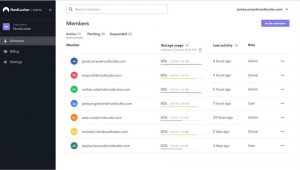
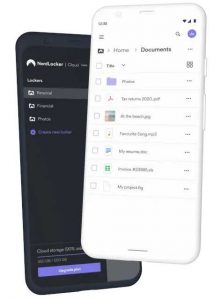





 Subscribe to our free daily newsletter
Subscribe to our free daily newsletter

