How to Expedite Creating Short List of Hyper-V Backup Offerings?
Three steps
This is a Press Release edited by StorageNewsletter.com on February 25, 2022 at 2:01 pm This article, published on February 17, 2022, was written by Jerome M. Wendt, president and founder of DCIG, LLC.
This article, published on February 17, 2022, was written by Jerome M. Wendt, president and founder of DCIG, LLC.
How to Expedite Creating a Short List of Hyper-V Backup Offerings
Backup
Every organization that uses Hyper-V VMs to host business-critical applications needs to back that Hyper-V data up. However, creating a short list of backup offerings appropriate for your organization”s Hyper-V environment normally takes significant time. Thankfully, steps exist that one can follow to expedite this process.
Shortening up the Hyper-V Backup offerings
Everyone likes the idea of creating short lists. However, identifying the criteria to create a short list sometimes take more time than simply evaluating all features on available offerings.
Here’s where DCIG can potentially help. the company recently evaluated approximately 30 Hyper-V backup offerings. In evaluating them and their 100+ backup options, about 10 options merit heightened consideration to quickly create a short list. By first examining each backup offering’s support of these options, organizations may more quickly get to a short list of Hyper-V backup offerings to consider.
Step ≠1: Verify the backup offering supports the deployment option or options your organization needs.
In firm’s recent evaluation of about 30 Hyper-V backup offerings, each one offered one or more deployment options. These options include cloud SaaS, virtual appliance, physical appliance, software license, and even on a Docker container.

However, not all backup software offerings deploy their software in all these ways. Some only make their offering available as a SaaS offering. Others only offer a backup appliance. Still others only offer a software license which require installation on a virtual or physical machine.
Notably, a sizable number (over 50% of those evaluated) offer more than one deployment option. Yet even then, each offering does not necessarily support every available deployment option.
Key takeaway: An organization should start by first identifying the way or ways it wants to deploy a Hyper-V backup offering in its environment. This step alone will reduce the number of offerings under consideration to under 25 and perhaps to 10 or less.
Step ≠2: Verify the backup offering supports key security and storage options.
Mitigating and stopping ransomware before it attacks represents a priority of almost every organization. Backup offerings already play a key role in helping organizations recover from ransomware attacks. However, backup offerings also play a growing role in helping organizations detect ransomware’s presence. This explains why more ransomware strains target backups and backup offerings as part of their attack.
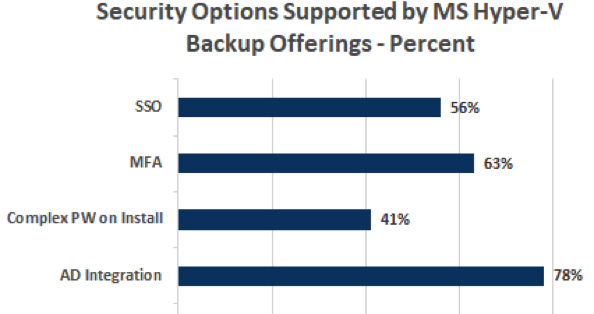
To mitigate these efforts, organizations should examine how well the backup offering protects itself and its backups from ransomware attacks. Each offering’s support of specific security and storage options provide insights into how well it will position an organization to recover from ransomware attacks.
Options that DCIG examines include:
• Active Directory (AD) integration
• Multi-factor authentication (MFA)
• Object lock support
• Require complex passwords upon installation
• Single sign-on (SSO)
Simply establishing which of these options each remaining backup offering supports should further help organizations shorten their list of candidates. DCIG finds significant differences between available Hyper-V backup offerings in their support of these options.
Key takeaway: The more security and object storage options the backup offering supports, the better organizations will position themselves to repel and recover from ransomware attacks.
Step ≠3: Verify the backup offering protects data stored in Microsoft 365
Many organizations now use Microsoft 365 for its Exchange, OneDrive, SharePoint, and Teams functionality. However, as they adopt Microsoft 365, they must also take steps to protect data they store there. Microsoft 365 does offer some native data protection options. However, these are rudimentary and typically insufficient for most organizations’ data protection requirements.
Selecting a backup offering that protects Hyper-V as well as Microsoft 365 often makes a sense. It addresses a gap in their data protection strategy and positions them to use a single backup offering to protect all their data.
The upside is that there is a good probability any backup offering under consideration will protect data stored in Microsoft 365. 70% of the approximately 30 Hyper-V backup offerings evaluated by DCIG offer this option. However, Microsoft 365 backup support is not universal. As a result, organizations who want to do Microsoft 365 must verify any backup offering under consideration supports this option.
Key takeaway: Organizations can potentially close a gap in their data protection strategy by selecting a backup offering that also protects Microsoft 365.
One final step
Looking at these 3 steps one may wonder if that is all that is required to create a short list of Hyper-V backup offerings. Unfortunately, it is not. One must first identify available Hyper-V backup offerings and then research their support of these options listed here.













 Subscribe to our free daily newsletter
Subscribe to our free daily newsletter

