Improve Availability With Zone-Redundant Storage for Azure Disk Storage
ZRS currently supported for Azure Premium and Standard SSDs
This is a Press Release edited by StorageNewsletter.com on September 23, 2021 at 1:32 pm![]() By Aung Oo, GM, Azure Storage, Microsoft Corp.
By Aung Oo, GM, Azure Storage, Microsoft Corp.
Improve Availability With Zone-Redundant Storage for Azure Disk Storage
As organizations continue to accelerate their cloud adoption, the need for reliable infrastructure is critical to ensure business continuity and avoid costly disruptions.
Azure Disk Storage provides maximum resiliency for all workloads with an industry-leading 0% annual failure rate and single-instance SLA for all disk types, including a best-in-class single-instance SLA of 99.9% availability for Azure Virtual Machines using Azure Premium SSD or Azure Ultra Disk Storage.
Today, we continue our investments to further improve the reliability of our infrastructure with the general availability of zone-redundant storage (ZRS) for Azure Disk Storage. ZRS enables to increase availability for critical workloads by providing the industry’s only synchronous replication of block storage across 3 zones in a region, enabling disks to tolerate zonal failures which may occur due to natural disasters or hardware issues. It is currently supported for Azure Premium SSDs and Azure Standard SSDs.
We have seen strong interest and great feedback from many enterprise customers from various industries during our preview. These customers are planning to use ZRS for disks to provide higher availability for a range of scenarios such as clustering for SAP and SQL Server workloads, container applications, and legacy applications.
Increase availability for clustered or distributed applications
Last year, we announced the general availability of shared disks for Azure Disk Storage, which is the only shared block storage in the cloud that supports both Windows and Linux-based clustered and distributed applications. This offering allows a single disk to be simultaneously attached and used from multiple VMs, enabling to run your most demanding enterprise applications in the cloud, such as clustered databases, parallel file systems, persistent containers, and ML applications, without compromising on well-known deployment patterns for fast failover and high availability. Customers can now further improve the availability of their clustered applications, like SQL failover cluster instance (FCI) and SAP ASC/SCS leveraging Windows Server Failover Cluster (WSFC), with the combination of shared disks and ZRS.
Using Availability Zones for VMs, you can allocate primary and secondary VMs in different zones for higher availability and attach a shared ZRS disk to the VMs in different zones. If a primary VM goes down due to a zonal outage, WSFC will quickly failover to the secondary VM providing increased availability to your application. Customers can also use ZRS with shared disks for their Linux-based clustering applications that use IO fencing with SCSI persistent reservations. Shared disks are now available on all Premium SSD and Standard SSD sizes, enabling to optimize for different price and performance options.
Figure 1: Multi-zone Windows Server Failover Cluster with shared ZRS disk
Take advantage of ZRS disks with multi-zone Azure Kubernetes Service clusters
Customers can take advantage of ZRS disks for their container applications hosted on multi-zone Azure Kubernetes Service (AKS) for higher reliability. If a zone goes down, AKS will automatically fail over the stateful pods to a healthy zone by detaching and attaching ZRS disks to nodes in the healthy zone. We recently released the ZRS disks support in AKS through the CSI driver.
Achieve higher availability for legacy applications
You can achieve high availability for workloads using application-level replication across two zones (such as SQL Always On). However, if you are using industry-specific proprietary software or legacy applications like older versions of SQL Server, which don’t support application-level synchronous replication, ZRS disks will provide improved availability through storage-level replication. For example, if a zone goes down due to natural disasters or hardware failures, the ZRS disk will continue to be operational. If your VM in the affected zone becomes unavailable, you could use a VM in another zone and attach the same ZRS disk.
Build highly available, cost-effective solutions
To build highly available SaaS solutions, ISVs can take advantage of ZRS disks to increase availability while also reducing costs. Previously, ISVs would need to host VMs in 2 zones and replicate data between the VMs. This resulted in extra costs as they had to deploy twice the amount of locally redundant storage (LRS) disks to maintain 2 copies of data in two zones and an additional CPU for replicating the data to 2 zones. ISVs can now use shared ZRS disks to deliver a more cost-effective solution with 1.5x lower costs on the disks and no additional replication costs. In addition, ZRS disks also offer lower write latency than VM to VM replication of the data as the replication is performed by the platform.
“Many customers wish to have their data replicated cross-zone to improve business continuity against zonal failures and reduce downtime. ZRS for Azure Disk Storage combined with shared disks is truly a game-changer for us as it enables us to improve the availability of our solution, allows applications to achieve their full performance, and reduces replication costs by offloading the replication to the backend infrastructure. NetApp is excited to extend its CVO High Availability solution using ZRS disks as this helps us provide a comprehensive high availability solution at lower costs for our mutual customers.” said Rajesh Rajaraman, senior technical director, NetApp, Inc.
Performance for ZRS disks
The IO/s and bandwidth provided by ZRS disks are the same as the corresponding LRS disks. For example, a P30 (128GB) LRS Premium SSD disk provides 5,000 IO/s and 200MB/s throughput, which is the same for a P30 ZRS Premium SSD disk. Disk latency for ZRS is higher than that of LRS due to the cross zonal copy of data.
Get started
Details about ZRS pricing for Premium SSD and Standard SSD with ZRS can be found on the Azure Disk Storage pricing page.
Disks with ZRS are currently available in select regions with more regional availability to come. Review the ZRS disks documentation to learn about supported regions and explore how to:
-
Create a VM with ZRS OS and data disks.
-
Create multiple VMs in different zones with a shared ZRS disk.
-
Create virtual machine scale sets (VMSS) with ZRS OS and data disk.








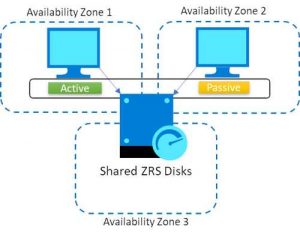






 Subscribe to our free daily newsletter
Subscribe to our free daily newsletter

