Kalista.IO, New Promoter of SMR Drives
Real mission following doubt created by recent SMR stories
By Philippe Nicolas | September 15, 2020 at 1:59 pmNew player named Kalista.IO, founded in January 2019 by Albert Chen who spent recent times at RStor, Western Digital, Microsoft, Ario Data Systems and Nishan Systems among others.
The company develops an universal software layer to use SMR drives in production for enterprise data environments and not only limited for secondary storage usages like backup or archive. We found sometimes these drives named Archives HDDs due to their writing pattern.
Let’s start with a bit of background about SMR drives. SMR is the acronym of Shingled Magnetic Recording. SMR drives offer a radically different recording pattern as tracks overlap each other for a small part which is not the case with conventional recording techniques (CMR). SMR are considered zoned devices and each zone size is typically 256MB. Thus the writing process is impacted and should be managed differently. It gives interesting behaviors for some applications and for the same capacity SMR embeds less platters and R/W heads meaning attractive prices and TCO.
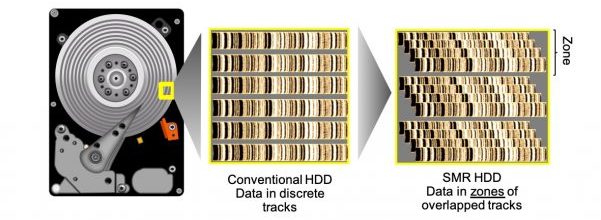
SMR is supported in 3 modes by the host:
- Device Managed: this is the more easy as the drive is presented like any other non SMR drives so everything is completely transparent for the host and thus for the application.
- Host Managed: this is controlled by the host who operates in a specific mode to support the sequential writing model of the drive. Some file systems were modified to support natively the mode, this is the case for F2FS.
- Host Aware: this is a combination of the previous 2 modes.
For host managed and host aware modes, 2 special commands sets have been defined: the ZBC for Zoned Block Commands for SCSI and the ZAC for Zoned ATA Commands for SATA.
Some recent market stories around SMR as Western Digital, Toshiba and Seagate recognized the absence of SMR mention on many of their drives models. The consequence is immediate, people use SMR like CMR as prices are lower for SMR and they expect the same behavior. As we saw above, device managed mode is transparent for the OS in terms of support but it doesn’t mean it delivers the same level of performance. It has generated some frustrations as users didn’t expect to have chosen a SMR drive but a CMR one. Therefore complaints started and companies issued comments following various users’ critics and remarks. One of them is the blog written by Western Digital accessible here.

More information on SMR drives on this dedicated web page.
Back to Kalista.IO, as said the company offers a software layer named Phalanx for host managed SMR drives. The team has validated their software with Western Digital Ultrastar DC HC620 SMR HDD for optimal TCO and performance at scale as the company says.
Applications don’t have to be modified and kernels don’t require extra modules to leverage SMR presence in the configuration. Phalanx is available as a binary for bare metal configurations or VM/container image for virtualized environments.
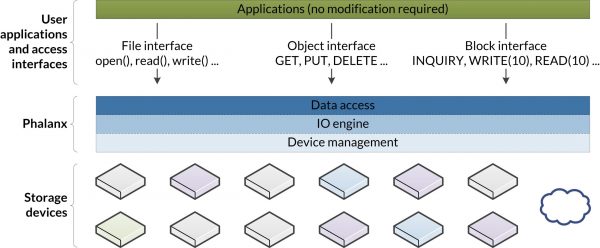
Phalanx is a user land module that uses a multilayered architecture:
- Data access layer provides file, object and block interfaces for applications to store and retrieve data
- IO engine layer calculates optimal data placement and intelligently prioritizes incoming requests
- Device management layer optimizes IO requests for each device and manages its state
Internally, Phalanx will then execute the writes in a log-structured manner to make things sequential to comply with the SMR behavior.
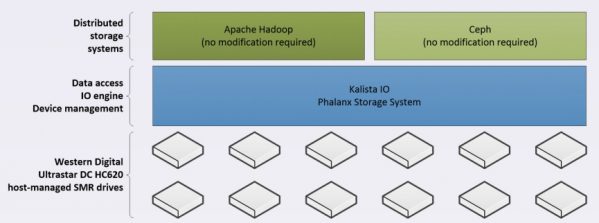
The company has validated the performance gain with Apache Hadoop and Ceph delivering:
- 16x more IO/s with fio random write,
- 19% faster throughput with Hadoop TestDFSIO read,
- 58% higher IO/s with Ceph Rados write bench and
- 10x better performance consistency with Ceph Rados write bench
Detailed information about these benchmarks are available here.
Kalista and Western Digital have published a joint solution sheet available here.













 Subscribe to our free daily newsletter
Subscribe to our free daily newsletter
