ownCloud and Collabora Enable Setting Up Virtual Data Rooms
With "Secure View" feature
This is a Press Release edited by StorageNewsletter.com on July 10, 2019 at 2:20 pmWith Secure View, ownCloud GmbH and Collabora Online (Collabora Productivity, Ltd.) present a new way of individually restricting data and information exchange.
The controllable restrictions range from simple download deactivation to a protected read-only option. Enterprise users thus can control and meet high security and compliance standards when working together on digital documents. Thanks to Secure View, virtual data rooms can be set up without expensive additional software.
Using Secure View, documents of all common Office formats (.docx/.xlsx/.pptx/.pdf) can be provided with restrictions. These restrictions prevent the recipient of a file from editing or downloading it, copying/inserting content and from printing the document. A part of sharing and collaborating in Secure View is that the text displayed on the computer is composed of images. The protected document itself never leaves the server. To add to these permissions, exporting or printing documents can either be entirely prohibited or can be restricted by generating a watermark. A watermark of this type displays individual user information. This ensures that it is always possible to draw conclusions about the person who passed on the document (without permission) – even when taking a screenshot or photo.
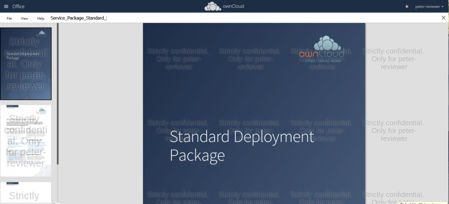
Maximum Security When Working Together on Documents
“With the development of Secure View, we can now offer our Collabora Online users even more ways to collaborate and work with documents that require a particular level of security,” Michael Meeks, GM, Collabora, points out. “Collabora Online and ownCloud complement each other perfectly by combining convenience and flexibility, when editing and viewing documents, with maximum data exchange security.“
Secure View is the basis for mode-based document sharing, whereby individual permission settings determine what the recipient of a file can do with it. In addition to individual access restrictions for specific documents, policies such as view-only, comments-only or enforce change tracking can also be applied as soon as certain prerequisites are met. This way, virtual data rooms can be established using Secure View.
In these restricted areas within an ownCloud, sensitive documents are protected from unauthorized redistribution without impairing read access for authorized persons from anywhere. The prerequisites are Internet access and a web browser.
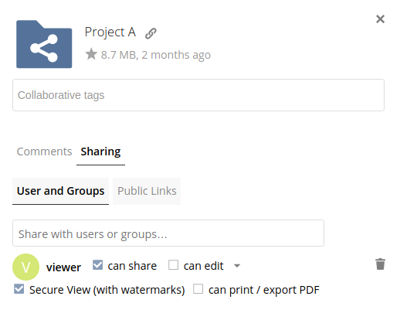
All Data Remains on the Server
Typical use cases for Secure View are review processes of confidential documents or the controlled provision of sensitive information for a selected group of people. Since ownCloud is an on-premises private cloud solution, access to such secure data rooms can also be granted to external authorized readers without the original confidential data leaving the company’s servers – because the text displayed on readers’ computers is composed of images. This enables convenient collaboration, for example with consulting lawyers or R&D partners, while ensuring that security and compliance rules are met.
Secure View is the first feature which has been developed on the basis of Advanced Sharing Permissions, introduced in ownCloud 10.2. This technical foundation provides extension developers with the means to implement advanced individual permission settings at user and group level, thus maximising security and control.
Document Protection Without Vendor Lock-in
While there are other software solutions for virtual data rooms available on the market, none of them offers a comparable level of security and control at the same time. One of these software solutions is Microsoft’s Azure Rights Management, to name one example. It encrypts all documents and stores the decryption key in Azure Cloud. To make this solution work, it is necessary to use Microsoft products across a large part of the corporate infrastructure in order to guarantee protection and accessibility of the sensitive documents. The result is an architecture that is unnecessarily complex and dependent on a single vendor.
With the solution from both firms, these two obstacles are eliminated. This way organizations stay in full control of where their sensitive data is stored and which software they can choose for editing and viewing documents. Securely viewing these documents only requires a web browser. So there is no vendor lock-in at any point of this process.
“The joint development of Secure View, an unprecedented feature, is a great example of what can be achieved with flexible integration solutions,” Tobias Gerlinger, CEO, ownCloud, comments on the cooperation. “In this way, we can offer our users enterprise-relevant new features without getting bogged down with too many different development ventures – as is the case with some competing products. For ownCloud, stability, security and performance of the core product are the top priorities.“













 Subscribe to our free daily newsletter
Subscribe to our free daily newsletter

