Novosoft: Handy Backup V.8 Software for Windows and Linux
Making tasks in simple or advanced mode, enhancing quickness and simplicity for installing and taking minor updates
This is a Press Release edited by StorageNewsletter.com on April 11, 2019 at 2:32 pmNovosoft, LLC presented Handy Backup v.8 – a backup and recovery solution for Windows and Linux.
The v.8 brings the re-designed GUI, allows making tasks in simple or advanced mode, enhances quickness and simplicity for installing and taking minor updates, speeds up backup actions up to 27 times and recovery up to nine times, and contains some renewed plug-ins including those for Oracle and MS SQL databases.
Click to enlarge
“For Handy Backup 8 we collected all the best of our experience for many years of backup software development. We enhance the graphical interface to make it modern-looking and even simpler than before. Also we increase the speed of backup and restore, and made installation and updating actions more quick and efficient,” tells Natalia Sigaeva, head team, Handy Backup.
v.8 contains a renewed GUI in the unified color scheme. All principal actions require a single click. For fine-tuning tasks and options, the main and context menu are available, as well as different message and dialog windows. This GUI is simpler and user-friendly than before.
Another big difference of the new version is a Task Wizard. For now, the user can switch between simple and advanced wizard modes. The simple mode allows setting up only the most principal task functions: data source and destination, encryption, basic scheduling and final settings including the task name. This mode does not use complex settings, will make no distraction for a user. In the advanced mode, a user can set up all functions and features for a task, including backup type, triggering by a system event, running other software along with a task, etc. This mode has some extra steps for setup but provides full control over a task.
This version simplified the installation. A few clicks are required to install v.8 with standard setup parameters, a useful addition for those people who administer several machines or a entire local network. In addition, it simplify upgrades: this is no longer need to download a minor update directly from a website. The program will download all necessary updates and run an installation process by clicking an updating button.
For MSSQL and Oracle plug-ins, any registered DBMS administrator can make backup and recovery, not only a system administrator as before. To establish a connection with these DBMS, renewed plug-ins use the configuration dialog allowing connecting to a database on a logical level, instead of direct file copying from a local computer.








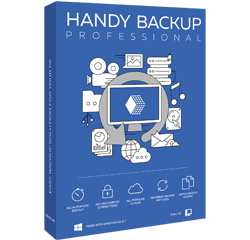
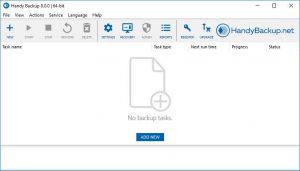
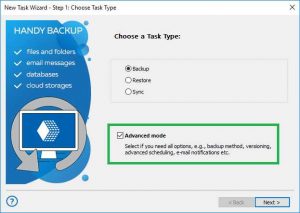




 Subscribe to our free daily newsletter
Subscribe to our free daily newsletter
