Backblaze Cloud Backup V6.0 50% Faster
With Restore by Mail drives that are twice size, archiving with Backblaze B2 cloud storage, network blocklist featured to help avoid data caps
This is a Press Release edited by StorageNewsletter.com on January 21, 2019 at 2:21 pmBackblaze, Inc announces Backblaze Cloud Backup 6.0
This release for consumers and businesses brings a lot of functionality to Backblaze Cloud Backup: Restore by Mail drives that are twice the size, archiving with Backblaze B2 Cloud Storage, up to 50% faster backups, and a network blocklist feature to help avoid data caps. All that plus more efficient and performant Mac and Windows applications along with mobile enhancements and SSO support with Google.
Backblaze restores with power of B2 cloud storage
Larger restores – Twice size
The amount of data individuals accumulate each year keeps growing. As you store more data, you need bigger HDDs to restore that data. The company is increasing the capacity of our restore HDDs by 100% for its Restore By Mail feature. Flash keys can hold up to 256GB and HDDs can hold up to 8TB in restore data. You can still utilize Restore Return Refund feature to return those restore drives for a refund.
Saving data to B2 snapshots
Backed up files can be zipped and archived to a Snapshot in B2 Cloud Storage. Data stored as a Snapshot will be available until you delete it, even if it has been deleted from your computer and backup. This capability lets customers do new things like keep a copy of all old computer’s data even when migrating to a new one, save a collection of files (e.g. Tax returns) in the cloud as an archive, or free up space on your HDD by moving data to a snapshot and then deleting the original copy. Just like files in Computer Backup, B2 Snapshot can be downloaded over the Internet or delivered on an USB HDD.
Click to enlarge
Keep data longer
Extend the life of your restore by archiving it to B2 Cloud Storage. The restore will be stored as a snapshot. Use this feature if you need more time to download your restore or want to keep a permanent copy. Get the data later by downloading it directly to your computer or using our Restore by Mail service.
Mac and Windows application updates
Performance: 50% boost
The company increased the maximum upload threads to 30, creating speed increases up to 50% (depending on your computer and uploa bandwidth). More threads allow more uploads to run in parallel thereby increasing backup speeds.
Efficiency
Logging and system resource usage have been streamlined so Backblaze continues to be nearly invisible on your computer.
Network management
We’re not big fans of data caps here at the firm’s solution, and one bit of feedback we’ve received over the last year or so was that people were blowing past their ISP’s monthly bandwidth allotment while backing up using their hot spot or mobile device Internet connection. With that in mind, the firm added a blocklist feature, so you can choose to prevent backups from occurring while you are connected to specific Wi-Fi networks of your choosing. The solution will still transmit little bits of data (we call them heartbeats) to let us know your computer is still active, but no backups will be transmitted.
Click to enlarge
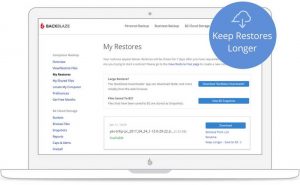 Mobile overhaul
Mobile overhaul
Increased file download size
In the spirit of our increased maximum Restore by Mail HDD and flash drive sizes, Backblaze also increased the maximum size for downloads on iOS and Android mobile apps. You can now download larger files, but keep in mind that your phone or tablet needs to have space available to hold them.
Click to enlarge
Security enhancements
The company spent the last few months enhancing its sign-in security choices and with the newest versions of our mobile apps, added support for 2FV via ToTP, biometric support, and SSO support.
Ease of use
The vendor cleaned up the mobile apps and made them a bit more intuitive to enable faster navigation and increased speed for browsing and downloading files.
Click to enlarge
SSO support with Google
Backblaze is rolling out SSO support for Gmail. Backblaze Groups have had SSO support for G Suite businesses for a few months, and now everyone can use this alternate sign-in method. You can enable SSO login from the My Settings page in your account and the firm will change your login preferences to SSO with the Gmail address associated with your account. New accounts can also be created using SSO from the beginning. We hope to add support for more email providers in the future.
Backblaze 6.0 will be available on January 17, 2019.
We will be slowly auto-updating all users in the coming weeks.
To update now:

















 Subscribe to our free daily newsletter
Subscribe to our free daily newsletter
