Introducing CloudBerry Backup 5.9
With tracking locally deleted data, file- and disk-level backup for VMware ESXi, support for one Zone-IA, and archive mode for Google Cloud, Azure, and B2
This is a Press Release edited by StorageNewsletter.com on July 17, 2018 at 2:25 pmCloudBerry Lab Inc, introduces CloudBerry Backup 5.9
Click to enlarge
It receives another update that brings quite a few features highlighted below.
Tracking locally deleted data
CloudBerry Backup 5.9 includes an option to save deleted file information in the cloud. Simply check the ‘Track local file deletes in backup storage‘ checkbox in the ‘Advanced Options‘ step in the ‘Backup Wizard’. From then on, it notes these deleted files in the cloud, making it easy to avoid restoring deleted files, regardless of where the restore is running. Uncheck the ‘Restore Deleted Files‘ option in the ‘Restore Wizard’,and the previously deleted files will not be restored.
Click to enlarge
Backup storage capacity report
One of the features is Backup Storage Capacity Report. This feature allows to analyze the contents of backup storage with helpful charts, with each chart displaying its folder’s portion of the parent folder. This enables to quickly identify the folders that consume the most space in backup storage. This makes it easier to analyze how each folder affects your backup storage and your cloud bills!
File- and disk-level backup for VMware ESXi
Previous versions, it could only back up entire virtual machines without letting users exclude specific disks or files. This limitation turned out to be inconvenient for many of our customers, as some disks were quite large in volume and did not necessitate backup. In response to numerous requests, the company have implemented support for ‘file- and disk-level‘ backup in release 5.9, meaning that from now on you can indicate specific disks and files you want to back up in the Backup Wizard.
Support for one Zone-IA
Amazon has recently announced the latest addition to their S3 storage class line-up – S3 One Zone-Infrequent Access (Z-IA). Unlike other S3 storage classes, which store data in at least three availability zones, Z-IA stores data in a single availability zone. In other words, there is no data deduplication within the same region, and data are not resilient in the event of data center destruction. However, reduced durability is balanced out by lower pricing; Z-IA is priced at $0.01/GB/month, a 20% discount compared to regular Standard-IA ($0.0125/GB/month). The company’s solution has consequently been updated with support for Z-IA.
Click to enlarge
Archive mode for Google Cloud, Azure, and B2
Another improvement is the support for Archive mode for Google Cloud, Microsoft Azure, and BackBlaze B2. Archive mode instructs the app to merge your files into a single archive which is then uploaded to the backup storage. This approach reduces the number of requests sent to the storage and also helps reduce storage costs.
Deeper into details of release 5.9








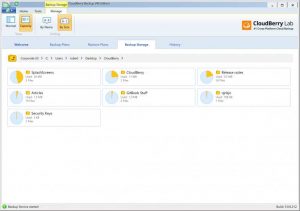
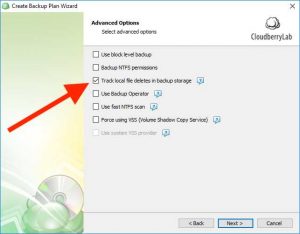






 Subscribe to our free daily newsletter
Subscribe to our free daily newsletter

