SysTools SQL Server Recovery Manager V4.0 Software
Comes with updated list of features like reset SQL user password, SQL Log database analysis, all-in-one solution to resolve all SQL related issue.
This is a Press Release edited by StorageNewsletter.com on May 22, 2018 at 2:17 pmSysTools, Inc. announced the release SQL Server Recovery Manager v4.0. with a list of updated features.
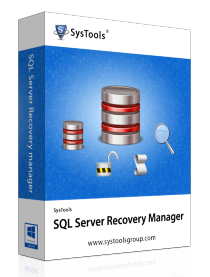
In the list of brand features, resetting SQL user password and decrypting encrypted SQL script are the major updates. This SQL Server Recovery Manager software is a complete toolkit to manage SQL server databases. Apart from offering so many features in a single application, it has a simple users interface, which is really to understand and use.
SQL Server Recovery Manager toolkit is programmed in such a manner that it recovers corrupt SQL database files via recovery module. It allows users to repair and open both primary (MDF) and secondary (NDF) database file. This module also allows users to recover and restore damaged or healthy SQL Server database backup file (.bak). This recovery manager does not impose any backup file size limitation.
Anuraag Singh, director, product development team, said: “Everything is stored inside SQL Server database is really important for the users. In order to manage the database in a proper way, we keep on performing one or another action on it. For example, set a password on SQL Server database in order to prevent unauthorized database access. But sometimes these actions if not performed properly lead us to some problem, which then become hard to fix. Like you forget the password of SQL Server database, your MDF file becomes corrupted, etc. Keeping all such major issues related to SQL Server database in mind, we have updated the SQL Server Recovery Manager software by version 4.0. This will help you in decrypting SQL Server database, reset a password, repair corrupt MDF file, etc. It is a special toolkit that let users overcome all major issues faced SQL database users.“
Click to enlarge
Advance features offered by SQL Server Recovery Manager
This toolkit provides an option to restore master database files from the SQL Server. It has the ability to recover all master and default files of SQL database i.e., model, master.mdf, temp.mdf, and MSDBdata.mdf. In addition to this, some other features offered by this toolkit are:
-
Capable to repair and export both primary (.mdf) & secondary (.ndf) files
-
Perform analysis on SQL Server LOG database transactions like Insert, Update
-
Scan, repair and restore database from damaged SQL Server Backup file (BAK)
-
Provides an option to reset unknown as well as lost SQL database password
-
Allows to decrypt encrypted SQL server scripts from Live SQL environment
-
Generates an activity log report containing details like database or file name
-
The tool is compatible with SQL Server 2016/2014/2012, and all below versions
Managing SQL Server Database with the help of this toolkit will somehow reduce the overall overhead of the database administrator’s.
This SQL Server Recovery Manager is available in two versions i.e., freeware and licensed version. In order to be double sure about the product, download the demo version of this toolkit and try it for free. After that, one can purchase it from an official website based on the requirement. The full version of the toolkit is safe and secure to download.
24×7 support is also offered by the organization in case of any technical issue.








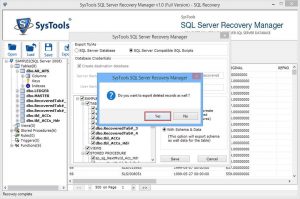





 Subscribe to our free daily newsletter
Subscribe to our free daily newsletter

