HubStor: Cloud Backup and Archiving Support for SharePoint Online and OneDrive for Business
For compliance, backup and storage cost optimization of Microsoft Office 365 content
This is a Press Release edited by StorageNewsletter.com on January 19, 2018 at 2:23 pmHubStor, Inc. announced the availability of its support for SharePoint Online, OneDrive for business, groups and team sites designed to assist organizations with compliance, backup and storage cost optimization of their Microsoft Office 365 content.
Enterprise and mid-market Office 365 customers often require augmentation of their Office 365 tenant for the following use cases:
-
Storage cost optimization for SharePoint Online and OneDrive for Business – There are size limits in SharePoint Online, for example, that an organization can encounter quickly. Microsoft charges a premium monthly fee for expansion storage capacity beyond the limits.
-
Office 365 cloud backup – Malicious and accidental deletion of data is a concern for many organizations. 14-day deleted-item retention is often insufficient to protect against malicious or accidental deletions, and litigation hold is not always a feasible data protection workaround.
-
Tamper-proof WORM storage – Adhering to strict regulatory compliance requirements for tamper-proof storage can be a challenge with SharePoint and OneDrive for Business data.
-
Audit log retention – Ninety days is the maximum retention time that you can preserve the unified audit log – a rich event history of user activity – in Office 365. Some organizations must archive this log data for compliance reasons, while others preserve it for security, HR and e-discovery benefits.
-
Email journaling – For legal or compliance reasons, some organizations need to journal internal or external communications, and they do not want to spend the extra money to upgrade to the Office 365 plan that includes litigation hold as a workaround for email journaling.
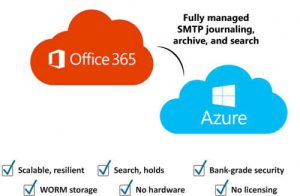
The company’s connector for SharePoint includes support for both on-premises SharePoint Server and Office 365’s SharePoint Online. Customers can target specific site collections with unique policies. The firm also consists of the ability to discover and enroll new site collections automatically. All content types are supported with synchronization of SharePoint versioning and custom fields.
Additional new connectors to Office 365 available in the company’s solution include the ability to target groups, team sites and OneDrive for business data. In all cases, HubStor captures content according to policies and schedules defined by the customer and synchronizes folder structures and permissions with the files.
Earlier this year, The company added support for Office 365’s unified audit log. Shortly after, the firm announced the availability of fully managed email journaling in Microsoft Azure. Following this news, the company added archiving and cloud backup support for Exchange, including features for on-premises Exchange Server and Office 365’s Exchange Online.
“We aim to provide the industry’s most comprehensive content support for data protection and archiving of Microsoft Office 365 content,” said Greg Campbell, CTO, HubStor. “Customers of SaaS offerings like Office 365 are responsible for their data, and this means having a secure backup as an insurance policy along with a long-term data management strategy to meet regulatory and legal obligations cost-effectively.“
With these features, IT leaders can save on storage costs by moving older data from SharePoint Online and OneDrive for Business over to Azure’s Cool and Archive Blob Storage using the company’s solution.
On the same unified content platform, organizations can maintain an external backup copy of their Office 365 content with recovery and BC features.
“In-place archiving, compliance and data protection capabilities tend to be rudimentary within most Software-as-a-Service applications,” said Jason Buffington, principal analyst, Enterprise Strategy Group. “Organizations can use a service such as HubStor to converge data protection and long-term archiving for on-premises and cloud-based workloads on low-cost public cloud infrastructure.“
The firm recently announced integration with Azure Archive Storage enables clients to apply analytics-driven storage tiering policies that intelligently manage information between the hot, cool and archive tiers in the Microsoft Azure cloud platform.
“By converging backup and long-term archiving on HubStor’s DataAware Content Platform, our customers can leverage upon their investment to solve multiple data management and protection problems at an incredible cost point,” said Geoff Bourgeois, CEO, HubStor. “Our customers are using HubStor to manage secondary storage workloads from both on-premises file shares and Office 365, and this is helping them to contain storage and backup costs as demand for capacity increases rapidly.“
These company’s features for Office 365 are available.
Ressources:
Enterprise Strategy Group report: Solution Showcase on HubStor’s Office 365 capabilities
Read also:
HubStor Extends Cloud Backup and Archiving
To Microsoft Office 365 mailboxes
2017.07.05 | Press Release
HubStor Added Microsoft Office 365 Audit Log Compliance Archiving and Search
To meet regulatory compliance requirements
2017.06.02 | Press Release
HubStor Cloud Archive Adding Support for Microsoft Azure Import Service
With on-premises data security synchronization
2017.03.01 | Press Release
HubStor Expanding Hybrid Cloud Storage With Microsoft Azure
For archiving and offsite data protection with Microsoft Azure
2016.11.24 | Press Release








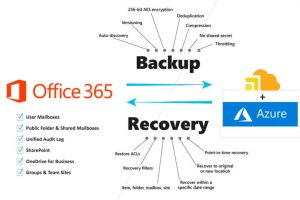





 Subscribe to our free daily newsletter
Subscribe to our free daily newsletter

