Qnap Browser Station App for NAS
Helps users avoid geographic restrictions and complex VPN settings when remotely accessing data on same LAN as company's NAS.
This is a Press Release edited by StorageNewsletter.com on July 28, 2017 at 2:38 pmQnap Systems, Inc. released Browser Station, an app that helps users avoid geographic restrictions and complex VPN settings when remotely accessing data on the same LAN as the company’s NAS.
Abundant user feedback has been collected since the beta version of Browser Station was released, and the official version includes many optimizations from the user interface to usage experience, providing a convenient and safe way to browse the web and access protected data.
Click to enlarge
“We appreciate the valuable feedback from users that helped us to improve services to fit user requirements,” said Christine Wang, product manager, Qnap, adding “We also received many positive responses from users who travel frequently, and it is great to hear that Browser Station helps them to conveniently browse the web and access remote data.“
Click to enlarge
In Browser Station, webpage shortcuts are provided on newly-opened browsers for one-click access. Browser Station works with HTTP or SSL connections. Besides supporting encrypted access with VPN protection, it can bypass IP blocking to enable users to remotely access restricted data, such as their company’s private servers.
More useful features of Browser Station: Users can specify a NAS shared folder for downloading files (including email attachments and from web sites); the current status of browsers is retained, including open tabs, bookmarks, browsing history, and more.
Click to enlarge
Browser Station is available from the QTS App Center.
System requirements:
-
Company’s NAS with at least 4GB RAM and QTS 4.2.2 (or later).
-
Container Station v1.7.2224 (or later) must be installed and enabled to use Browser Station.
-
Supported company’s NAS models: TS-x51, TS-x51A, TS-x53U, TS-x53A, TS-x53, TS-x53B, TS-453Bmini, TVS-x63+, TVS-x63, TS-x63U, TS-x70, TVS-x70, TVS-x71, TVS-x73, TS-x73U, TS/SS-x79, TS/TVS-x80, TVS-x82, TVS-x82T, TVS-x82ST, TES-x85U, TDS-16489U









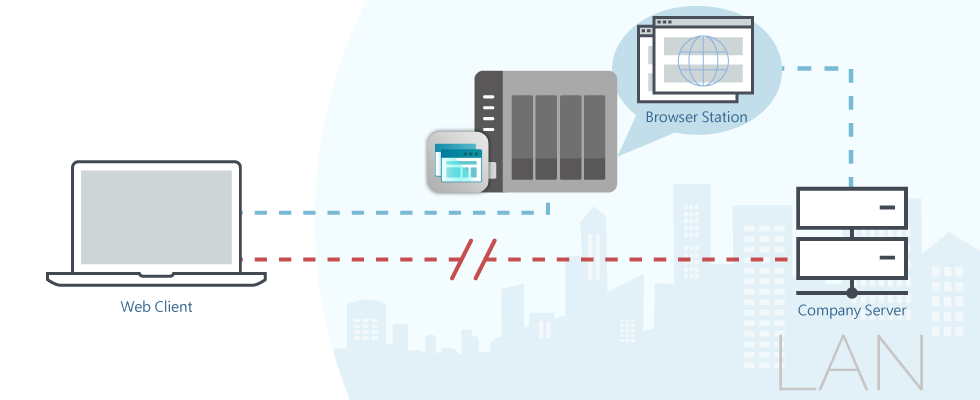






 Subscribe to our free daily newsletter
Subscribe to our free daily newsletter
