Novosoft Handy Backup 7.8.5 Expands Set of Tools to Build Automatic Backup Strategies
Sending detailed reports to some email address provided by user
This is a Press Release edited by StorageNewsletter.com on November 2, 2016 at 2:30 pmNovosoft, LLC releases the version 7.8.5 of its backup and restoring program, Handy Backup.
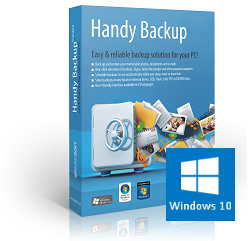
The main feature of this version is a function of sending detailed reports to some email address provided by a user. Along with the local report window, logging functions and email notification messages that users can set up for each separate task, this feature completes a toolkit needed for organizing a full-scale control over any backup strategy planned and scheduled for Handy Backup.
Anton Chmarak, senior manager, Handy Backup team, said: “This new feature will add to a power of Handy Backup every time a user, especially in SoHo segment, will plan a long-time strategy for remote backup. Now an administrator of a small business network or a skilled pro who want to set up and forget any regular backup activity can get the actual information about all attempted and completed tasks, to be sure of backups already made and to rethink for any changes if a report message urges for it”.
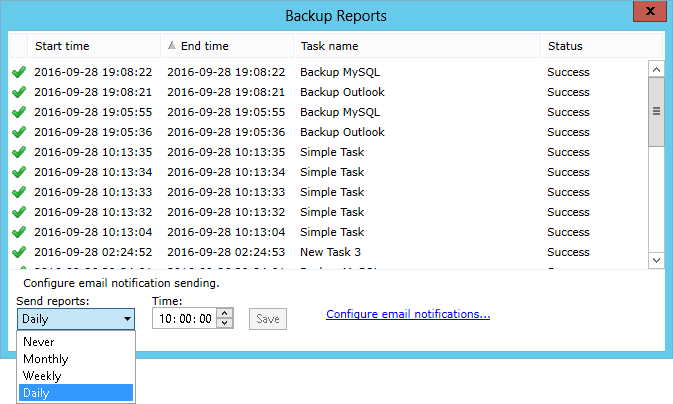
Handy Backup 7.8.5 contains a feature for sending reports via email. These reports are much like the local reports provided by the appropriate feature via the GUI on ‘Management Panel’. The utility forms and send the reports for a chosen period, notifying a remote user by email about all tasks executed during this period. The report contains all details about the task, including data source and destination, backup type and scheduling parameters.
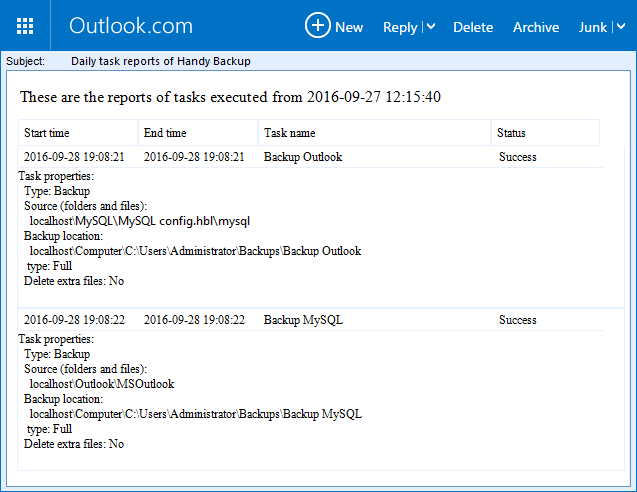
By receiving these reports, a user who controls the backup activity of a home or small business office system can get the information about all tasks executed by Handy Backup, as well as choose to give some changes in the backup process if the report contains the unsatisfying information about attempted tasks. In addition, these reports can serve as backup documentations, allowing navigating through different parts of backup strategy or searching a backup documentary history for a particular task, data set or backup execution time.














 Subscribe to our free daily newsletter
Subscribe to our free daily newsletter

