EditShare: Flow v3.3.0.3 Media Asset Management Platform
Update automates QC, file transfer and cloud delivery workflows, expands cloud-based production capabilities with remote editor.
This is a Press Release edited by StorageNewsletter.com on September 23, 2016 at 2:44 pmEditShare LLC announced Flow media asset management platform v3.3.0.3.

In addition to enhanced core capabilities such as automated batch import of sidecar metadata and server-to-server file transfers, the Flow release boasts a new, fast-turnaround editing application as well as integration with Amazon (distribution to Amazon S3), Aspera Software (file transfer), Interra Systems, Inc.‘s Baton (QC) and Vidcheck Ltd. (QC), expanding cloud-based production and automated workflow options from ingest to distribution.
Integrated within the company’s shared storage environment, Flow brings a layer of governance over media assets, giving users greater control over productions by providing key ingest, browse, automate, track and distribute functions.
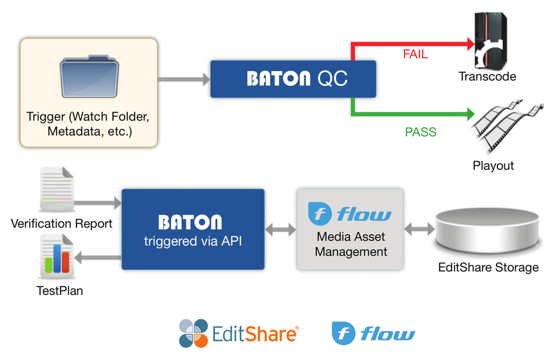 “While we recognize that many smaller and medium-sized customers appreciate the simplicity of an all-in-one storage and MAM system with built-in media and project browsing, asset management, transcoding and archive integrated under one vendor’s toolset, we also know that many of our growing enterprise customers prefer an open platform to integrate best-of-breed solutions for the different functions of their workflow,” comments Jeff Herzog, product manager, Flow, EditShare. “Whether it’s video QC analysis, file acceleration, import of third-party metadata through batch metadata import, or delivery to Amazon S3, recent releases of EditShare Flow have been focused on opening up the platform to support third-party tools within the Flow-driven asset management workflow. And we will continue this integration with future Flow releases, adding important third-party solutions that enhance EditShare customer workflows.“
“While we recognize that many smaller and medium-sized customers appreciate the simplicity of an all-in-one storage and MAM system with built-in media and project browsing, asset management, transcoding and archive integrated under one vendor’s toolset, we also know that many of our growing enterprise customers prefer an open platform to integrate best-of-breed solutions for the different functions of their workflow,” comments Jeff Herzog, product manager, Flow, EditShare. “Whether it’s video QC analysis, file acceleration, import of third-party metadata through batch metadata import, or delivery to Amazon S3, recent releases of EditShare Flow have been focused on opening up the platform to support third-party tools within the Flow-driven asset management workflow. And we will continue this integration with future Flow releases, adding important third-party solutions that enhance EditShare customer workflows.“
Automating QC next steps, mass file transfer and cloud delivery workflows
Developed for third-party integration, the new release of Flow supports advanced automated workflows with Interra Baton, Vidcheck, Aspera and Amazon S3:
Flow Automation
-
Orchestrate next steps for QC results
Thanks to integration with QC solutions Interra Baton and Vidcheck, Flow users can utilize the Flow Automation module to define next steps based on QC results. It automatically sends media to QC systems for analysis and, depending on the result (Pass or Fail), next steps are automatically performed according to the workflow defined in Flow Automation. Flow attaches QC reports and markers, automatically flagging suspect media for review. Combined with Flow Automation, tasks such as ‘distribution to web’ or ‘send to broadcast’ can be orchestrated with user-defined stop-measures for suspect media. -
Send mass file transfers between sites and systems automatically
Where Flow customers have Aspera accelerated file transfer, they can now use Flow Automation to automate the transfer of mass media across accelerated Aspera links between sites and systems. Customers with multiple Flow systems can also use the ‘Send To’ task to transfer high-resolution media files, proxy files, and/or Flow metadata between Flow systems. The ability to send high-resolution, proxy and metadata files enhances efficiencies for distributed production scenarios, including multi-location news bureaus and productions. -
Automate delivery to Amazon cloud
Flow’s ‘Send to Amazon S3’ feature automates migration of content from company’s shared storage systems to low-cost, secure offsite cloud storage, making it even easier to distribute content to collaborators, clients and other third parties. Direct integration with Amazon storage buckets lets Flow users automate delivery of clips, sequences and full packages from on-premise company’s storage direct to S3 or Glacier services. -
Cloud-based production tools
Flow provides users an easy and secure way to develop and deliver via the cloud. The latest release includes a number of usability improvements as well as a brand new, fast turnaround editor that supports cloud-based production and remote workflows.
-
Secure cloud production
With an improved user interface and features, AirFlow, the web-based module that ships as part of the Flow MAM platform, lets staff search, log, edit and play proxies in a web browser from any location. AirFlow also offers users the ability to securely download and upload proxy or high-resolution media from firm’s storage systems to anywhere in the world using a laptop, tablet or smartphone. -
Fast-turnaround remote editing
Brand new to Flow and officially released at IBC, Flow Story is the first in a generation of content creation applications for collaborative and remote workflows. Unlike traditional NLEs, it can operate as a standalone editor on local high-resolution media, or when users are on the road, connect to a remote Flow database and edit off proxies, with relink and finishing within Flow Story or via AAF/XML sent to Avid Media Composer or Premiere Pro. -
Flow engine improvements
Fine-tuning the performance of the Flow platform, company’s R&D has added features as well as enhanced existing ones, expanding the collaborative capabilities and overall performance of the Flow MAM. -
Metadata preservation
The recently released ‘Batch Sidecar Metadata Import’ feature lets users bulk-migrate historical video assets from legacy archive and MAM systems to Flow. Metadata is preserved and mapped into user-defined custom metadata fields. The feature has been extended to allow users to map information from a file’s folder path into Flow metadata fields.Herzog elaborates on the importance of this update, “Many EditShare customers organize content using a folder hierarchy within EditShare media spaces to store material by shoot day, customer, project, etc. Metadata mappings within Flow scan can now be defined to read this folder structure and tag all clips in a given directory with the name of that directory. This makes searches within Flow even more powerful, allowing users to search for content by project, shoot day, customer, etc., as defined by the folder they are located in.“
Flow Browse
-
Accelerated search and scan
The enhanced Search and Scan capabilities have been optimized to accommodate growing Flow databases. Whether searching from AirFlow or Flow Browse, customers can expect faster Flow search results when searching across hundreds of thousands or even millions of assets. The faster Flow scans also increase the speed of metadata extraction for each clip and allow users to concurrently scan more than one space at a time.
Flow Ingest server
Click to enlarge
-
Flow Ingest server
The Flow Ingest hardware platform has been redesigned offering expanded channel options and lower total cost per channel with either four or eight HD-SDI ports per 2RU chassis. Each HD-SDI port is software reconfigurable to serve as an input or a monitoring pass-through output, offering increased flexibility depending on the needs of the facility. Both models support the full complement of ingest codecs including DNxHD, ProRes and XDCAM, and come standard with all necessary I/O connections including AES Audio, LTC timecode, GPI, RS-422 deck control, and onboard dual port 10G-BaseT Ethernet.








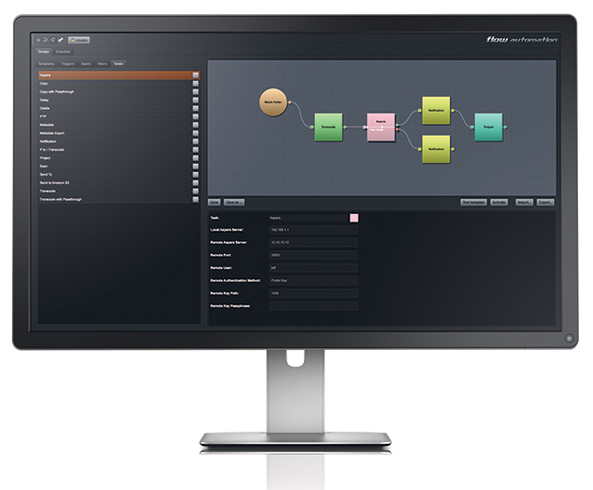
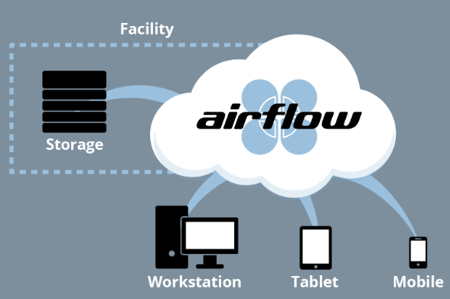







 Subscribe to our free daily newsletter
Subscribe to our free daily newsletter

