myQNAPcloud Services Updated for NAS
Supporting follow shared links, and discontinues support for MyCloudNAS services.
This is a Press Release edited by StorageNewsletter.com on January 6, 2016 at 2:55 pmQnap Systems, Inc. released the latest CloudLink app that improves the remote access functions of the myQNAPcloud service, making it easy for users to access their company’s devices anytime through the Internet without complicated domain redirection processes.
By installing the CloudLink app, users can timely access the files on a company’s NAS using myQNAPcloud or by sharing download links with contacts to track the task status. Users can simultaneously download and sync files to a remote NAS from shared links without needing to first save them to a PC/Mac.
The firm is devoted to further developing myQNAPcloud services and in order to provide greater resources to this development, it will unfortunately require the discontinuation of support for MyCloudNAS from January 15, 2016.
“The new Follow Shared Links feature breaks through file-sharing limitations and allows users to sync or share files as background tasks between two Qnap NAS without needing an intermediate computer, saving users time and effort in setting up complicated network configurations. To provide additional resources for further myQNAPcloud developments, we have regretfully decided to conclude our ongoing support for the MyCloudNAS service. We apologize for any inconvenience this causes our users, but we encourage them to try out the smooth remote connection functionality provided by the updated myQNAPcloud service,” said Cherry Chen, product manager, Qnap.
To experience the updated myQNAPcloud services, the company’s NAS must use firmware QTS 4.2 (or newer) and have CloudLink 1.1.45 (or newer) installed from the QTS App Center.
myQNAPcloud is available from the QTS App Center.








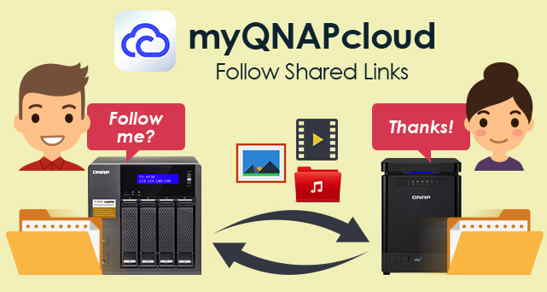





 Subscribe to our free daily newsletter
Subscribe to our free daily newsletter

