Handy Backup 7.7.3 Software From Novosoft
Visualizes control functions for virtual backup and cloud storage technologies.
This is a Press Release edited by StorageNewsletter.com on December 25, 2015 at 1:48 pmNovosoft, LLC releases a new version of Handy Backup, a complete software tool for automated keeping and restoring any types of data.
This program works under any modern version of Windows and contains a set of featured data source and storage instruments, automating backup and restoration tasks for all information selected by a user. The constantly growing set of functions reflects new tendencies to virtual and cloud technologies, allowing users keeping data to and from different cloud services, VMs, drive images and physical storage devices of modern days.
«New Handy Backup extends to save and restore the information kept on any popular type of storage media. We add the three new tools for cloud services, popular among the professionals throughout the world. This version can also backup Hyper-V VMs without stopping any job on any of these machines, and can make a VHD image for a system drive, to attach the backup file as a virtual drive or run it as a VirtualBox machine. We now refine the work with USB devices, making these devices replaceable for a task-assigned duty. Finally, we add a completely new Backup Report window, allowing user viewing results, time and, if necessary, the goal and conditions of any particular task performed by Handy Backup», said Alexey Dolgushev, head, Handy Backup business development department.
Handy Backup 7.7.3 adds the three features for backup source or storing data on popular cloud services. These features are named after appropriate services: Box, 4shared and Xref AutoCAD to Cloud. Users can save any data to or from accounts stored on these commercial clouds, or even create accounts ‘on the fly’, enrolling to cloud services just when creating service-related tasks.
A Hyper-V backup feature allows backing up data from Hyper-V servers and instances without stopping Hyper-V machines. The solution can take these ‘hot’ snapshots from any physical node containing VMs, requiring no installing of any component of Handy Backup to each of these VMs.
Another new ‘System Recovery’ feature saves drive images as VHD files. A user can not only restore that image (perhaps by making a bootable drive from it) later on some drive, but also attach it as a virtual drive to Windows and browse data from it, or even run it as a VirtualBox VM.
In this version, it is possible to change a USB drive linked to a particular task to another USB device. To add to comfort and stability, the program makes attached (mapped) system drives visible for all its components when running as Windows service.
An extended graphical interface controlling every aspect of the program takes a advantage of backup report window feature. The report list provides a brief information about by tasks executed or attempted by the program. A user can call for a detailed report by clicking on a particular task name, to be informed about goals, data sources, backup destinations and other conditions of this task.








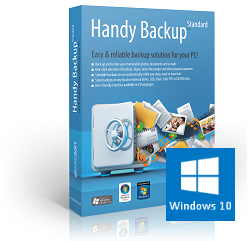
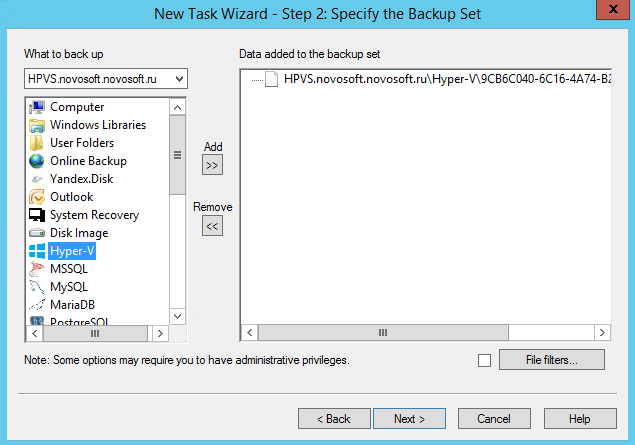
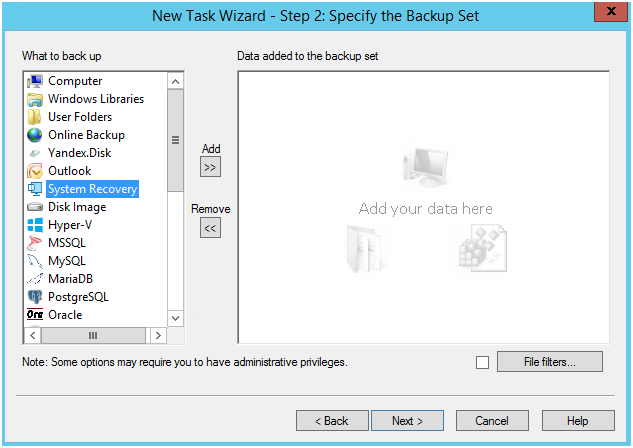





 Subscribe to our free daily newsletter
Subscribe to our free daily newsletter

