Qnap Delivers Android-Based NAS With TAS-168 and TAS-268
Designed for home with one or two drives
This is a Press Release edited by StorageNewsletter.com on November 17, 2015 at 3:15 pmQnap, Inc. knows that most consumers shudder when they hear the word ‘server’ in the same sentence with reference to their homes.
Yet these same folks often have the family pictures and videos scattered among several computers and mobile devices with nothing backed up in case of disaster, and no easy way to enjoy and share those memories. Until now that is – Qnap has released the TAS-168 and TAS-268 home NAS units to finally give home users a real solution to digital content management; and instead of being an industrial-looking unit, they look ‘at home’ in the living room, which are affordable and easy to use.
Click to enlarge
TAS-x68 series
The vertical design grabs one’s attention, it looks more like a well-designed appliance. No tools are required to install a single 3.5″ HDD (TAS-168 can have one drive installed, the 268 can hold two for more storage capacity). Connecting the NAS to the network is simple, after connecting the NAS to the home wired or wireless router wih the network cable, entering the cloud Key ID printed right on the unit allows the unit to be initialized and configured. Incredibly easy for those accustomed to far more complicated installations.
Once connected, the embedded QTS management software easily allows users to create a place to store photos, music, and videos from all the computers and mobile devices in a central place. With up to 6TB per drive, the TAS-168/268 is the perfect place to store it all. The NAS can also stream content from Chromecast, Apple TV, and other DLNA-certified devices. Users can access all the files stored on the Qnap via iOS or Android mobile apps on a smartphone or tablet.
Running mobile-apps on a big screen can change one’s digital lifestyle. The TAS-x68 runs on two OSs including the native NAS OS company’s QTS, and also Android. To access the Android platform, users would simply connect the NAS via HDMI to a screen, or TV to enjoy thousands of applications that can be downloaded from Google Play.
The TAS-168 and TAS-268 are available from resellers, e-tailers, distributors in the US and Canada.









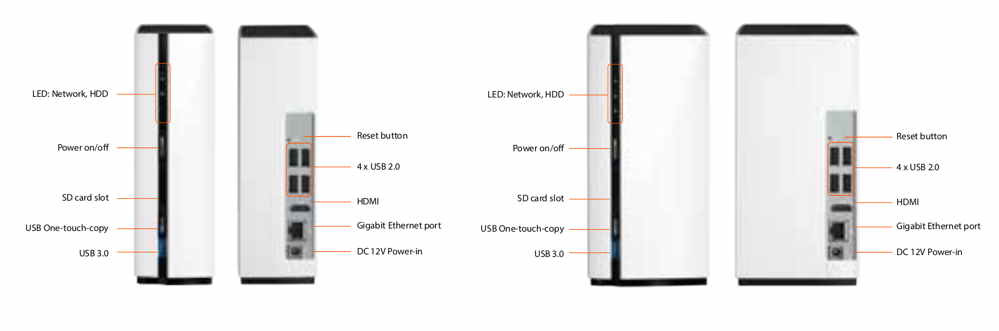





 Subscribe to our free daily newsletter
Subscribe to our free daily newsletter

