ZIPmagic Layers Windows Disk Compression Technologies
Roughly doubling storage capacity of entire disk
This is a Press Release edited by StorageNewsletter.com on April 29, 2015 at 3:05 pmZIPmagic from ZIPmagic Software is a file and disk compression tool for all Windows desktops, laptops, tablets, servers, HDDs and SSDs.
ZIPmagic is an tool to offer transparent disk compression – roughly doubling the storage capacity of entire disks, and integrating with the OS so that data and apps never need to be extracted before usage (the extraction is handled internally by the OS in the background).
As an added bonus, disks compressed by ZIPmagic read data and apps much faster – even in the case of super-fast SSD hardware. With transparent disk compression, less physical data is read from disk, and modern CPUs are faster to decompress that data in-memory; faster than even super-fast SSDs are to read the raw uncompressed physical data. This results in a win-win for consumers, who enjoy substantially increased disk read speeds, while also having almost twice the storage capacity on their disks!
“Microsoft have built some truly versatile compression technologies, but their inconsistent user experience and lack of integration leaves much room for improvement,” observes Simon King, ZIPmagic. “NTFS compression, more than 20 years old, has passed the test of time, but compresses very poorly. WIMBoot compression, barely over a year old, compresses very well; but is utterly unusable on its own without third party tooling — showing its immaturity.“
For example, a new 16GB toy tablet, compressed with Microsoft’s WIMBoot, ends up with only 1GB free space after installing the latest Windows Updates, and the version of Office 365 that comes with the tablet. Converting this tablet from WIMBoot compression into NTFS compression quadruples free space into 4GB — despite NTFS being far inferior to WIMBoot in raw compression! The irony in this is that Microsoft had recently created WIMBoot, specifically to solve space challenges with small toy tablets.
DoubleSpace2
Microsoft’s WIMBoot suffers from a grave space bleed problem, where disk space cannot be recovered from deleted files, and files that are updated on disk take nearly twice as much space. ZIPmagic DoubleSpace2, available for Windows 8.1 and Windows 10, solves WIMBoot’s space bleed problem, achieving more than 7GB free space in the toy tablet scenario, by utilizing a powerful and effective blend of WIMBoot and NTFS compression technologies, and improving the user experience at the same time.
DriveSpace6
ZIPmagic DriveSpace6, available for all Windows versions (including Windows XP), fixes similar problems with Microsoft’s NTFS compression. On all OSs since Windows Vista (and including the newest Windows 10 betas), NTFS does not successfully compress a majority of disk due to changes in the security model. ZIPmagic DriveSpace6 complies with the updated security model, resulting in 300% more compression on average; while retaining file security and preserving system integrity.
On Windows 10/Server 2016 OSs, ZIPmagic DriveSpace 6 takes advantage of new compression technologies introduced by Microsoft, but implements them in a multi-threaded manner to compress disks 200% to 1,000% faster. While ZIPmagic DoubleSpace 2 achieves, on average, 10%-15% higher compression ratios compared to ZIPmagic DriveSpace 6, the latter can run online on a live Windows instance without rebooting, so this convenience may offset the moderate loss of space.








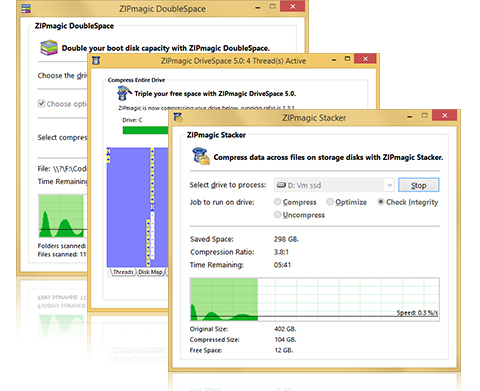
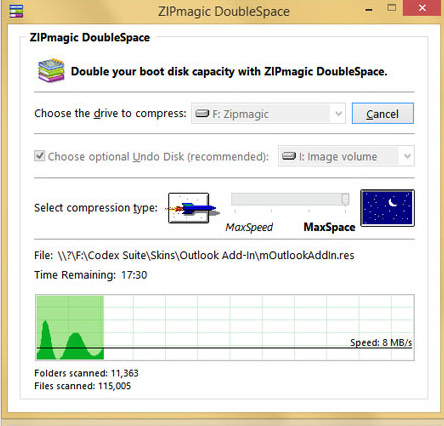
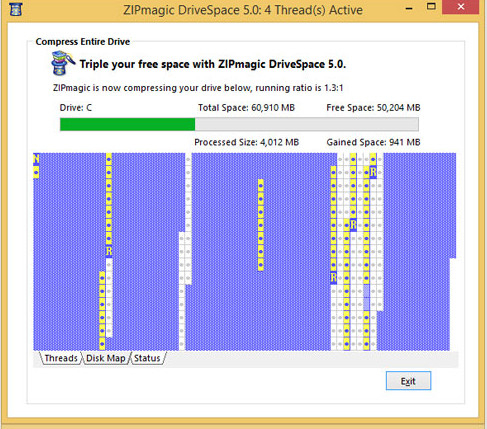






 Subscribe to our free daily newsletter
Subscribe to our free daily newsletter

