Qnap CloudBackup Station App for NAS: Q’center
Adds Amazon S3, Glacier, RackSpace, HP Cloud and others to cloud backup solutions.
This is a Press Release edited by StorageNewsletter.com on February 26, 2015 at 3:07 pmQnap Systems, Inc. announced CloudBackup Station, adding support for backing up data stored on a NAS to cloud storage services such as Amazon S3, Amazon Glacier, Google, RackSpace, HP Cloud, IBM SoftLayer, WebDAV-compatible cloud storage, and allowing users to build a comprehensive plan for DR.
“Establishing a well-rounded backup and recovery plan is an indispensable investment for keeping a company thriving,” said Sheila Wu, product manager, Qnap. “The new Qnap CloudBackup Station consists of several dedicated apps for cloud backup services, providing a secure yet flexible hybrid cloud solution for business users to reserve a copy of important data stored on the Qnap NAS to their current cloud storage plan for data restoration when needed,” added Wu.
In addition to the existing Azure Storage app, cloud backup apps including S3 Plus, Glacier, Google cloud Storage, OpenStack Swift and WebDAV have been added and consolidated in the CloudBackup Station. With a consistent and easy-to-use interface, users can manage various cloud storage services by using a corresponding app, monitor backup status with job logs, and arrange manual or scheduled backup tasks. CloudBackup Station allows users to backup data from one cloud account to different regions (including Amazon S3, Amazon Glacier and Google cloud Storage), making their cloud storage arrangement flexible.
With CloudBackup Station, all data is safeguarded with an SSL connection and military-level AES 256-bit encryption that ensures data always stays protected both during file transfer and when stored on the public cloud.
It empowers users to leverage their cloud storage cost-efficiently by supporting backup file compression, regularly removing files based on pre-defined settings, and detecting sparse files to avoid backing up unnecessary data. Users can filter files by type, size and date to ensure only selected files are retained on the cloud.
CloudBackup Station supports multi-job execution and multi-thread data transfer by splitting large files into smaller parts, speeding up the file transfer rate with enhanced work efficiency. File preview on the cloud is enabled to save time from downloading unnecessary files for data recovery.
CloudBackup Station (including S3 Plus, Glacier, Google cloud Storage, Azure Storage, OpenStack Swift and WebDAV apps) is available from the QTS App Center.









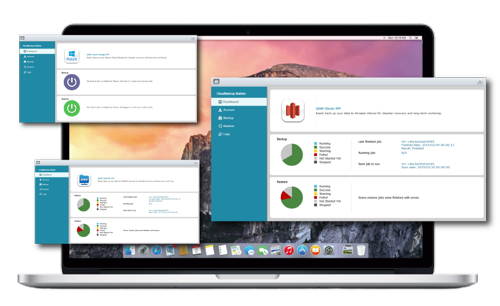





 Subscribe to our free daily newsletter
Subscribe to our free daily newsletter

