Exclusive: How to Choose Between Cloud Online Storage Proposals From Big Vendors?
Amazon Cloud Drive, Box, Dropbox, Google Drive, iCloud Drive, OneDrve and SpiderOak
By François Alexandre COLOMBANI | February 16, 2015 at 3:03 pmToday we have counted more than 2,000 cloud-based storage services in the world. But which one is the best? It’s hard to choose. The real question is which one fits you most? Well, everything will depend on what platform you use, and for what purpose you need it. You will find below a comparison table of the ones we think are the best in the market among the biggest actors, and what we think about them.
In 2014, Microsoft replaced SkyDrive for OneDrive.
It has the largest free storage plan of 15GB with a 1 GB upload restriction, which is not bad. It’s the less expensive one from the table, and to add more funs to it, Microsoft has announced it will begin offering 100GB for free if you are willing to Bing.
Another advantage of this service is you can preview, modify or create Microsoft Office documents from almost every popular platform (even on Mac), and with the 1TB plan, you get Office 365 for free.
The down side is that there is no encryption of your files once they are uploaded and Microsoft has restricted some type of files. If you want to encrypt your files, you can always use an encryption software for it, but the problem is that you would only be able to access the file from the computer you have encrypted it.
Best for: Windows an/or Microsoft Office users
Dropbox
It has been a favorite for a while because of its friendly user interface, ease to use and ease to set up. It is a cross platform service and has WebAccess as all others.
All kind of files can be uploaded with no size restriction limit, they just need to fit into your account. The files uploaded are encrypted but are stored with plain text, so anyone with your username or password can access your files.
Compared to other services, they only offer 2GB of free storage, which is not much, but you can expand them to 48GB for free, inviting friends to join the service.
Best for: Individuals or business that need to easily share and store file.
iCloud Drive
If you use an iPad, iPhone or iPod or Mac, then you already have iCloud Drive. If you have an iOS device but no Mac, there is an application for Windows. There is no compatibility with Android devices or Windows Phone.
All your photos can be store automatically from your Apple iOS devices to your iCloud Drive, and every device can backup automatically to your iCloud Drive.
Apple has added the iWork Suite to iCloud, available for free via the website or available for free if you have recently bought an Apple iOS device or a Mac. You can create or modify an iWork document from any device or the web with no issue. The advantage is that all documents are synced automatically to all your devices, it’s fast, reliable and all your files are encrypted. Start working on your phone and continue on your iPad, Mac or PC (via web for PC).
iCloud drive offers 5GB of free storage. But if you like to take pictures or videos constantly and want them in the cloud, it would be hard not getting your storage full and would have to constantly manage your storage space.
Best for: Apple an iWork users
Box
You can sign up for free with an individual account, but the real advantage of the Box service is that it’s designed mostly for business or IT users.
It lets you share files with colleagues and you get notifications when colleagues change or update those files. Tasks can be assigned and you can leave comments on someone’s document. This is the reason why additional plans require several users.
Not only you can create or modify Google documents, but also Microsoft Office files. All files uploaded are encrypted, and you can access them via the web, from a local application on your PC or Mac, or from any Android, iOS and BlackBerry device.
Best for: Business teams who constantly need to share documents or tasks from a project
Amazon Cloud Drive
Amazon, as we all know, is the biggest electronic commerce company. They started selling books and are now selling almost every product you could find on any store.
Because of a growth on cloud computing and of being a major provider of cloud structures for others companies, they have decided to compete launching Amazon Cloud Drive in 2011. It’s a storage service like all others, offering 5GB of free storage but with a restriction limits for upload at 2GB and no encryption.
Since they now have a music and film store, the advantage for Amazon music consumer is that music or films are directly stored into their Amazon iCloud drive and can be accessed on web, a PC, Mac, iOS, Android and of course their new Amazon Fire TV and Fire Phone. It’s a similar service to the iTunes Store from Apple. You can also store document files that can only be edited by installing third applications like OfficeSuite.
Additional plans are available for more storage, but are a bit more expensive than other services. Amazon Prime members get unlimited photo storage and Amazon Fire Phone users get free storage for all photos taken with the Fire Phone.
Best for: Amazon customers or Amazon Prime customers
SpiderOak
This is a service that was launched on 2009 and is not as popular or easy to use as the ones mentioned before, but the advantage is that storage plans are less expensive than others and they fully encrypt your files.
Starting with a 2GB account for free and no size restriction when uploading, SpiderOak offers an encryption of all your files saving them with encrypted text. It means that when you upload a file and want to access to it via web or on other device, you will see a file name encrypted and not your real file name, so there is no need for a secondary encryption software to encrypt your files. All type of files can be uploaded but cannot be modified.
Best for: Individuals or businesses that want to keep their files safe
Google Drive
A few years ago, Google launched an office tool called Google Docs, where teams of employee or students could share and modify a document at the same time from different places, a useful tool to share and communicate between colleagues.
Google added cloud storage to change Google Docs to Google Drive, keeping all Google Docs features.
You can start with 15GB of free storage and 5TB upload restriction. Encryption is only offered for business accounts.
The benefit of Google Drive is not only that you can edit or create documents, but you can download third party applications to modify or view any kind of documents other than sheets or presentations, like Autocad 360 for example, to create or edit CAD documents.
Best for: Google Chromium users, Gmail users, school teams, business teams who need office tools with cloud storage
 |
|
 |
 |
 |
 |
 |
|
| Website | www.onedrive.com | www.dropbox.com | www.apple.com/icloud/icloud-drive/ | www.box.com | www.amazon.com/clouddrive | spideroak.com | www.google.com/drive/ |
| Launched | 2007 | 2008 | 2011 | 2005 | 2011 | 2009 | 2012 |
| Users | More than 250 million in late 2014 | 300 million in late 2014 | – | 1 million in mid-2014 | 300 million in late 2014 | ||
| Free Storage | 15GB or 100GB if you are willing to Bing | 2GB | 5GB | 10GB – 1 user | 5GB | 2GB | 15GB |
| Upload Restriction | 10GB | No restriction, for file size, it must fits into your account size. | 15GB and it must fits into your account size. | 250MB to 5GB depending on storage plan | 2GB | No restriction, for file size, it must fit into your account size. | 5TB, but files this large cannot be viewed as Google Docs. |
| Pricing | 100GB – $1.99/month 200GB – $3.99/month 1TB – $6.99/month (includes Office 365) |
1TB – $9.99/month (Pro) Unlimited storage – $12/user/month (Business) |
20GB – $0.99/month 200GB – $3.99/month 500GB – $9.99/month 1TB – $19.99/month |
100GB – 3 users – $4/user/month Unlimited storage – 3 users – $12/user/month Customized accounts per project |
20GB – $10/year 50GB – $25/year 100GB – $50/year 200GB – $100/year 500GB – $250/year 1TB – $500/year |
30GB – $7/month 1TB – $12/month or $129/year 5TB – $25/month Unlimited storage as enterprise solution – $5/user/month |
100GB – $1.99/month 1TB – $9.99/month 10TB – $99.99/month 20TB – $199.99/month 30TB – $299.99/month |
| Platforms Compatibility | Windows, Mac OS, Android, iOS, Windows Phone | Windows, Linux, Mac OS, Android, iOS, BlackBerry, Windows Phone | Windows, Mac OS, iOS | Windows, Mac OS, iOs, Android, Windows Phone, BlackBerry | Windows, Mac OS, iOS, Android, Amazon Fire TV, Amazon Fire Phone | Windows, Mac OS, Linux, iOS, Android | Windows, Max OS, Linux, Android, iOS |
| Encryption | No encryption | AES-256 + 2 step verification | AES-128 for documents, AES-256 for passwords and credit card info + Elliptic curve asymmetric cryptography and key wrapping |
Encryption and SSAE 16 Type II | No encryption | AES-256 in CFB mode and HMAC-SHA256 | No encrytion for personal use. SSAE 16 / ISAE 3402 Type II, SOC 2-audited and have achieved ISO 27001 certification for Business use. |
| Data in motion | HTTPS/TLS | HTTPS/HSTS/STARTTLS/SSL | HTTPS/SSL | HTTPS/TLS | HTTPS/STARTTLS/TLS | HTTPS/HSTS/STARTTLS | HTTPS/TLS |
| Apps/Web services | WebAccess, Office Online (Word, Excel, PowerPoint, OneNote). You can edit or create a file. | WebAccess, preview of files stored, but these files cannot be edited. | WebAccess, iWork Suite (Pages, Numbers, Keynote). You can edit or create a file. Quicktime Player, Mail, Calendar, Contacts, Notes, Reminders, TextEdit. | WebAccess. You can create or edit google documents, as Office documents. | WebAccess. Third party applications can be installed to edit or create documents or photos. Example: OfficeSuite, File Commander, FreePrints, Secrata, etc. | WebAcces. View files but those files cannot be modified. | WebAcces. Google Docs, edit or create, documents, sheets or presentations. Third party applications can be installed to access and edit other type of files. Examples: Autocad 360, Zoho sheet, Pdf Merge, Music Player, Video Converter, etc. |








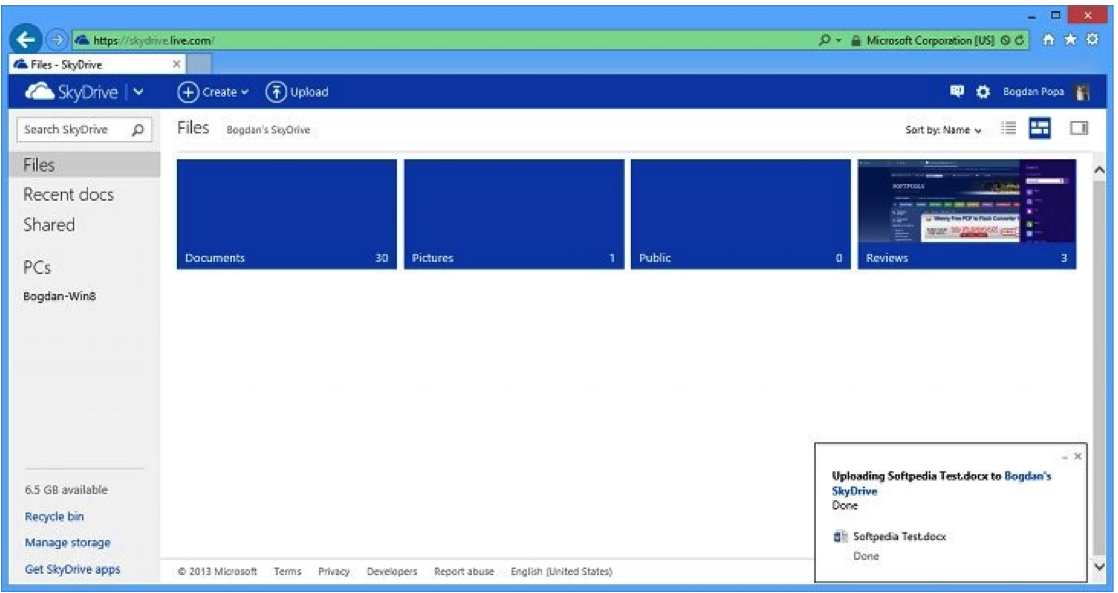
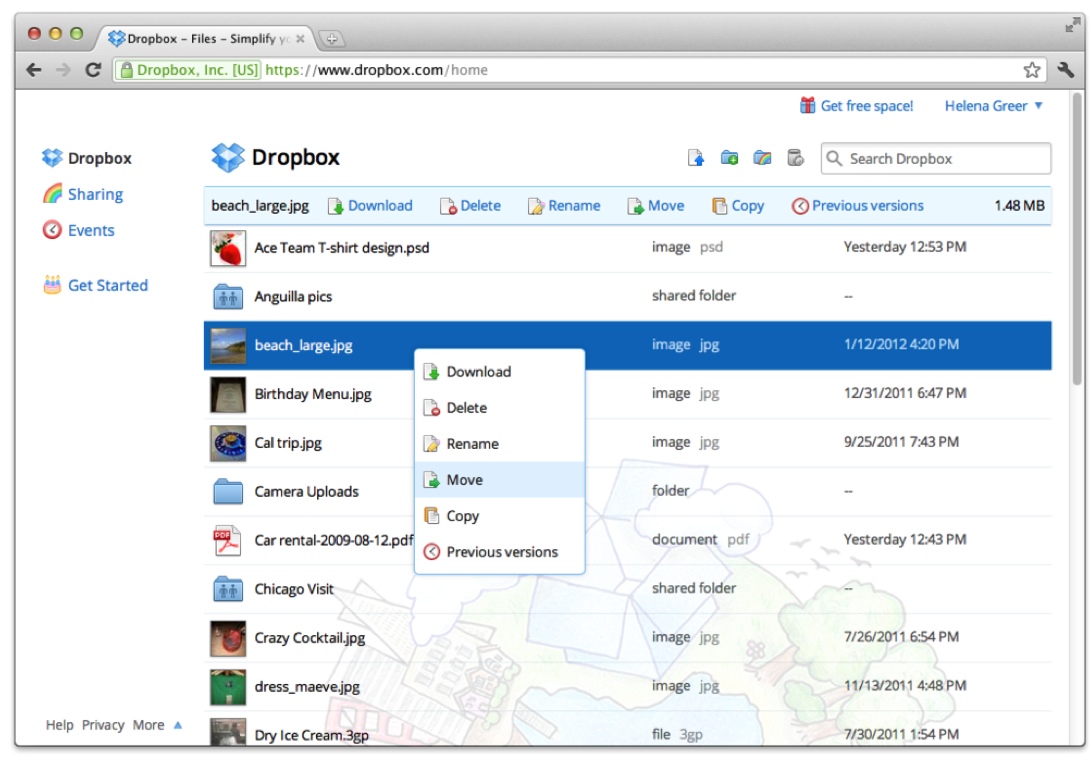
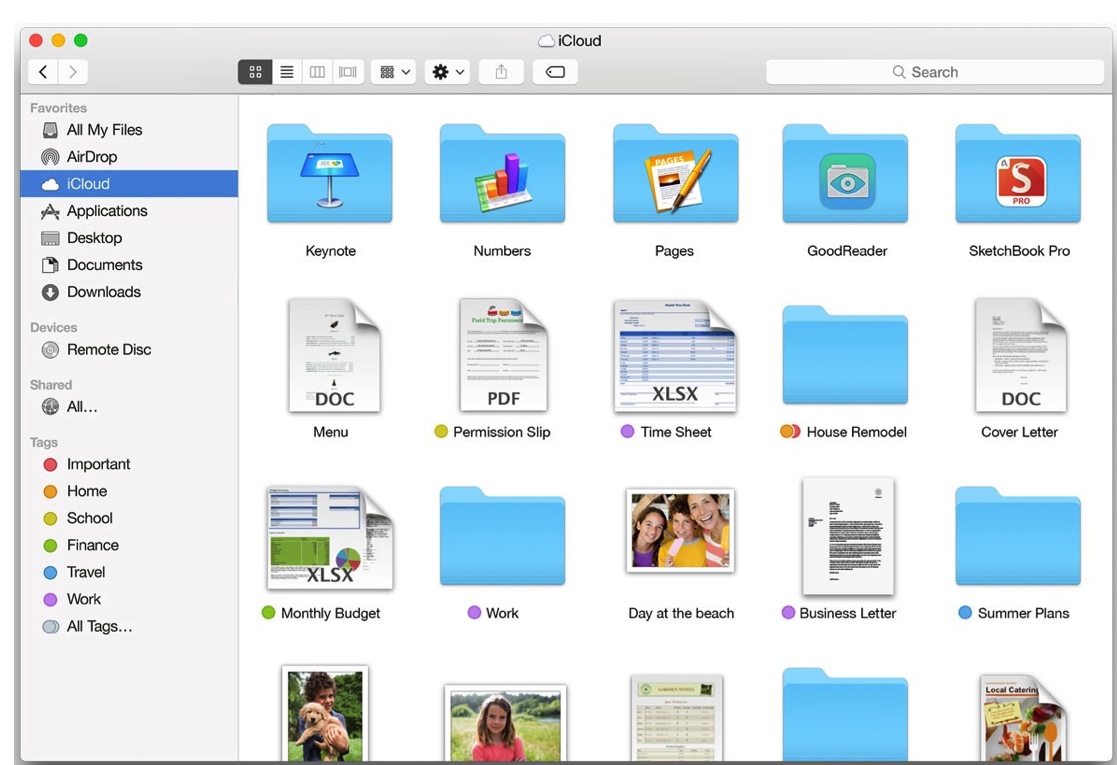
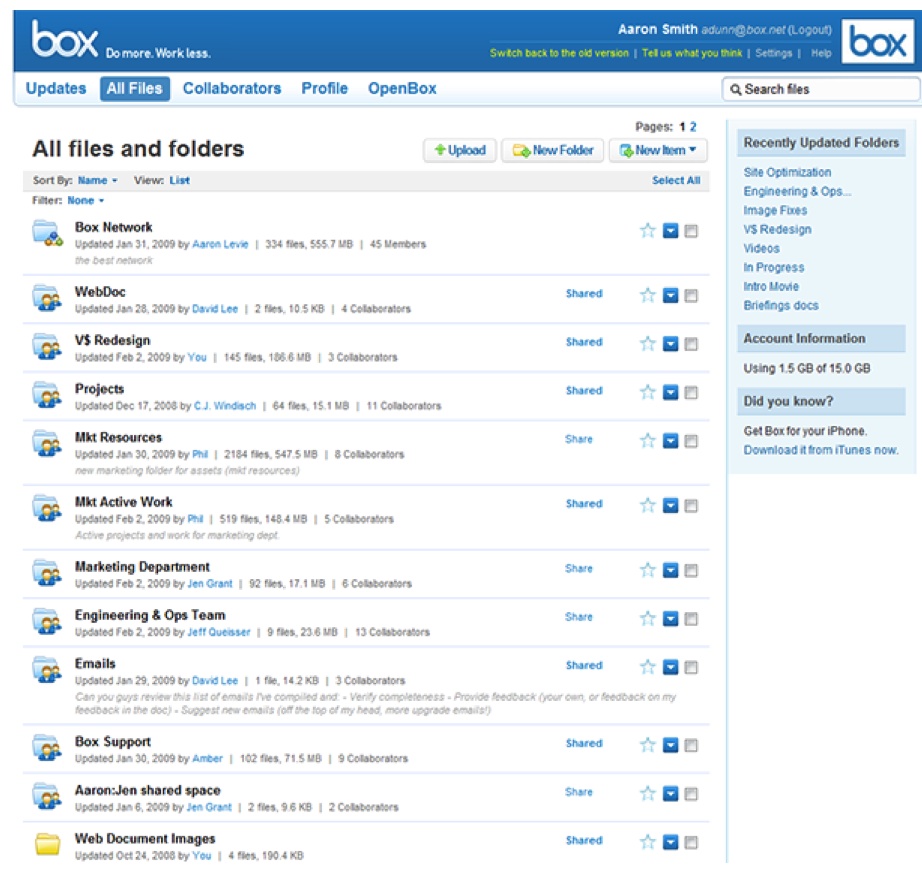
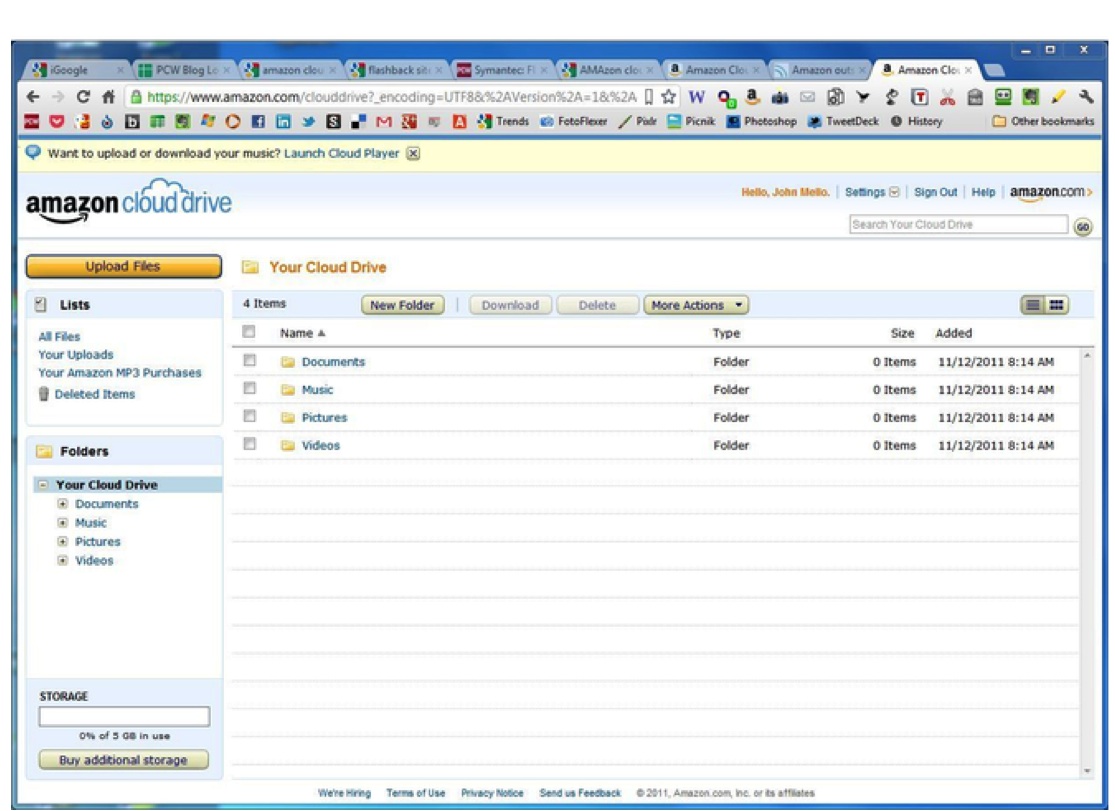
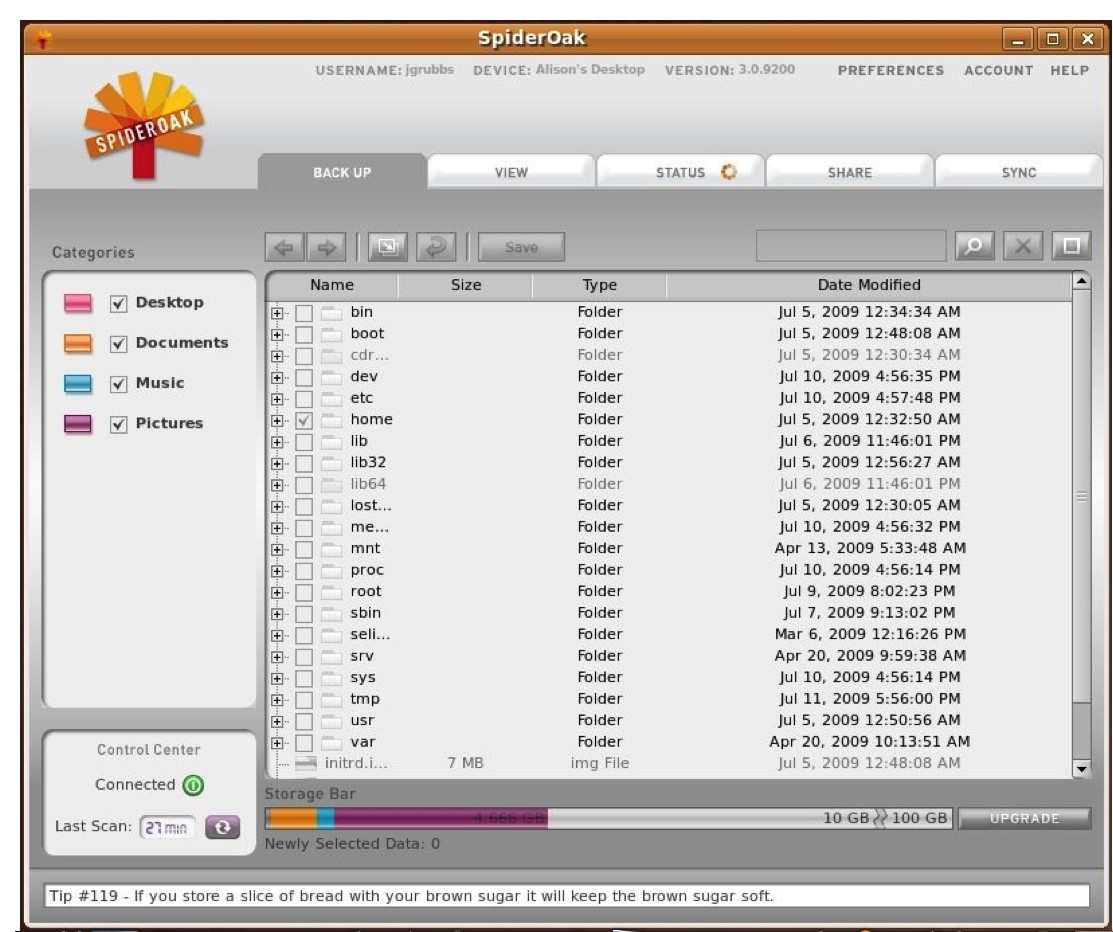
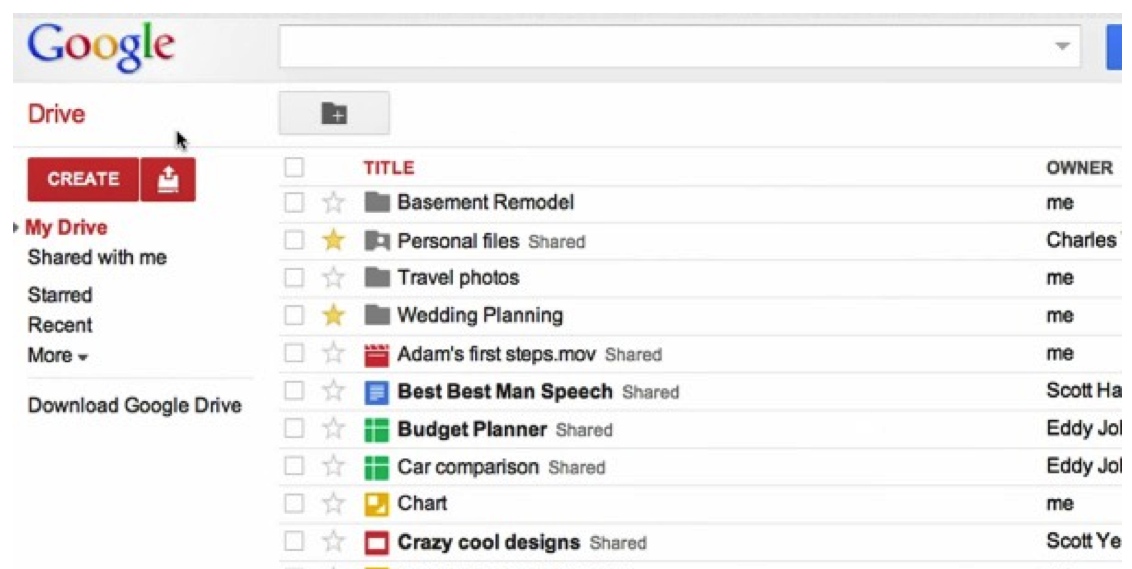





 Subscribe to our free daily newsletter
Subscribe to our free daily newsletter

