@MAX Software Backup Software Adds Support for Time Machine
$24.75 for pro version
This is a Press Release edited by StorageNewsletter.com on May 29, 2014 at 2:52 pm@MAX SyncUp (@MAX Software) is a tool for backing up and synchronizing data on a local network or over the Internet.
It is for home and SMBs. Free version is for personal non-commercial use.
Now it allows executing backup in Apple Time Machine style with the use of hard links. The sets of backups are kept as a ‘snapshots’ of backed up files and the hard links are created for files that have not been changed from the previous backup. It allows, on the one hand, saving the disk space, on the other, holding the file structure in the backed up directories because several hard links may be created for the same file and they require very little space. This snapshot-style backup strategy provides restoring versions of the same files at different dates directly from any file manager. This backup strategy combines the facilities of a full backup with the effectiveness of an incremental backup.
It allows realizing various backup strategies using different formats of backups and their locations. You can compress and encrypt your files as well as save them ‘as is’, without compression. You can organize online backup to Google Drive or FTP or SFTP-servers and WebDAV-servers or backup files to a local PC, a HDD, a networked computer or NAS.
“Many other backup programs let you backup to the cloud, but don’t give you an easy way to restore those files. Not so with Max SyncUp – restoring files from the cloud is 100% supported“, the review on BackupReview.com says.
Another advantage is that you can backup and synchronize data between two computers over the Internet without any intermediaries using the RSync-like algorithm, which detects and transfers only the changed parts of files. This algorithm allows reducing data traffic and transfer time. The data is encrypted and transferred from one computer to another without keeping in a cloud storage. Consequently, there is no threat of unauthorized access to your information. In addition, synchronization without intermediaries helps you save money; you do not have to pay a cloud storage fee.
The step-by-step setup wizard guides you through the whole configuration process. The program provides you with the ability to browse the contents of backup archives, perform quick file searches, and restore files in a few clicks. There are features for advanced users, such as the smart filter system for selecting files, the ability to start the program as a Windows service, the option to copy ACL, etc.
The experts of PCAdvisor.co.uk say: “@MAX SyncUp has nearly every feature you could ask for: backup, file filters, scheduling, and both two-way and one-way synchronization, as well as support for domain users, email notifications, FTP servers, networks, and very granular scheduling.” ()
The free version has a restriction: 1 backup or synchronization profile, but it is enough for regular users because a profile can include an unlimited number of files. All functions are available in the free version. Pro-version costs $24.75 and provides a 30-day trial period for free for evaluating purposes.








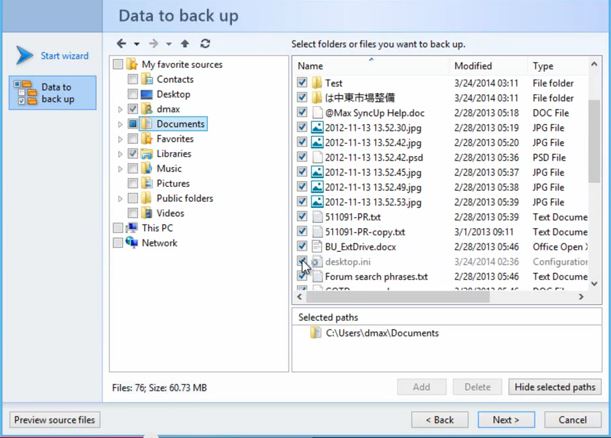





 Subscribe to our free daily newsletter
Subscribe to our free daily newsletter

