USB Type-C, Tomorrow’s Interface
Apple just embraces it.
By François Alexandre COLOMBANI | March 19, 2015 at 2:33 pmTwenty years ago, devices were connected to computers by using serial, parallel, Apple Desktop Bus and PS/2 connectors, needing a cable for each port and device or even the installation of some cards to be able to connect devices.
Fortunately, since 1996, USB type-A and type-B standards at low prices were launched and revolutionized the connectivity making it easy for consumers to connect external units and in a more efficient way. In addition to this, thanks to the size of these connectors, producers were able to make smaller external devices, making therefore USB Type A and B the most common used connectors in the world. An average of 3 to 4 billion USB ports are shipped every year.
Designed to replace all USB Type-A and Type-B ports, USB type-C has been launched.
They have with plenty of interesting features and advantages:
Power
It uses the new USB Power Delivery technology with bi-directional 20 volts at 5A and 100W, controlling the wattage for every device you need to charge. So, you are able to charge your usual devices as you do with older USB connectors but, with USB Type-C, you can also charge bigger devices like your notebook for instance, and it charges faster. You can charge your phone by connecting it to your tablet and vice-versa, or your notebook connecting it on a wall socket or connecting it to any device like a TV for example (if TV has an USB-C connector). The source power can be switched without changing the direction of the cable and you can charge multiple devices at the same time.
Ease of use
USB type-C is reversible like the small proprietary Apple lightning connector, so no need to figure out which way to plug it, like you do with USB type A or B connectors. Data delivery and power can be done simultaneously.
Size
It’s 8.4mm wide by 2.6mm height. For comparison with older connectors, USB type-A was 12mm by 4.5mm, mini/micro-USB 7.78mm by 1.5-3mm and Apple lightning cable 7.7mm by 1.7mm.
Compatibility
It is backward compatible with all former USB standards with adapters.
For instance, Belkin has already announced a new line of adapter cables for the USB Type-C connector:
- USB 3.1 USB-C to USB-C cable, $30
- USB 3.1 USB-C to Micro-B cable, $30
- USB 2.0 USB-C to Micro USB cable, $20
- USB 2.0 USB-C to Mini-B cable, $20
- USB 3.0 USB-C to USB-A adapter, $30
- USB 3.1 USB-C to USB-A cable, $30
- USB 2.0 USB-C to USB-A cable, $20
Speed, data and video delivery
USB type-C is two times faster than actual USB 3.0: 5Gb/s up to 10Gb/s with the new USB 3.1 version. And data and video transfer can be done while charging your devices. It has native DisplayPort 1.2 video output to deliver video to VGA or HDMI with an adapter, even 4K videos.
Apple just embraced it.
Apple, for the past years, have brought to their product the newest technologies, even it was late in USB, but also has eliminated interfaces like Ethernet, FireWire 400/800 port – and the floppy and DVD drive. It was the first to launch a product with expansive Thunderbolt port without card, a lot faster than USB.
A few days ago, Apple launched their new notebook, the new MacBook. It is thinner and lighter than the MacBook Air, with 13.1mm thin, 2lb of weight and 12-inch display.
What have they done to achieve it?
- They got rid of the processor fan, so the processor is not as performant as Intel’s iSeries processors, 1,2Ghz dual-core.
- They have brought new battery design, to make it last a hole day.
- New and thinner keyboard.
- Thinner retina display.
- New and thinner multitouch pad.
And what about ports?!
They got rid of about all old ports, including USB type-A, leaving just one headphone jack and one USB Type-C. Yes, only one! This means that if you want to connect your computer to an HDMI or Thunderbolt display, you can’t, or even connect an USB flash drive at the same time! Well, there might be a solution to it with the new Apple triple adapter for USB Type-C connector, but priced at $80, with a USB-C male on one end an on the other end, one USB-C female, one HDMI female and one USB-A. Once more without Ethernet, it’s not a dream to build a local network. It’s wifi or nothing.
Buying this adapter means your invoice would be of $1,299 (MacBook) + $79.99 (Adapter) = $1,378.79!
And when you think about it, you ask yourself these questions :
- Is this price worthy when there is still no other external device with the new USB-C on sale in the market but one, LaCie just releasing USB-C reversible connector on mobile drive? Also recently, Google announced that its new Chromebook Pixel would also adopt the standard. Only Nokia is thinking about launching a tablet with it.
- Is there a big difference between 11-inch and 12-inch? or 12-inch and 13-inch?
- Why have they eliminated the magnificent magnetic MagSafe charger?
- A 1.2GHz dual-core Intel M processor is what they use today in tablets! The iPhone 6 has a 1.4GHz dual-core processor. Isn’t that 1.2GHz processor already obsolete?
- Would this computer be useful by the time new external devices come with the USB type-C port?
- Isn’t it worth paying $80 less to get a 2.7GHz i5 MacBook Pro with all its descent ports, or even paying $380.79 less for the 13-inch 1,7GHhz i5 MacBook Air?
- Should I choose instead the new Chromebook Pixel from Google that has one USB-C and USB-A ports, SD card slot and others?
Apple for sure was looking to impress customers by making the lightest and thinnest full size notebook in the world, and they did. But MacBook users bough them because of their performance, and we don’t think this last one will do the job.
USB Type-C will sure revolutionize connectivity again. Older USB cables and adapters will disappear, but also cables like charging adapters, FireWire and maybe Thunderbolt technology. This may take some time, but even with all the existing devices using USB Type A and Type B connected, the replacement could be faster than we think, as it was the case of each generation of USB interfaces.
History of computer interfaces
| Interfaces | Rate (bit/s) | Rate (byte/s) | Year |
| SASI (Shugart Associates Systems Interface) | 12Mb/s | 1.5MB/s | 1979 |
| Serial MIDI | 31.25Kb/s | 3.9KB/s | 1983 |
| SCSI | 40Mb/s | 5MB/s | 1986 |
| Apple Desktop Bus | 10.0Kb/s | 1.25KB/s | 1986 |
| Parallel (Centronics) EPP 2 MHz | 16Mb/s | 2MB/s | 1992 |
| Fast SCSI | 80Mb/s | 10MB/s | 1994 |
| IDE (ATA-1) | 8.3MB/s | 1.04MB/s | 1994 |
| USB 1.1 (Low-Bandwidth) | 1.536Mb/s | 192KB/s | 1996 |
| USB 1.1 (Full-Bandwidth) | 12Mb/s | 1.5MB/s | 1996 |
| ATA-3 | 33.3Mb/s | 4.2MB/s | 1997 |
| SSA | 320Mb/s | 40MB/s | 1997 |
| Fibre Channel 1Gb SCSI | 1.0625Mb/s | 1.328MB/s | 1997 |
| Serial DMX512A | 250Kb/s | 31.25KB/s | 1998 |
| USB 2.0 (Hi-Speed) | 480Mb/s | 60MB/s | 2000 |
| ATA-6 (Ultra DMA/00) | 66.6Mb/s | 8MB/s | 2001 |
| Fibre Channel 2Gb SCSI | 2,125Mb/s | 266MB/s | 2001 |
| GPIB/HPIB (IEEE-488.1-2003) IEEE-488 max. | 64Mb/s | 8MB/s | 2003 |
| SATA 1.0 | 1.5Gb/s | 1.875MB/s | 2003 |
| Fast-Wide SCSI | 160Mb/s | 20MB/s | 2003 |
| PCIe 1.0 | 2Gb/s | 250MB/s | 2003 |
| Ultra SCSI | 160Mb/s | 20MB/s | 2003 |
| Ultra Wide SCSI | 320Mb/s | 40MB/s | 2003 |
| Ultra2 SCSI | 320Mb/s | 40MB/s | 2003 |
| Ultra2 Wide SCSI | 640Mb/s | 80MB/s | 2003 |
| Ultra3 SCSI | 1,280Mb/s | 160MB/s | 2003 |
| Ultra-320 SCSI | 2,560Mb/s | 320MB/s | 2003 |
| Ultra-640 SCSI | 5,120Mb/s | 640MB/s | 2003 |
| SATA 2.0 | 3Gb/s | 375MB/s | 2004 |
| eSATA (SATA 300) | 3Gb/s | 375MB/s | 2004 |
| SAS 1.1 | 3Gb/s | 375MB/s | 2005 |
| Fibre Channel 4Gb SCSI | 4.25Gb/s | 531MB/s | 2005 |
| PCIe 2.0 | 4GB/s | 500MB/s | 2007 |
| FireWire (IEEE 1394b) 3200 | 3,146Mb/s | 393MB/s | 2007 |
| External PCI Express 2.0 ×8 | 32Gb/s | 4,000MB/s | 2007 |
| External PCI Express 2.0 ×16 | 64Gb/s | 8,000MB/s | 2007 |
| SATA 3.0 | 6Gb/s | 750MB/s | 2008 |
| Fibre Channel 8Gb SCSI | 8.5Mb/s | 1,063MB/s | 2008 |
| CoaXPress Base (up and down bidirectional link) | 3.125Gb/s + 20.833Mb/s | 391MB/s | 2009 |
| CoaXPress full (up and down bidirectional link) | 6.25Gb/s + 20.833Mb/s | 781MB/s | 2009 |
| Serial ATA III | 6Gb/s | 750MB/s | 2009 |
| SAS 6Gb | 6Gb/s | 750MB/s | 2010 |
| USB 3.0 (SuperSpeed) | 5Gb/s | 625MB/s | 2010 |
| PCIe 3.0 | 7.877Gb/s | 985MB/s | 2010 |
| SAS 2.1 | 6Gb/s | 750MB/s | 2011 |
| eSATA (SATA 600) | 6Gb/s | 750MB/s | 2011 |
| Thunderbolt | 10Gb/s × 2 | 1,250MB/s × 2 | 2011 |
| PCIe 4.0 | 15.754Gb/s | 1,969MB/s | 2011 |
| Fibre Channel 16Gb SCSI | 14.025Mb/s | 1,753MB/s | 2011 |
| SATA 3.2 | 16Gb/s | 2,000MB/s | 2013 |
| mSATA | 6Gb/s | 750MB/s | 2013 |
| USB 3.1 (SuperSpeed+) Type C | 10Gb/s | 1,250MB/s | 2013 |
| Thunderbolt 2 | 20Gb/s | 2,500MB/s | 2013 |
| SAS 12Gb | 12Gb/s | 1,500MB/s | 2013 |
| Fibre Channel 32Gb SCSI | 32.5Gb/s | 4.063MB/s | 2015 |
(Source: StorageNewsletter.com)









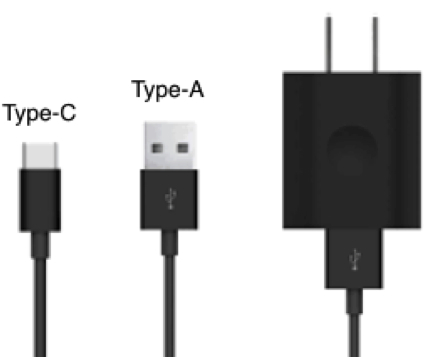





 Subscribe to our free daily newsletter
Subscribe to our free daily newsletter
