Total Phase: USB Power Delivery Analyzer
$299
This is a Press Release edited by StorageNewsletter.com on October 12, 2015 at 2:58 pmThe Power Delivery Analyzer from Total Phase, Inc. is a Type-C connector sniffing dongle, able to act as USB 3.1 Gen 2 data pass through while simultaneously recording traffic on CC1 or CC2.
The company worked with Google, Inc. to bring this Chromium project design (code name Twinkie) to market.
The USB Power Delivery Analyzer is manufactured in Total Phase’ US-based, ISO9001 certified facility.
The company makes no warranty regarding the device, the capabilities claimed, or any aspects of the hardware or software other than the hardware shall be manufactured in accordance with the design provided within the open source Chromium project and the hardware shall be free from defects in material and workmanship for a period of six months. Total Phase has not verified any claims connected with the open source project.
Hardware capabilities include:
- Sniffing Power Delivery (PD) traffic on both Control Channel lines (CC1/CC2)
- Transparent interposing on a USB Type-C connection
- Monitoring VBUS and VCONN voltages and currents
- Injecting PD packets on CC1 or CC2 lines
- Putting Rd/Rp/Ra resistors on CC1 and CC2
- USB PDA Hardware Schematic
How does it work?
Using the plug side of the device, insert the Power Delivery Analyzer into an upstream, downstream or dual role port (DRP) Type-C connector receptacle. The capture is started with the open source Sigrok capture software, and then the receptacle side of the Power Delivery Analyzer is connected to the second Type-C port. The power negotiation, including alternate video display modes (VDM) for HDMI, Display Port, and Thunderbolt are monitored on the CC1/CC2 lines and transmitted to the analysis PC via the included USB A to USB Micro-B cable.
Once the capture is completed, the user may visualize the negotiation via the open source PulseView software. After opening the capture file, the user will see the digital representation of the signal. The user may decode the BMC and PD packet details with the decoders built in to Pulseview.
Using as a Power Sink Simulator:
The Power Delivery Analyzer may also be used as a Power Sink. You’ll need to access the device from the command line mode and execute as follows:
- Use the tw sink command. Exit sink mode by using the reboot command.
- When a power source is detected, the dongle negotiates a power contract, activating the green LED for 5V, the red LED for 20V, or the blue LED for other voltage.
- You can change the maximum negotiated voltage with the following command in the dongle USB shell: pd 0 dev 12
- This example sets a limit of 12V.
Hardware capabilities:
- Sniffing both Control Channel Lines (CC1/CC2) of the Type-C connector for Power Delivery
- Monitoring VBUS and VCONN voltages and currents
- Injecting PD packets on CC1 or CC2 lines
- Putting Rd/Rp/Ra resistors on CC1 and CC2
- Simulating PD sink









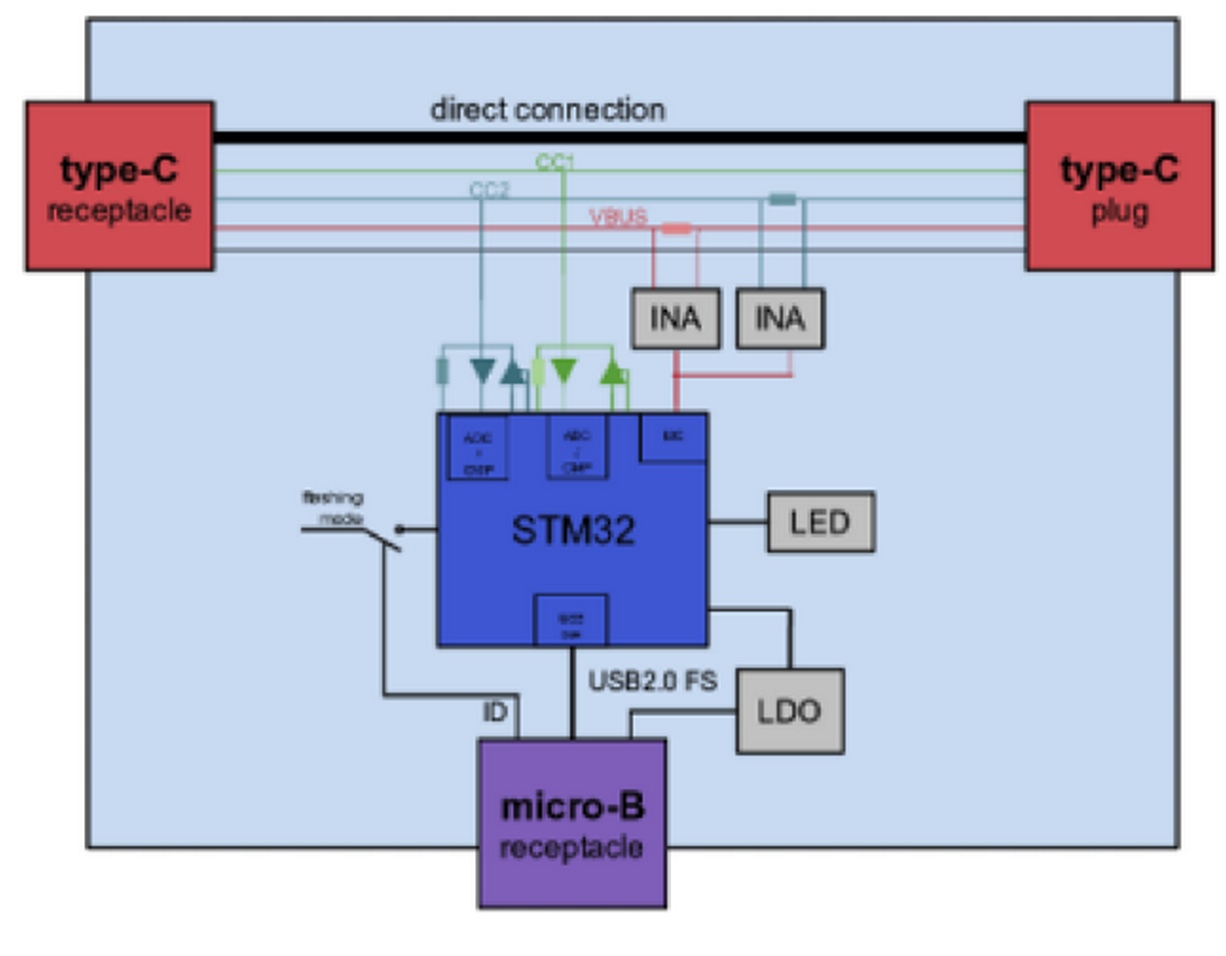




 Subscribe to our free daily newsletter
Subscribe to our free daily newsletter
