Nakivo Designed VM Backup Appliance Software for Synology NAS
Backup & Replication v5.9
This is a Press Release edited by StorageNewsletter.com on December 17, 2015 at 2:51 pmNakivo Inc. has released Backup & Replication v5.9.
This version can be installed directly on Intel-based Synology, Inc.‘ RackStation and DiskStation NAS devices, thus creating VM backup appliances. In addition to backing up VMware environments onsite and offsite, Backup & Replication can backup VMs to Amazon Cloud for further protection.
With Backup & Replication installed on these NAS all VM data protection components are unified in a single system that is fast to deploy and easy to manage, while not consuming the valuable resources of a VMware environment. The appliance combines backup hardware, backup software, backup storage, and data deduplication in a single device. This results in a smaller VMware footprint, less power and cooling, less maintenance, time, money, and – most of all – higher VM backup performance.
Click to enlarge
While Backup & Replication is already on par with or faster than competition in terms of backup performance when deployed as a VM or VA within a VMware environment, VM backup speed can be boosted up to 1.7X when the product is deployed directly on a Synology NAS. This is because backup data is written directly to the NAS disks, bypassing file protocols such as NFS and CIFS. In terms of backup speed, this means that VMware VMs can be backed up at 1Gb/s even with data compression and deduplication turned on.
When installed on a NAS, Backup & Replication can use all of the free space available on the NAS device to store VM backups. To save storage space, the backed up VMware data is automatically deduplicated at the block level, ensuring that only unique data is written to the VM backup repository. Data deduplication works globally across the entire backup repository, which means that all data from all VM backup jobs is taken into account. After deduplicating the VMware data, the product automatically compresses each block of data so it occupies even less storage space in the backup repository.
Synology RackStation
A Synology NAS with Backup & Replication can be deployed onsite or offsite – even in locations with no VMware infrastructure – and can be used to store primary or secondary VM backups. This combination provides all components that are required for operational and DR: hardware to run restores, backup data, and backup software. Simply connecting the NAS to a network enables instant recovery of VMs, Exchange object, Microsoft Active Directory objects, and files of Windows-based and Linux-based VMs.
Synology DiskStation NAS
Creating a VM backup appliance with Synology and Backup & Replication is often at least 5X more affordable than pre-built competitive VM backup appliances. Moreover, Backup & Replication can be installed even on entry-level NAS devices costing under $400, as the product requires two CPU cores and 1GB of RAM to be fully operational, and capable of delivering high VM backup speeds. For example, a Synology NAS based Nakivo VM backup appliance, is for keeing the VM backups of an SMB VMware environment onsite or offsite.
“The combination of Nakivo software and Synology NAS storage, delivers a new unprecedented level of VM backup performance and cost savings for organizations focused on protecting the data in their VMware environments,” said Bruce Talley, CEO, Nakivo. “By utilizing Synology NAS storage systems and Nakivo software, VMware administrators can now create their own high performance VM backup appliance that performs 1.7X faster than a VM with backup software attached to NFS or CIFS storage.”








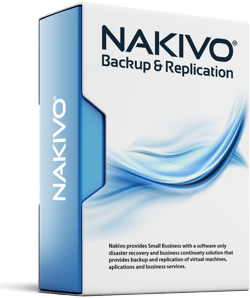
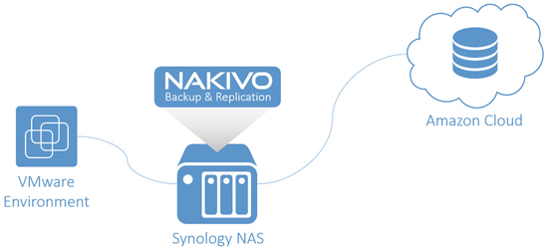
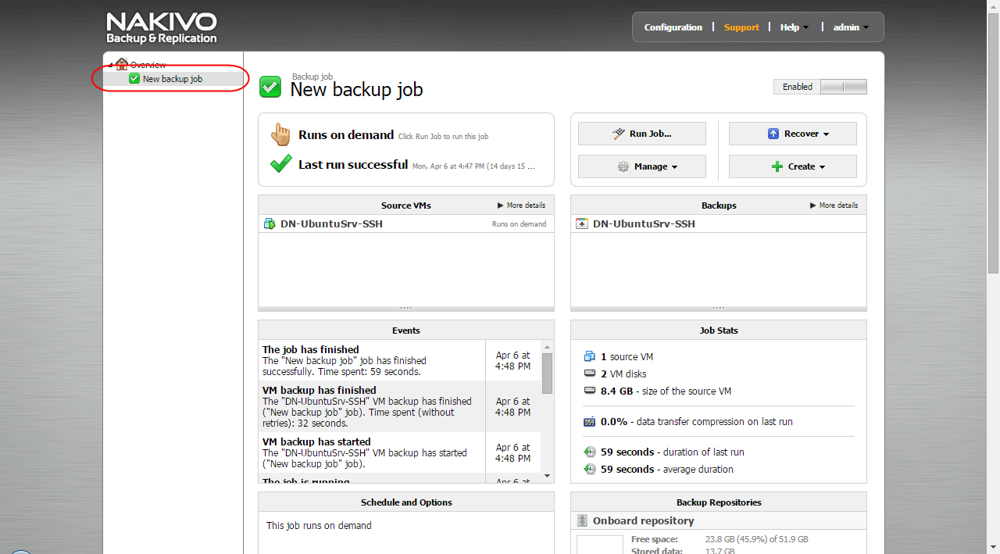
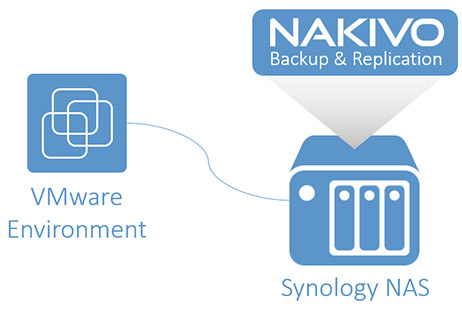






 Subscribe to our free daily newsletter
Subscribe to our free daily newsletter
