FonePaw iPhone Data Recovery ($99)
Recovers lost data for iPhone/iPad/iPod.
This is a Press Release edited by StorageNewsletter.com on May 28, 2015 at 2:31 pmiPhone Data Recovery from FonePaw is an iOS-based data recovery software.
Click to enlarge
It can recover up to 19 types of data files, including camera roll (photos and videos), photo library (photos and images), contacts, messages (MMS, SMS, iMessages), message attachments (photos, videos, contacts, and voice memos), voice memos, call history, calendar, notes, reminders, Safari bookmarks and more. You can recover these files from iPhone directly. Also, you can extract iPhone backup to recover lost data.
iTunes and iCloud make it easy for iPhone/iPad/iPod users to backup data files. However, iTunes backup’s .sqlitedb files are unreadable. What’s worse, when you just need to recover a few deleted photos, both iTunes and iCloud will restore your iPhone/iPad/iPod as whole. And it is possible that your newly added iPhone files which haven’t been backed up yet will be overwritten whether you choose restore iPhone from iCloud or iTunes. In these cases, a data-recovery program could be of great help, and FonePaw iPhone Data Recovery is just that.
As claimed, this iPhone Data Recovery can recover data files you lose from iOS upgrades, jailbreaks, factory-setting restorations, accidental deletion, broken or formatted storage device, or other, unexpected causes.
It is easy-to-use. In the main program interface, you can choose to recover lost files from iOS devices, iTunes backups or iCloud backups. A simply click starts a scan of all deleted data files on iOS devices. It displays all scanned files, making previews a snap. Then, selectively or totally recover all you need. Here is the step-by-step guide on how to extract iPhone backup files.
The following is a rough tutorial about how it works on your computer, if you want to know more detailed steps, you can go to iPhone Recovery tutorials:
-
Step 1: Download, install and run iPhone Data Recovery on your computer.
-
Step 2: The program will automatic detect your device and iTunes or iCloud backup files on your computer. You can choose ‘Recover from iOS device’, ‘Recover from iTunes Backup File’ or ‘Recover from iCloud Backup File’. Let’s take “Recover from iTunes ‘Backup File’ as an example:








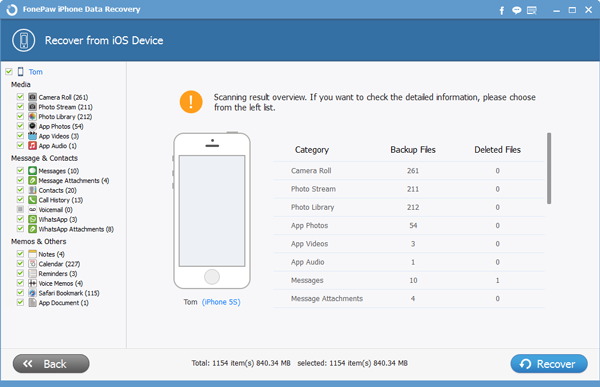





 Subscribe to our free daily newsletter
Subscribe to our free daily newsletter
