Single Vs. Multi-Tier Backup
According to Synametrics
This is a Press Release edited by StorageNewsletter.com on May 20, 2016 at 2:48 pm This article was written by Alyssa Fern, marketing content and social media manager, Synametrics Technologies, Inc.
This article was written by Alyssa Fern, marketing content and social media manager, Synametrics Technologies, Inc.
Synametrics Cloud Backup Expert Tips: Single Vs. Multi-Tier Backup
Backing up your information is extremely important to ensure it is safe from a crash or some type of issue where data could be lost. It is wise to think ahead and invest in the safety of your data before an issue arises in which data could go inaccessible. If an issue like this does arise and you have not backed up your data, it could go unrecoverable or cost a ton of money and time to get back. It would most likely cost more money to recover lost data than it would to back it up in the first place.
There are different options for your backup solution depending on your needs, such as single or multi-tier backup. This article will attempt to highlight the main differences between single versus multi-tier backup solutions to help you understand which is the better option for your data.
Single-Tier
Image 1: Single-Tier, only one machine is involved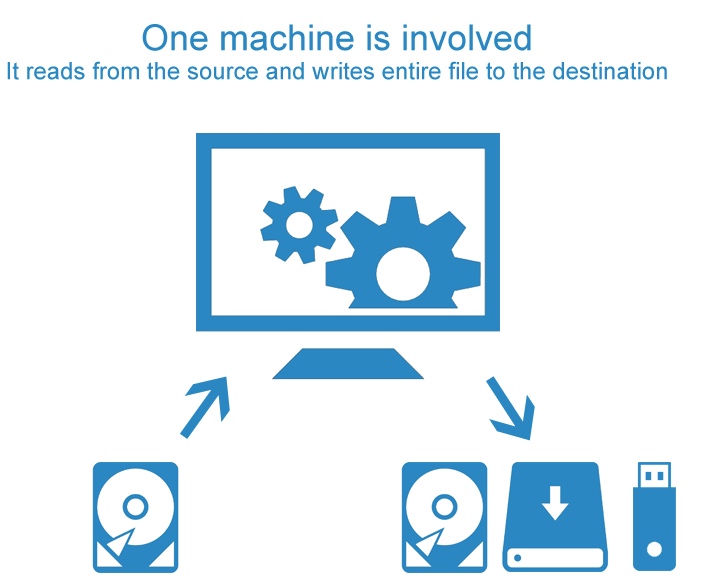
In single-tier backup, there is only one machine involved in backing up the data. This single machine both reads form the source and writes to the destination. This backup option is well suited for backups where the source and destination are close to each other, such as a USB drive. This option typically re-writes the entire file to destination, even if only a small part of the file is modified. Also, your backed up files are normally not accessible from the Internet without help from a third-party.
In general, most single-tier backups are geared towards a single user environment. This backup option is static, meaning; the source and destination must always be connected to each other. An example would be, your work laptop could only be backed up when you’re in the office, or close to where the destination is. Encrypting data on the target is typically not necessary; being it is geared towards a single user. If you would like to synchronize multiple machines, with single-tier backup, you must do this manually.
This backup repository can only be used for backup and cannot be used for something else, like sharing files with the Internet.
Multi-Tier
Image 2: Multi-Tier, two machines are involved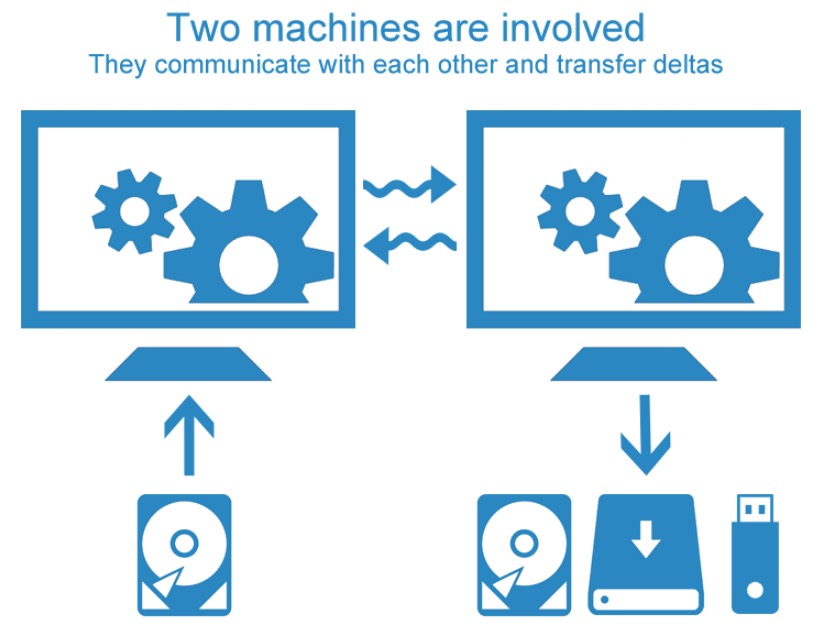
In multi-tier backup, one machine reads from the source, while another machine writes to the destination. This backup solution is well suited for situations where source and destination are far apart, perhaps across the Internet. Multi-tier backup will only transfer and backup the modified part within a file, which is known as Delta. The backed up files in this option can be accessed from anywhere, simply by using a web browser.
With a multi-tier backup solution, several users can backup to a single repository. This option is dynamic, meaning; the source machine can be moved relative to the destination. For example, users can be on the road on their laptops and will still be able to run backups to the central server from anywhere. In this case, encryption is normally required on the target since data is accessible to other individuals.
This backup repository can serve for purposes other than just backup. For example, it could be used to share files amongst colleagues. Multi-tier backup also has the ability to synchronize multiple machines automatically.
Conclusion
If you’re looking for local backup where the source and destination are close by, single-tier backup is the way to go. On the other hand, if you’re looking for backup where the source and destination are far apart, multi-tier backup is the better choice.
Synametrics Technologies offers Syncrify, a multi-tier backup solution.












 Subscribe to our free daily newsletter
Subscribe to our free daily newsletter
